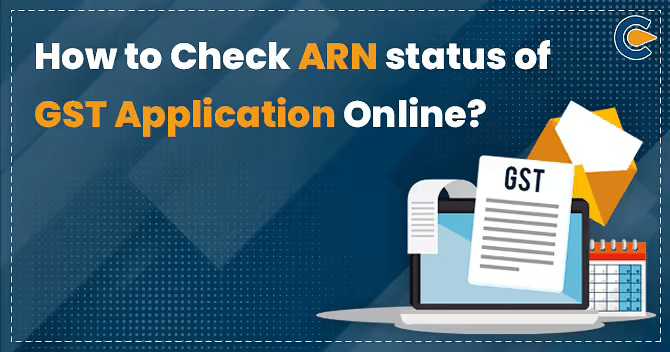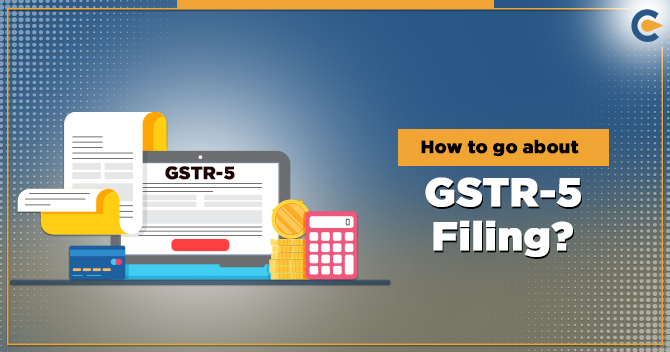ARN – Stands for Application Reference Number. ARN number is generated once the application for the GST Registration is completed. To Check the ARN status of the GST application, the Applicant has to enter the ARN number on the website and can check the Status of the GST application until the GST certificate is granted. Once the ARN is generated, it can be used to track the Status of GST registration.
What is the Format of ARN?
It’s an alphanumeric code which consists of 15 digits and is called an ARN – Application reference number. The format of ARN is as follows:-
- In the first two places, the codes are alphabet
- The following two digits are the state code
- The next four digits are the month and year
- The following six digits are generated by a computer and are unique numbers.
- Checksum digit that can be seen in the last line of code
GST Registration Process
- STEP 1: Visit the official GST portal
- STEP 2: Click on ‘Register Now’ link found under the ‘Taxpayers’ tab
- STEP 3: Select the option ‘New Registration‘.
- STEP 4: Fill in the details mentioned below
- STEP 5:Enter the OTP sent to the Email ID and mobile number on the next page in the respective boxes
- STEP 6: After entering all the details, click on ‘Proceed
- STEP 7: (TRN) – Temporary Reference Number will be shown on the screen. Make a note of the TRN.
- STEP 8: Again, Visit the GST portal and click on ‘Register‘ under the ‘Taxpayers’ menu.
- STEP 9: Select (TRN) – Temporary Reference Number.
- STEP 10: Enter the Temporary Reference Number (TRN) and the captcha code.
- STEP 11: Click on ‘Proceed‘.
- STEP 12: An OTP will be received on your email ID and registered mobile number. Enter the OTP and click on ‘Proceed‘.
- STEP 13: The application status will be available on the next page. On the right side.
- STEP 14: There will be ten sections on the next page. All the relevant details must be filled in, and the necessary documents must be submitted. The list of documents that must be uploaded is mentioned below:
- Photographs
- Authorisation form
- The Constitution of the Taxpayer
- Business Address Proof
- Bank details
- STEP 15: Visit the ‘Verification’ page and check the declaration, Then apply by using one of the below-mentioned methods:
- By E-Sign
- By Electronic Verification Code
- If companies register, the application must be submitted using Digital Signature Certificate.
How to Check ARN Status for GST Application
The following is the process for checking ARN Status of GST application. All the detailed steps have been discussed below.
- STEP 1: Visit the official website of the GST portal.
- On the main menu, click on the track application status under services
- STEP 2: Enter the ARN number, and the characters are shown image
- After entering these details, click on the search button
- STEP 3: After clicking on the Search Button
- The Applicant can view the StatusStatus of the GST application
- The StatusStatus will show the ARN number, Form No, Form Description, and the Status of whether the application is accepted or rejected.
- STEP 4: The ARN will have one of the following statuses:
- Site Verification Assigned
- Pending for Processing
- Site Verification Completed
- Clarification not filed – Pending order
- Pending for Clarification
- Rejected
- Approved
- Clarification filed– Pending for Order
ARN Status of GST Application Status after Login
There are two ways to check the GST Application Registration: one with Login and another without Login. However, we will discuss the ARN Status of GST Application Status after logging in.
- STEP 1: Log in to the GST portal and go to Services > Track Application Status option.
- Step 2: Select the option from the drop-down against the Module as Registration.
- Step 3: You may also choose to know the application status from the ARN or SRN, or submission date.
- STEP 4: Click on the download hyperlink to obtain the acknowledgement.
Conclusion
After reading this article, we can conclude that Applicant can Check the ARN Status of GST Application in two different ways, application status before login and application status after logging in. However, with the help of an ARN number, an applicant can track the ARN Status of GST Application.
Read our Article:GST online Registration Process: A Complete Guide