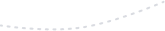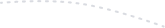An Overview of SPICe+ form
SPICE+ form is an e-application that helps deal with incorporation legalities. The Ministry of Corporate Affairs launched this form in 2020 to simplify the incorporation process, which was prone to heavy paperwork and compliances. Apart from name reservation and registration, the SPICe+ form also serves as a single window where you can apply for different registration including GST, EPFO, ESIC, etc.
Date-wise update concerning the SPICe+ Form
Following is the date-wise update released by the MCA for the betterment of services:
27th Jan 2023
The MCA has rolled out some Frequently Asked Questions (FAQs) for the Spice+ e-form and linked filings.
08th March 2021
The Ministry released the 3rd Amendment Rules, 2021 in Form INC-35 AGILE-PRO.
12th February 2021
MCA rolled out the new extend functionality in Part A of the SPICe+ form. The decision to release this functionality was taken given Rule 9A Extension of reservation of name in certain cases which fall under the Companies (Incorporation) Third Amendment Rules, 2020.
SPICe INC 32 Form vs. SPICe+ Form
SPICe stands for Simplified Proforma for Incorporating a Company Electronically, which is an e-application for incorporating a company with MCA. The company here refers to an entity like OPC, Private limited company, Public Limited Company, Section 8 Company, Producer Company, and Nidhi Company.
SPICe+ form had its limitation in terms of the features it offered. This form was used to offer the following services:
The MCA decided to release the improved variant of this form SPICe+ by employing more services. The old form was required to be uploaded in PDF format. But, with the advent of the new form, this requirement has been mitigated.
Services available in the SPICe+ form
Unlike the SPICe form, the SPICe+ serves as a consolidated e-application that only help with the name reservation and incorporation but also lets applicant apply for the following. These services are available in PART B of the form.
Mandatory paper works for the SPICe+ e-form
The following Documents serve as a mandatory annexure to the SPICe- e-form:
How to use a SPICe+ form on the MCA portal for company incorporation?
The Part B of the form shall prompt on the screen where you need to provide different information including the following:
Let's Corpbiz's Professional File SPICe+ form on your behalf
Incorporating an entity involves various complicated steps including form filing and paperwork arrangement. Needless to say, these are the most mistake-prone areas that make the incorporation process tedious and time-consuming affairs.
Regardless of how easy it is to file the SPICe+ form, new applicants tend to make mistakes despite being mindful. That's where you need expert support from a professional firm like Corpbiz which has been spearheading a licensing regime for more than a decade. Allow our experts to connect with you and start your business quest on a positive note.
Frequently Asked Questions
V2 portal refers to an updated version of the MCA portal that was used to file different forms concerning companies and LLPs. LLP services have become unavailable on the V2 portal ever since the advent of the V3 portal.
One must pay attention to the following facts relating to Capital Clause in SPICE+
- The information in the Authorized Capital mentioned in e-MOA/MOA should not be different from what is highlighted in point 6 of the SPICe+ form.
- The subscriber's share listed in point no- 8 of the form should be legitimate. The share's face value should not be included as zero.
One must be mindful of the given facts when it comes to the Registered Office Clause.
- There is no scope for the mismatch between the office address listed and the attached proof.
- The proof attached to the form must be in the name of the director/subscriber.
- The inclusion of an incomplete address in the utility bill is unacceptable. Make sure the copy of the bill you are including as evidence should be easily readable. Attract the English version of the said bill if the same is available in the vernacular language.
- The unavailability of a sale or lease deed can lead to the application's cancellation.
- The cancellation shall come into effect if the registered office proof reflects that the actual owner does not own the property.
The following scenarios can compel the authority to cancel the application:
- NOC/Lease Deed/ Rent Agreement is not attached.
- The unavailability of the proposed company name in the NOC NOC/Lease Deed/Rent Agreement.
- The non-submission of the NOC/Lease Deed/ Rent Agreement
The removal of attachments no. 1 and 2 i.e. MOA and AOA from the SPICe+ dashboard shall solve this problem.
- Be mindful of attachment uploading. For example- your application shall be canceled if you mistakenly attached a copy of INC-9 in place of the e-form.
- Only attach web forms concerning MoA and AoA instead of a scanned copy.
- Make sure the legibility or readability of the attached Document isn't compromised.
- Pay attention while including the subscribers' details. The margin of error here is next to negligible.
- Make sure to provide the authority with each attachment.
- The non-inclusion of the details of the shares subscribed can lead to application cancellation.
- Avoid adding signatures via copying and pasting to the attached Documents.
The present conditions in rule 38 of the Companies (Incorporation) Rules, 2014, do not mandate the applicant to affix the subscriber's photo in SPICe+ forms.
The file size for each attachment should not be more than 6 MB.
Rule 38 of Companies (Incorporation) Rules, 2014 provides for the two re-submission of SPICe+ forms.
No, at present there is no such requirement for the applicant. The submission of INC-22 is only required when the correspondence address appears different from what was registered.
Yes. In such a case, the applicant needs to select "Nidhi Company" from the drop-down menu listed under the "Type of Company" option.
The applicant seeking to incorporate the section 8 company must select NIC code-85 or 91 based on the object of the company. The Part A of the SPICe+ entails this option.
- Each Document should be Apostilled/Notarized/attested by Consulate.
- PAN Undertaking should be attached to the form.
- There should be an availability of a Business Visa/OCI along with arrival stamps.
- The board resolution must entail the details concerning the Authorized Representative and the details of the shares subscribed.
Upon authenticating SPICe+ forms, the Certificate of Incorporation is accorded by the authority along with PAN issued by Income Tax Department. The authority will share the COI along with PAN and TAN with the applicant via registered email.