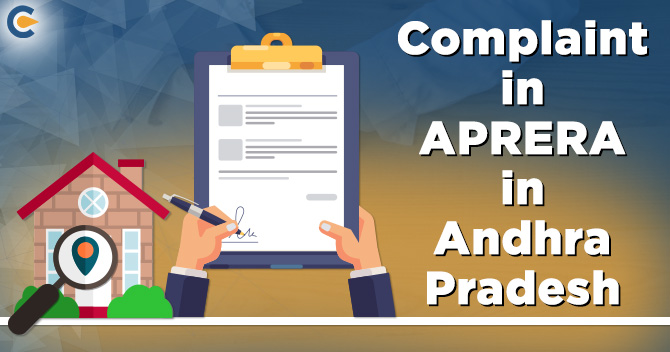The Goa Real Estate (Regulation & Development) Rules, 2017, was notified by the Goan state government on 24 Nov 2017. In order to facilitate online registration of the real estate agents, real estate projects, and complaints, an online platform was launched in Jan 2018. As per the Goa RERA Act[1], all real estate agents and real estate projects in the state must be registered with a Real Estate Regulatory Authority.
Presently, the Secretary Housing, Goa Administration, has been designated as a Regulatory Authority. Similarly, the Value Added Tax Tribunal, State of Goa, designated the interim Appellate Tribunal until the establishment of the regular Appellate Tribunal.
Functions of Goa RERA
The primary objectives of Goa RERA are:
- To ensure that the promoters disclose a real estate project details to the general public.
- To ensure that all the real estate agents and projects fall under a single authority.
- To regulate and promote a real estate sector in the state.
- To establish the Appellate Tribunal for the redressal and quick disposal of complaints filed with the authority.
Services offered by Goa RERA
The essential services offered by Goa RERA are:


How to Register a Real Estate Project as a Promoter under Goa RERA
Step 1: Visit Goa Rera Website
Step 2: Click on a ‘Project Registration’ icon to redirect the Real Estate Project Registration web page.
Step 3: Enter the email ID and click on ‘Generate OTP.’ A one-time password (OTP) will then be sent to the email ID.
Step 4: Choose a ‘Promoter Type’ on the Registration Form, which is ‘Individual’ or ‘Societies/Partnership Firm/Companies/Government Bodies/Limited Liability Partnership/Trust.’ Enter ‘OTP’ and click on the ‘Next’ icon to redirect to the webpage, where one has to fill the registration form.
Step 5: Input all details required regarding a promoter, landowner/investor details, project details, and then upload scanned copies of the relevant document. Once the filling up is done, the registration form, pay the registration fee and confirm your project’s registration.
How to Register as the Real Estate Agent under Goa RERA
Step 1: Visit Goa RERA home page
Step 2: Click on an ‘Agent Registration’ icon to register with the regulatory authority.
Step 3: Enter the email ID and click on the ‘Generate OTP’ to verify the email ID.
Step 4: Choose Agent Type, i.e., ‘Individual’ or ‘Societies/Companies/Partnership Firm/Government Bodies/Limited Liability Partnership/Trust.’ Enter a generated OTP mailed and click on next to proceed to the next page.
Step 5: Enter the applicant details, upload the supporting documents, and then proceed to the payment gateway to pay the registration fee.
Step 6: Once a payment has been completed, one will require to confirm the registration to complete the procedure.
Read our article:Compliance under RERA in States
How to Register the Real Estate Complaint with Goa RERA
Step 1: Go to the complaint registration tab on the Goa RERA portal through the website (www.rera.goa.gov.in), thereby selecting the option of registering complaints therein.
Step 2: The form must be filed online, for which various details need to be filled in like a column of complaint against and mentioning that the project is registered in RERA Goa or not registered.
Step 3: Details of a complainant, his/her address, and his/ her Contact details are the mandatory fields that need to be appropriately filled.
Step 4: The details of a respondent, his/her address, and details of the complaint mentioning the relief sought from the RERA.
Step 5: After attaching all the supporting documents, one has to make an online payment or bank draft of Rs. 5000/- and then declaring and verifying the consent after clicking the submit button.
Step 6: Retaining a complaint reference number for future use.
How to View Complaint List Filed under Goa RERA
Step 1: Visit a home page
Step 2: Click on the ‘Defaulters’ on the menu bar and then ‘List of Complaints’ option from the pop-up menu.
Step 3: After it will be redirected to the complaint list web page, one can check the complaints filed and the order given by the regulatory authority against each case.
How to Withdraw Project Registration with Goa RERA
Step 1: Visit Goa RERA home page
Step 2: Click on the ‘Other Links’ on the menu bar and then the ‘Withdrawal’ option from the pop-up menu to redirect to the email ID verification page.
Step 3: Select a registration type you wish to withdraw, i.e., ‘Project Registration.’ Enter a registered email ID and click on the ‘Generate OTP’ icon.
Step 4: Enter a one-time password sent to the registered email ID and click on the ‘Search’ icon to retrieve the project details.
Step 5: Click on the project that one wishes to withdraw the registration form and complete the withdrawal procedure.
Conclusion
To file the complaints in Goa RERA, it is a different process from the rest of the states. All State-owned regulatory authorities have uploaded a RERA complaint form on the website. The Act has to set the Real Estate Regulatory Authority for speedy justice to home buyers. The Act was designed to ensure timely recovery of money or possession of a property to the buyers, against the builder. We at CorpBiz shall be at your disposal if you seek expert advice on any aspect and complete compliance. The RERA consulting team of CorpBiz is very versatile and experienced.
Read our article:CBDT notifies Income Tax Exemption in State RERA of Goa and Telangana