The Food Safety and Standard Authority of India, aka FSSAI, is a government-driven institution that comes under the ambit of the Food Safety and Standards Act, 2006. It enables FSSAI to ensure the safety of the edible items available to the end-users. It is imperative for food business owners to avail FSSAI license to pursue their operation. In this write-up, you will come to know about how to register food business online with FSSAI.
Like offline businesses, the online food business operators can obtain FSSAI registration by making an online application on a portal, viz FoSCoS. During online registration, the applicant has to provide the requisite documentation in a soft copy. The FSSAI food license offers a flexible validity period ranges from 1-5 years. The license holder is required to renew the license 30 days before the expiration of the license, or else a penalty would be levied.
The license is issued for a validity of 1 year or five years, so the business must apply for renewal 30 days prior to the current license expiry.
Before we unveil the online registration process, it’s essential to get accustomed to the type of licenses FSSAI offers to business owners.
Type of Licenses Offered by FSSAI
At present, FSSAI offers three types of licenses to the business owners, viz FSSAI registration, State license, and Central license. These licenses are issued based on the nature and size of the business. Below we have discussed all the licenses in a subsequent manner.
Basic Registration
A basic FSSAI registration is accessible to small business owners whose annual turnover falls below the INR 12 lakhs.
State License
All the FBOs, i.e., Food Business Operators whose annual turnover is above Rs 12 lakh, can avail of FSSAI State license from FSSAI.
Central License
Central FSSAI license is only accessible to business owners having an annual turnover exceeding Rs 20 crores.
Procedure to Register Food Business Online on FoSCoS
- Head over to FSSAI online portal, viz FoSCoS, by entering the following URL in the web browser foscos.fssai.gov.in
- On the subsequent window, click on the tab, viz “Click here for FoSCoS.”
- On the top-right corner, click Sign in
- On the Sign-up window, provide details such as Applicant Name, Email id, contact number, Login ID, password.
- Once done, enter the Captcha, flashing on the screen in the given field, and finally hit the Sign-Up button.
- Next, the portal will prompt you to enter the verification code sent on your registered contact details.
- Click Submit once you enter the said code.
- Next, tap on the Login button, and the portal will then direct you to the User Sign up windows.
- In the User Sign up window, enter a username, password, and Captcha. Once done, click on the Signup button.
- On the Dashboard, navigate to the left panel and click on the License/Registration tab. As the drop-down menu unfold, tap on the option called “Apply for new license/registration.
- On the next window, select the state from the drop-down menu where the business is located.
- Now on the same screen, select the type of business you are dealing with from the options aligned horizontally.
- If you are dealing with a retail food business, click on the “Trade/Retail” option.
- On the same screen, select “Retailer” from the vertically aligned list.
- Select the valid Turnover detail under the Retailer option and then click “Proceed.”
- On the next window, click on the option, viz “Click here to apply for registration for all business.” The portal will then flashes a web-form application, viz Form A, on the screen.
- Form A seeks the following details from the applicant
- Name of the applicant/company
- Designation
- Address of the business premises
- Correspondence address
- Contact details
- Validity period
- Name of food category
- Other relevant details such as the source of water supply, declaration for power consumption in the plant, etc
- After filling in the details above, click on “Save & Next.”
- The following page shall prompt you to upload the required document and photo in a valid format such as .jpeg, .png, .jpg, etc.
- Place a checkmark in the declaration section and then proceed to payment by clicking the “Pay” option.
The above mention process is for the basic registration. In case you opt for the state or central license, the portal will direct you to another web form known as Form B.
Read our article:Easily Register Your FSSAI License in Kolkata- Required Documents and Fees
Documents to be Uploaded for Basic FSSAI Registration
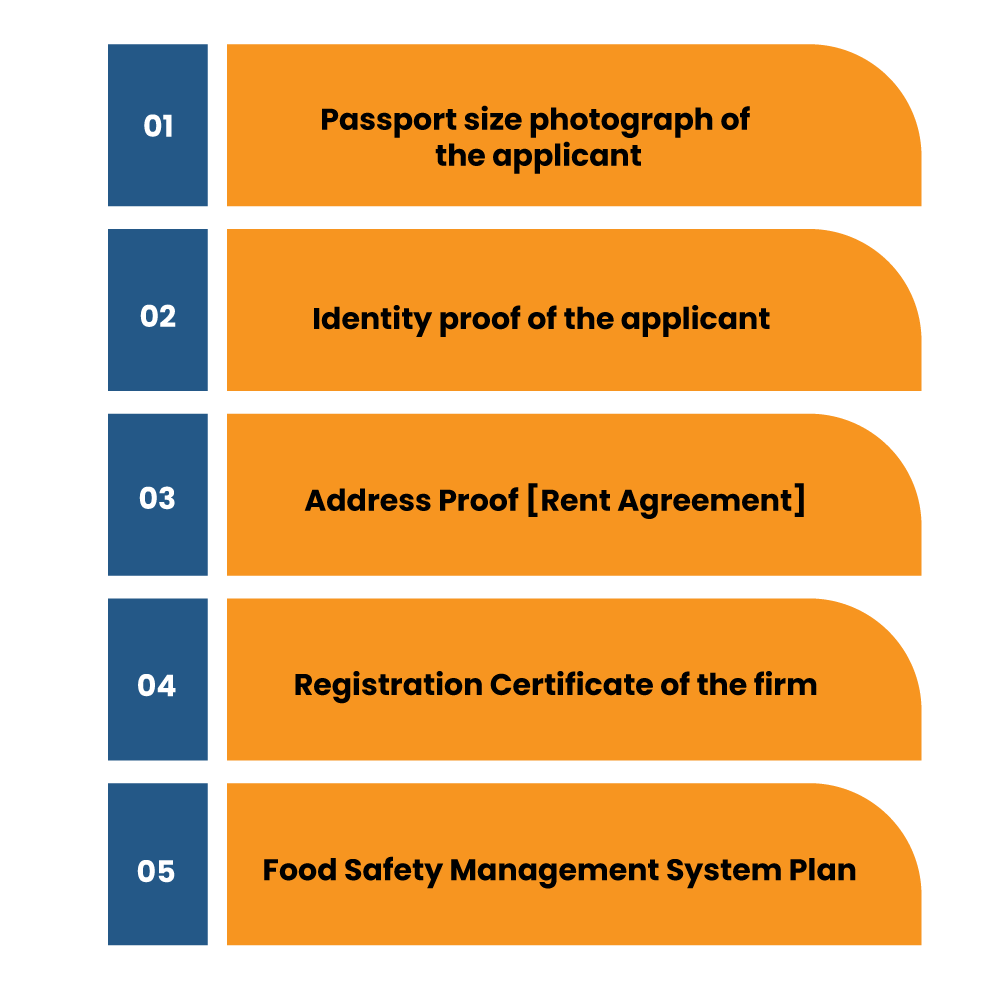
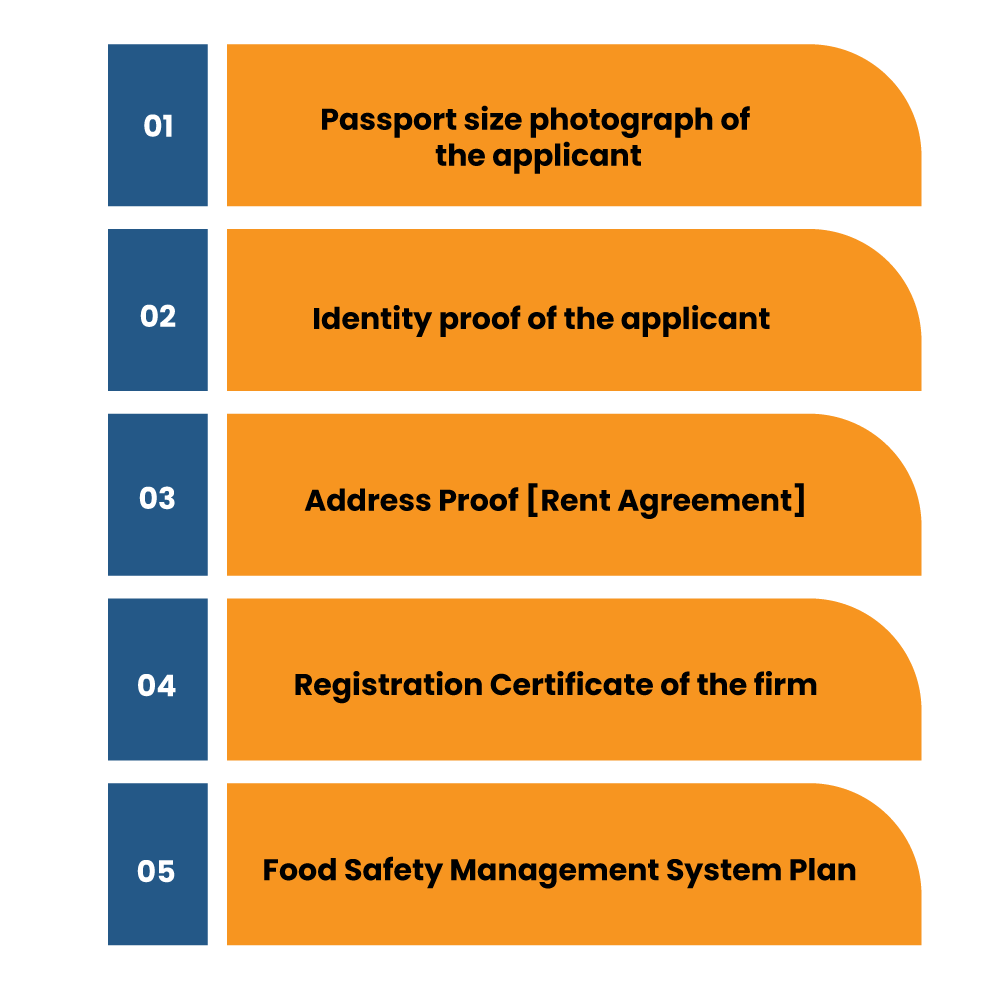
Documents to be Uploaded for State and Central License
- 3Passport size photograph of the applicant
- Identity proof such as Aadhaar, Passport, Voter ID of the applicant
- Address Proof [Possession of the premises such as Rent Agreement]
- Registration Certificate of the business.
- Form IX Nomination of persons by the firm.
- A legit proof highlighting the Source of Raw material[1]
- List of entire machinery and equipment installed in the unit.
- Particulars of product to be manufactured
- No-objection Certificate from Municipality [Case to case]
- Letter of authorization enclosing the name & address of the accountable person.
- List of food items for which the license is required.
- Food Safety Management System Plan.
- Start rating certificate issued by the Ministry of Tourism
- In case the applicant is a company: the completed particulars of directors such as name, address, contact info along with a legit copy of AOA, MOA, and incorporation certificate is required.
- In case the applicant is a partnership firm: the basic info of all the partners is required along with a partnership deed.
- In case the applicant is a co-operative society: the basic info of all the members is required.
- If the applicant is a registered trust: a copy of trust deed & record of trustees
Fees to be Submitted While Registering Food Business Online with FSSAI
- For basic FSSAI License = Rs 100/year
- For State License = Rs 2000-5000/year
- For Central License = Rs 7500/year
Conclusion
FSSAI introduced a food safety Compliance system (FoSCos) in FY 2020 to simplify the process of registration and licensing. The portal enables the applicant to register food business online with FSSAI in a matter of minutes. Remember that every FSSAI license comes with a flexible validity; thus, be aware while entering the same in the web form as it can affect the fees you were supposed to pay in the last phase of the application process.
Read our article:FSSAI Rolled out SOPs for the Refund of Erroneous Payments for Licenses or Registration











