Are you having trouble with downloading the import export certificate? If so, then you have landed on the right page. An import Export Code, also known as IEC refers to a business identification number that legalizes the EXIM business in India. It is legally impossible for anybody to functions as an importer or exporter without this certificate unless he/she is specifically exempted under Foreign Trade Policy. From the standpoint of the service, IEC obtainment shall not be essential except when the service providers are availing benefits under FTP.
A few years back, the PAN[1] card was used as the primary representative of the IEC certificate as per the Government’s direction. But now the things have changed as government mandates the IEC code as the fundamental legal document for every entity involved with the EXIM business.
On 13th July 2020, the Directorate General of Foreign Trade announced the new system that enables the applicants to apply for the IEC code electronically. The new system supports the improved authentication protocol by seeking a DSC (digital signature certificate) from the applicant during the e-form submission.
The system further allows the applicant to print the import export certificate (IEC) in a hassle-free way. If you are new to this portal then you may be confronting issues in getting this certificate in the downloadable form. The section below specifies the online procedure of printing the import export certificate from the DGFT portal.
Read our article:A Complete Guide on Documents Required For IEC Registration
Procedure to get the hard copy of your import export certificate from the DGFT portal
Print import export certificate enclosing the firm name, address, Import Export Code, Issuance date, and Branch details. The new certificate also entails a unique QR code that can be utilized to probe the legitimacy of the certificate.
Here‘s the online procedure to download and print the IEC certificate
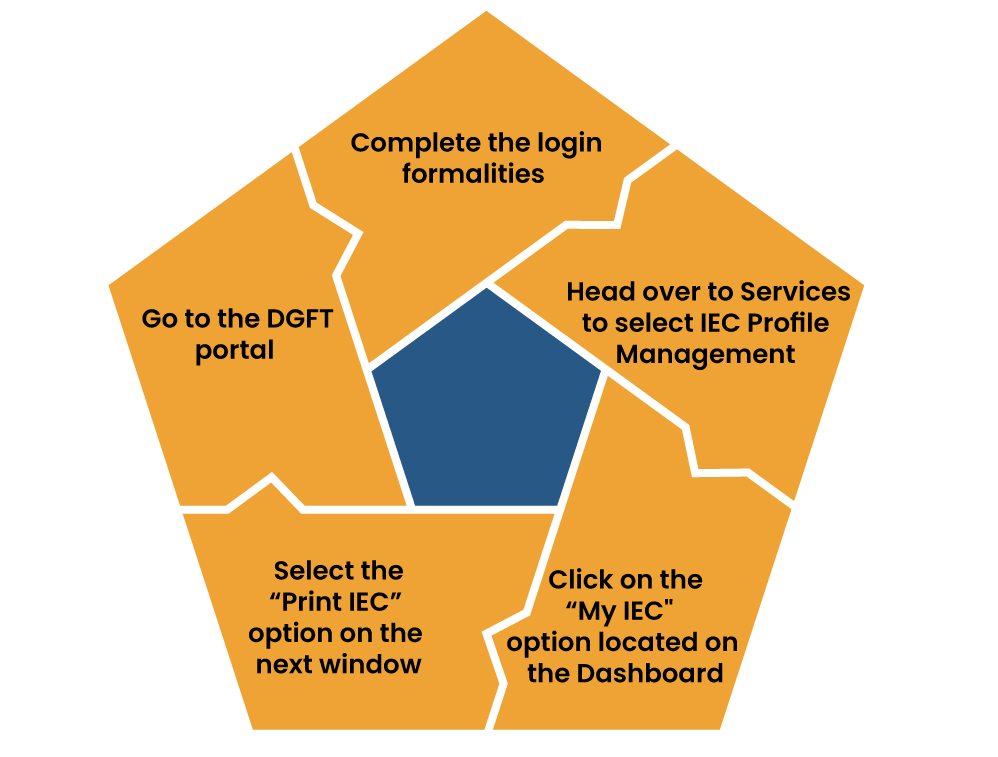
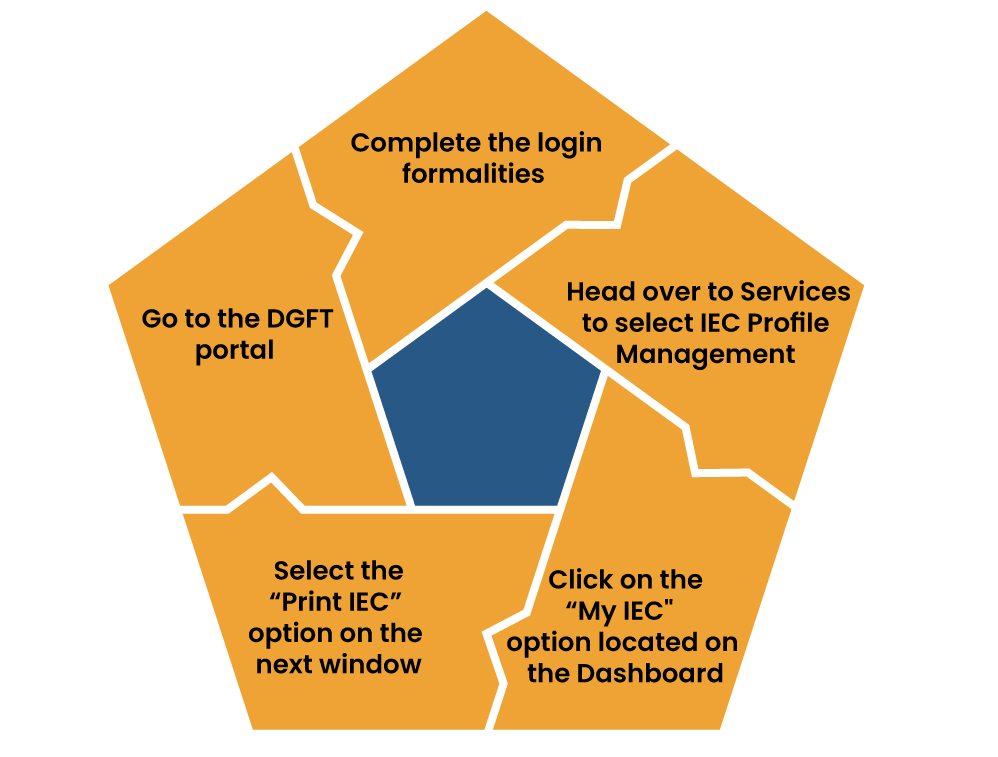
- First, get to the official portal of the Directorate General of Foreign Trade via your desktop browser.
- After visiting the home page, complete the login formalities by entering your username, password, and CAPTCHA.
- Navigate to the top menu and click the drop-down menu tab located near “Services” to opt for “IEC Profile Management”.
- Once you reached the subsequent window- “User’s dashboard, tap on the option called “My IEC”.
- This will redirect you to the next page where you will come across “Manage IEC”. Here you need to click on the “Print IEC” option.
- As soon as you hit the aforesaid option, the portal will allow you to download the PDF version of your certificate.
Conclusion
If you are the newest entrant in the EXIM business then keep in mind that IEC adheres to utmost importance from the legal viewpoint. It would be legally impractical for exporters and importers in India to conduct EXIM business without this license. Once availed, this license can serve you a lifetime i.e. there is no need for renewing this certificate periodically. Do not hesitate to drop your queries in case you confront issues in getting the hard copy of Import Export certificate.
Read our article:Step by Step Guide to Raise IEC Certification for a Partnership Firm













