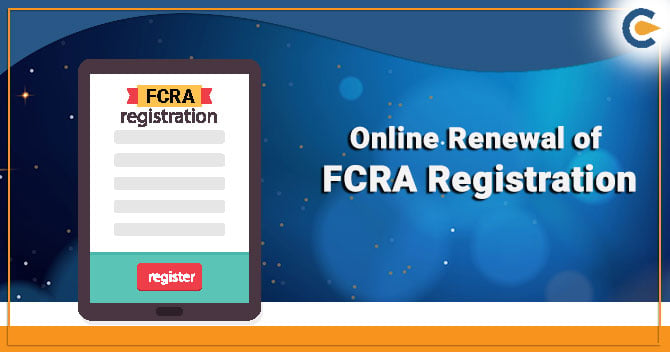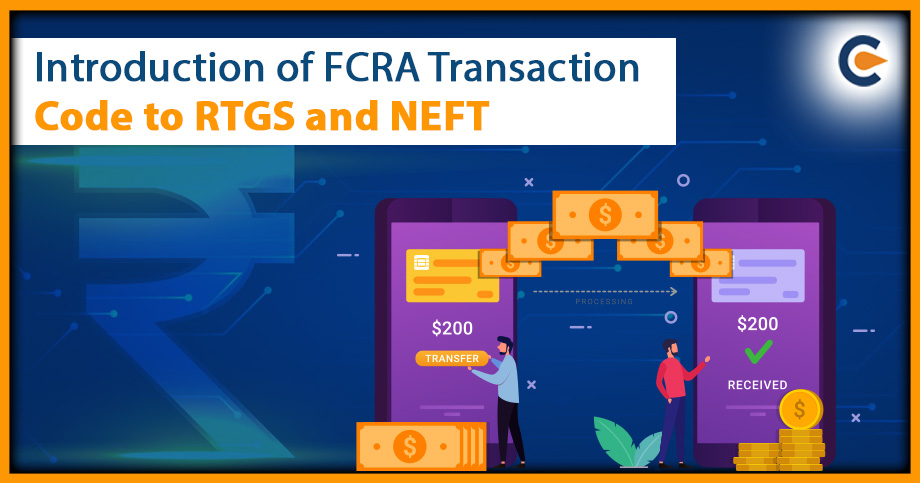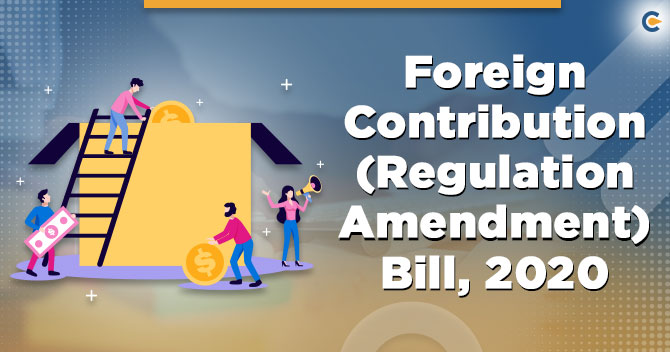Business fraternity in the present scenario is more committed to environmental & social goals. Even the most profit-centric organizations are making a significant contribution to social, economic, cultural & environmental causes. The cross-transaction of funds in this regard has become a common practice today. And the rate at which these transactions is occurring is sizeably higher. In this blog, we will provide the step by step guide for the renewal of FCRA registration.
Consideration of Purpose
Indeed this is a good thing as far as overall development is concerned. But there is a downside too. Government authorities are struggling to keep track of such transaction even in the presence of modern infrastructure. This is the sole reason why the Indian government had introduced the Foreign Contribution Regulation Act, 2010.
This Act is one of a kind considering the purpose it serves. Its aim to curb the relentless flow of overseas transactions serving fraudulent intention. The Foreign Contribution Regulation Act, 2010 come to effect with an aim to;
- Regulate the acceptance & utilization of overseas contribution or hospitality by specific associations or companies.
- Prohibit the acceptance & utilization of overseas contributions serving fraudulent intention or hampering the national interest in any way.
Read our article:NGO Seeks for Foreign Donations to open FCRA Account at SBI’s branch
Online Steps for Renewal of FCRA Registration
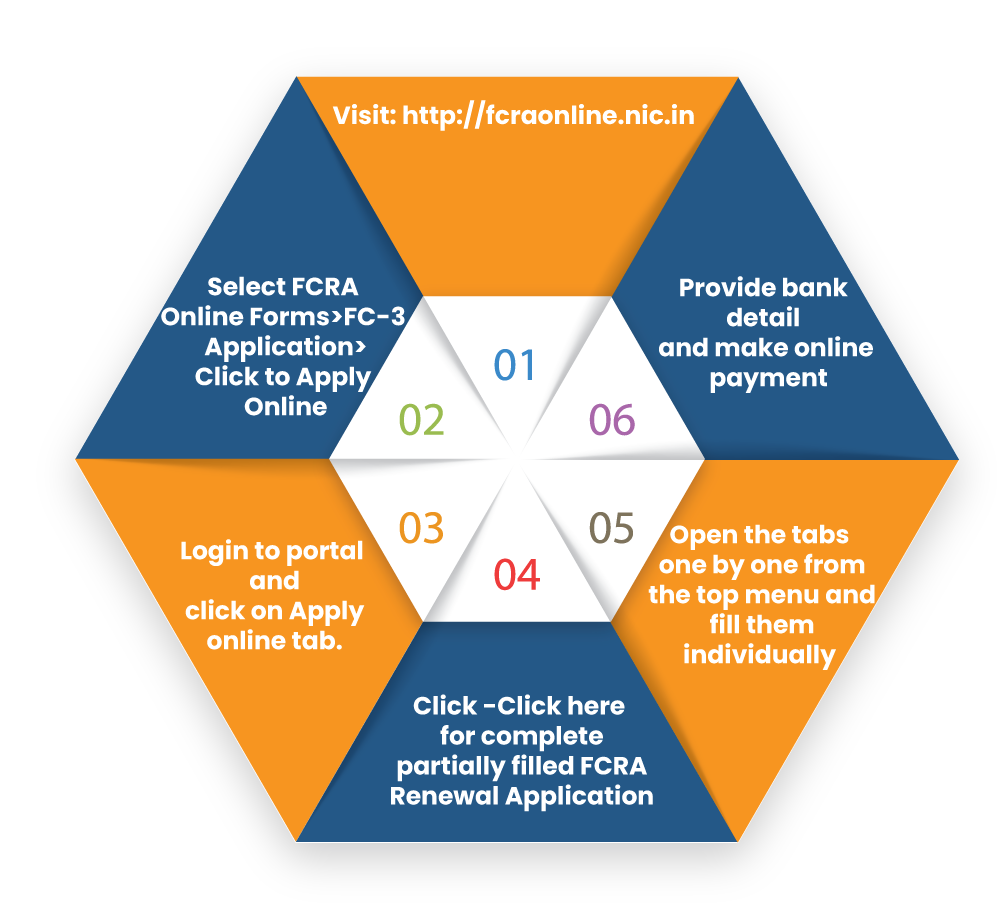
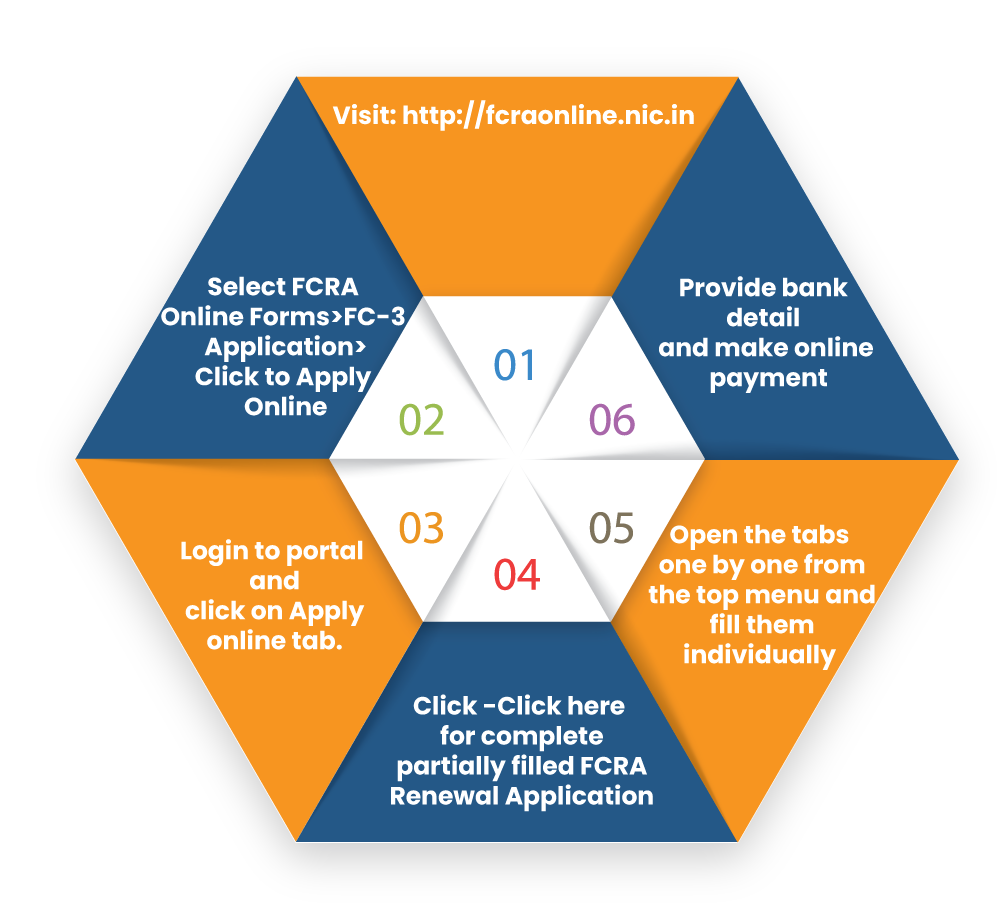
- Visit the online portal of the Ministry of Home Affairs[1] by using the following URL. http://fcraonline.nic.in
- On the Home page, click on the option – “FCRA Online Forms.”
- The list of different FCRA form shall appear on your screen.
- Click on the option- “FC-3 Application for renewal of FCRA registration.
- On the next window, tap on the “Click to Apply Online” tab.
- The portal will then land you on the login window. Here you need to use your credential to log into the portal.
- On the subsequent page, head to the left bottom to click on the “Apply Online” tab.
- Next, scroll down to the bottom of the next window and tap on the option stating” Click here for complete partially filled FCRA Renewal Application”.
- The new window shall appear on your screen. Here, go to the top menu and click “Association Details”. This will lead you to a blank form.
- Fill all the mandatory field with valid information and then click on the “Update. Note: You will come across an auto-fill amount related to the financial contribution received during the last three years. Ensure that the amount filed in the annual return of those FY and the amount reflected in the FCRA report matches each other.
- Similarly, tap on the “Executive Committee” and fill it in accordingly. Don’t forget to provide the Aadhaar of the functionaries as it is a mandate. Here you can add a new member as well.
- Once done, tap on the “Update” tab and open the “EC details & others” from the top menu.
- Make the required entries and changes, and then click Save Data located on the left bottom of the page.
- After that, open the “Bank Detail” from the top menu and fill it in accordingly. Click “Upload Data” on the same page once you were done with the changes.
- Do the same treatment with the “Utilization Account” (located on the top menu) and then tap on the “Save Data”.
- Next, head to the top menu and select the “Upload Doc” option. Here you need to upload the following documents.
- Signature of Chief Functionary.
- Seal of the Association
- Trust Deed/ MOA
- Copy of FCRA registration certification.
- After uploading the documents above, click on the “Final Submit” from the top menu to provide your consent to the declaration. While doing so, make sure to provide a place and date as well. Once done, click on the “Final Submit” tab located at the bottom left corner of the page.
- Lastly, hit the Payment tab located on the top menu to submit the fees regarding the renewal,
Point to Remember While Following Online Steps for Renewal of FCRA Registration
- The option of adding a new member is also available in the Form FC- 3C because, as per the latest charter released for the FCRA organization, it has been advised that for any change in member from Form FC-6E should be filed.
- According to the amended Foreign Contribution (Regulation) Act, 2010, every person/NGO/Association with FCRA certificate of registration or prior permission under section 12 of the Act must open “FCRA Account” at a designated branch of the State Bank of India (SBI) in New Delhi.
- Make sure to upload the recommended size and format of the document during the process of renewal of FCRA registration. As per the portal, the applicant must steak around the following size limit for the documents.
- Signature of Chief Functionary – Max. image size- 50kb and format – jpeg
- Seal of the Association – Max. image size- 100kb and format – jpeg
- Trust Deed/ MOA – Max. image size- 5 MB and format – Pdf
- Copy of FCRA registration certification – Max. image size- 3 MB and format – Pdf
- The kind of project that your organization is handling under the influence of foreign contributed funds should fall under the following categories:-
- Religious
- Cultural
- Educational
- Economic
- Social
Remember that this is a mandate, and any violation in this context could initiate the penal proceeding.
Conclusion
This is how you can do the online renewal of FCRA registration. If you come across any issue while doing the same, contact with CorpBiz’s associates without thinking twice.
Read our article:What is the process to get FCRA registration?