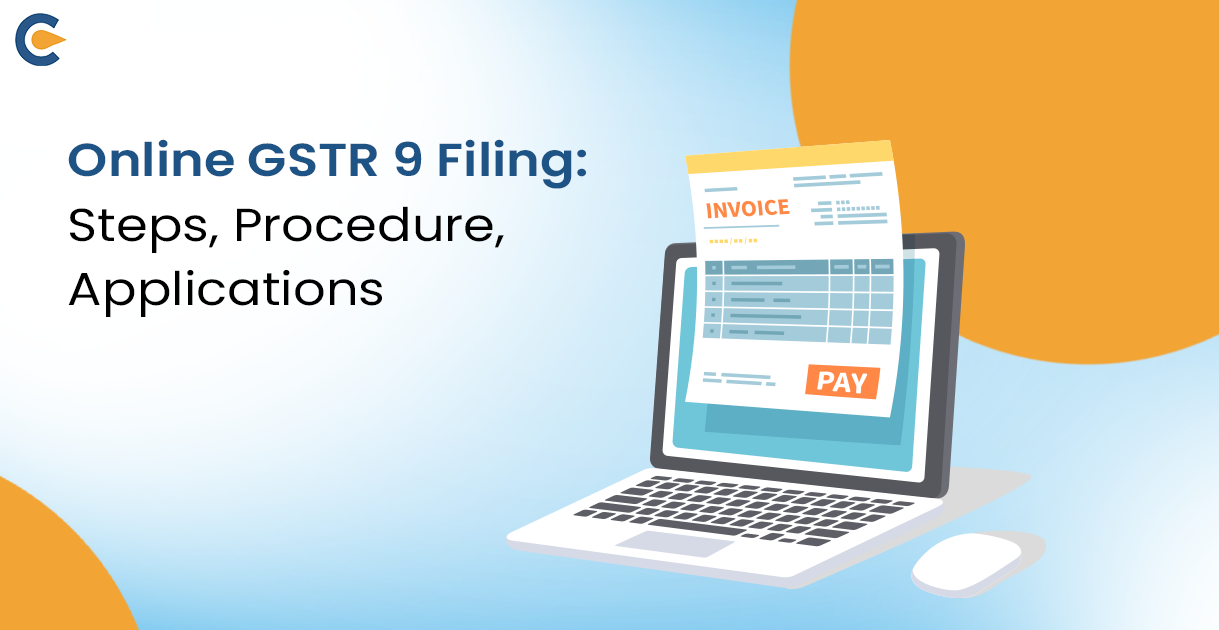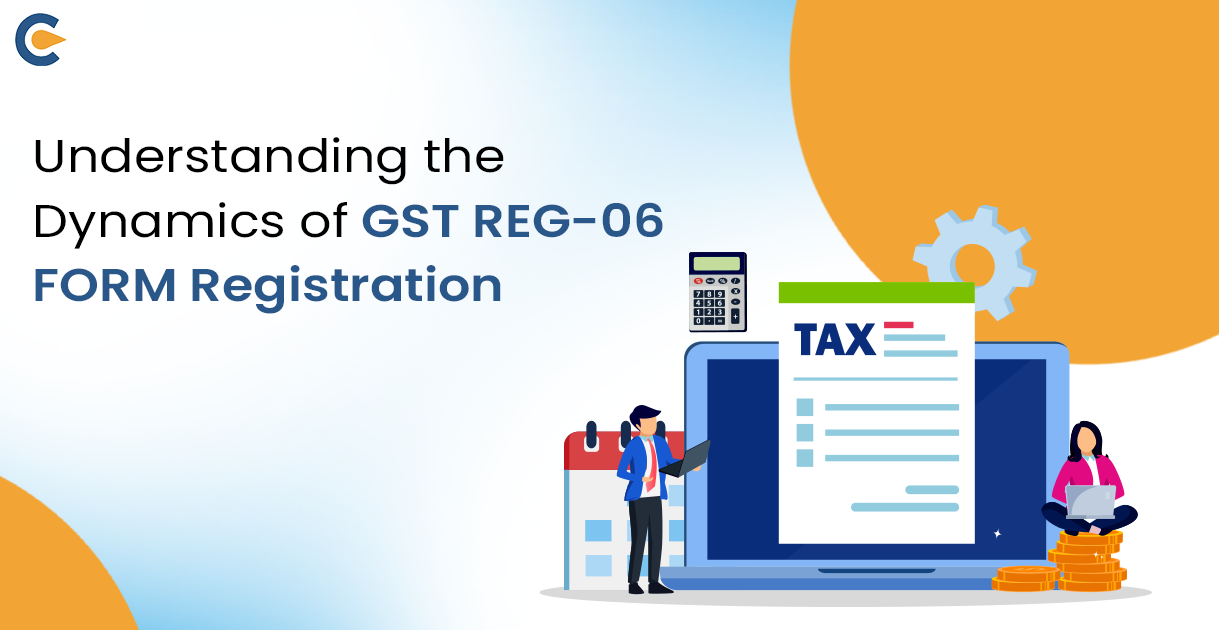Online GSTR9 FilingGST returns entails more than just compiling the monthly returns that are submitted over a fiscal year. The Goods and Services Tax (GST) data, which includes the sales register, purchase register, filed returns, taxes paid, demands, and refunds, must be compiled by businesses. In addition, if a person enrolled for at least one day within a fiscal year, they need to file a GSTR-9. Prior to completing GSTR-9, they had to have submitted all of the GSTR-1 and 3B returns for the fiscal year.
For every taxpayer registered under the Goods and Services Tax system, online GSTR-9 filing is an essential yearly requirement. Online GSTR9 Filing includes all of the data related to supplies going out and supplies coming in for transactions made or received throughout the fiscal year. This covers supplies covered by legislation governing the Central GST, State GST (SGST) and Integrated GST (IGST). The return creates a single, comprehensive record by combining all monthly or quarterly returns filed throughout the relevant year.
What is GSTR 9?
A yearly filing requirement for registered taxpayers is the GSTR 9 document or statement and online GSTR9 filing. This document will include turnover and audit information for the whole year, as well as details on all supplies made and received under the different tax headings (CGST, SGST, and IGST).
The government has instituted the GSTR 9C audit form, which taxpayers with yearly revenue over Rs. 2 crores are required to file. In essence, it is a reconciliation statement between the taxpayer’s audited yearly financial accounts and the annual returns submitted in GSTR 9.
Understanding the GSTR 9 Form or GST Annual Return form
Businesses registered under Goods and Services Tax are required to submit an annual return form or GSTR 9 form for online GSTR 9 filing. You must report the combined information of your outbound and inbound supplies, as well as the amount of GST you owe and the amount of ITC you claimed for the preceding fiscal year, on the GSTR 9 form. You are required to provide the consolidated details of supplies made or received during the previous year.
There are many return forms to fill out while filing the annual return form. Businesses must complete the appropriate yearly GST return form based on their annual turnover and type of GST registration.
- Regular taxpayers who are filing GSTR-1 and GSTR-3B should also file GSTR-9.
- Those who are registered under the GST composition system must file GSTR-9A.
- Taxpayers whose yearly turnover is above INR 2 crores throughout the fiscal year are required to submit GSTR-9C. In addition, all such taxpayers must have their accounts audited and submit with this return a copy of the audited yearly accounts, a reconciliation statement of taxes actually paid, and information on taxes owing according to the audited accounts.
Applicability of Online GSTR 9 Filing
Different taxpayers are required to complete online GSTR9 filing depending on their registration status and actions throughout the fiscal year. The following organizations must file GST annual return forms:
Regular Taxpayers: Online GSTR9 filing applies to individuals or companies that are registered as ordinary taxpayers. This includes companies that operate under customary tax laws.
SEZ Units and SEZ Developers: Special Economic Zone (SEZ) units and developers are required to file the GSTR-9 form. This guarantees thorough reporting of their fiscal years’ worth of financial activity.
Transition from Composition Scheme: The GSTR-9 form must be filed by taxpayers who, throughout the fiscal year, move from the composition scheme to regular taxable status. This reflects their transition from a tax system that was simple to one that is regular.
Exclusions from Online GSTR 9 Filing
Due to type and registration, a few individuals and entities are excluded from online GSTR9 filing. Along with understanding the eligible taxpayers, we must also take a look at who are excluded from filing the GSTR 9 form who are registered under Goods and Services tax:
Composition Taxpayers: Those who file their taxes using the composition scheme have a special yearly return form called Form GSTR-9A that is made to meet their requirements. As a result, they are excused from completing the GSTR9 form. Casual Taxpayers: Taxpayers who engage in irregular or intermittent commercial operations, also known as daily taxpayers, are not obliged to file the GSTR9 form annually.
Non-Resident Taxpayers: Non-resident taxpayers are those who do not dwell in India yet conduct taxable business there; they are not required to file Form GSTR-9.
Input Service Distributors (ISD) and OIDAR Service Providers: Suppliers of Online Information, Retrieval Services and Database Access (OIDAR Service Providers) and Input Service Distributors (ISDs) are the organizations also exempt from filing Form GSTR-9 requirements.
Types of Online GSTR 9 Filing Forms
The Goods and Services Tax Act specifies four different forms for online GSTR9 filing. Therefore, there are four other GST Annual return forms in which the taxpayers can file their annual returns. They are as follows:
- Regularly registered taxpayers who file GSTR 1 and GSTR 3B are required to file GSTR 9 forms.
- Composite traders who are registered must file GSTR 9A (composition scheme).
- E-commerce businesses that collect taxes at source and have submitted GSTR 8 for the fiscal year are required to file GSTR 9B.
- All taxpayers whose total revenue is above Rs. 2 crores in a fiscal year and who are eligible to have their annual reports audited are required to file GSTR 9C, an audit form.
Understanding Online GSTR 9 Filing Format
Each of the six sections that make up the GSTR 9 format includes essential information about supplies that were produced or received between July 2017 and March 2018. The most important thing to keep in mind is that the data needed for each of the six sections is combined.
Section 1: Fundamental Registration Information
The fiscal year, GSTIN, legal name, and trade name are among the fundamental registration data that are gathered in this area.
Section 2: Specifics of External Supplies
The information on outbound supplies reported in returns for the fiscal year is combined in this section. It is separated into:
- Supplies covered by this section (4A to 4L) that are subject to taxation include taxable supplies, exports, supplies from SEZs, reverse charges, and advances.
- Items that are exempt from taxes (5A to 5K): consisting of exports, nil-rated, exempt, and non-GST supplies.
Section 3: Input Tax Credit (ITC)
There are three parts in this section:
- ITC claimed, as stated in the 6A through 6O tax forms filed that ITC breakdown is available for different inbound goods.
- ITC (7A through 7H) reversed and ineligible ITC: Specifics of the reversed and ineligible ITC.
- Additional information about ITC (8A to 8J): Details on recovered ITC, ITC as reported on GSTR-2A, and other relevant topics.
Section 4: Remitted Tax
This is where you record the tax that was paid, including tax that was payable, paid in cash, and paid through ITC, as stated in the previous year’s forms.
Section 5: Previous Financial Year Transactions
Although it is included in the filings for the current fiscal year’s months of April through September, this section includes transactions from the prior fiscal year.
Part 6: Miscellaneous Information
You’ll include information in this section concerning late fees, supplies from composition dealers, requests, refunds, and an HSN-by-HSN breakdown of supplies.
Comprehending and appropriately completing these sections is essential for precise GSTR-9 submission. Please don’t worry if this looks overwhelming. We at Corpbiz are here to help you through the process step-by-step and to make it simpler. You can accurately comply with GST requirements and understand the GSTR 9 form with confidence if you have our assistance.
Details required in Online GSTR 9 Filing
There are six sections and nineteen segments in online GSTR 9 filing. Each section requests information that may be readily obtained from your previously filed books of accounts and returns.
- In general, GSTR-9 mandated yearly sales, separating it into situations where taxes are due and situations where they are not.
- The yearly value of inbound supplies and the ITC obtained therefrom must be disclosed on the buying side.
- These purchases also need to be categorized as capital goods, input services, and inputs.
- Information on ITC that must be reversed because of ineligibility must be included.
The procedure for Online GSTR9 Filing
For online GSTR 9 filing, you will have to follow a thorough procedure in order to file an annual return for goods and services tax. This is a mandatory requirement for taxpayers who fall under eligibility criteria. Let us understand the procedure used for online GSTR 9 filing:
Step 1: Log in and open the GSTR 9 Form.
- To access the “Returns Dashboard,” go into your GST Portal account. Click on “Annual Return” after that. You may also find it on your dashboard as an alternative.
- Select the appropriate “Financial Year” from the list on the “File Annual Returns” page. An essential communication detailing the procedures for submitting your GSTR 9 form online or offline will be sent to you. Select ‘Prepare Online’.
Step 2: Choose between filing an annual return with data or a NIL return by answering a questionnaire.
Choose “Yes” or “No” to indicate if you wish to file a Nil return for the fiscal year. Select “Yes” only if all the mentioned are satisfied.
Step 3: Enter the relevant data for the fiscal year into the appropriate tables.
Now, you will be required to file the relevant data as asked in the online GSTR 9 filing in the tables mentioned.
Step 4: View the Excel or PDF draft of the GSTR-9
The form is available for taxpayers to access in Excel or PDF format.
For a preview of the PDF: To view the GSTR-9 dashboard, click “Preview GSTR-9 (PDF)”. Before regenerating the document, download it, evaluate it, and make any necessary adjustments online.
Regarding the Excel preview: To view the GSTR-9 dashboard, click “Preview GSTR-9 (Excel)”. Click the linked link to open the draft. Take out the GSTR-9 Excel summary file from the compressed archive. If changes are required, submit them online, and the document will be updated.
Step 5: Determine your obligations and late costs
When the user clicks “Calculate Liabilities,” the GST site processes the information from several areas. In the event of a delayed submission, it will also calculate late costs. A confirmation notice will show up after some time, enabling you to continue filing. The electronic cash ledger’s money is available for taxpayers to use. Additional payment can be made over the counter, through Net banking, or via NEFT/RTGS using an additional payment challan if the cash ledger balance is not adequate.
Note: Until any relevant late fines are paid, returns cannot be filed. As mentioned in Step 4, taxpayers should once again check the draft in PDF or Excel format. This review is necessary since it now contains information on late fees.
Step 6: Submit the Annual Return
- After selecting the “Authorized Signatory” option, check the declaration box.
- To “File GSTR-9,” click.
- There will be two filing options available on the Submitting Applications page.
- Attachment to DSC: Look through, pick the certificate, sign, and send.
- Attachment to EVC: The registered email address and mobile number will get an OTP.
- Verify the OTP. The return status is changed to “Filed” after validation.
How can Corpbiz help you with Online GSTR 9 Filing?
Corpbiz provides thorough help in online GSTR9 filing, which makes it easier to complete and submit yearly returns for Goods and Services Tax (GST) smoothly. Their services simplify and streamline the GSTR9 form filing process for businesses by providing professional help throughout the filing process, guaranteeing compliance with legislation, proper paperwork, and timely submission. Call us at 9121230280 and avail yourself of services from top industry experts pertaining to online GSTR9 filing.
Frequently asked questions
There is no turnover cap for online GSTR9 filing specified in the GST Act. However, the government made GSTR-9 optional for companies with sales up to Rs 2 crore starting in FY 17–18 in an effort to lessen the cost of compliance for small enterprises.
The 31st day of December of the year that follows the relevant financial year is the deadline for filing the GSTR9 form for that fiscal year. As a result, companies must submit their GSTR-9 forms for FY 2022–2023 by December 31, 2023.
The CBIC announced via 07/2023, dated March 31, 2023, that late costs exceeding Rs. 20,000 (i.e., 10,000 under the CGST and SGST Act) will not be charged for late filing of GSTR-9 for the years 2017–18 through 2021–22 if the form is filed between April 1, 2023, and June 30, 2023.
Every taxpayer who is registered for GST is required to file the GSTR-9 yearly return form. This form combines the information from the forms submitted in GSTR-1, GSTR-2A, and GSTR-3B into a single document, including revenue and expense figures for the fiscal year.
A yearly GSTR-9 filing is required of all GST-registered taxpayers. Presently, enterprises in the goods and services sectors with an annual turnover over Rs. 40 lakh, as well as intra-state suppliers, are required to register for GST.
The following people are exempt from filing GSTR-9:
Those who file taxes sporadically.
After entering information such as the kind of personal profile, business name, state, email address, and cell phone number, click on ‘Proceed Next’.
Distributors of input services
Taxable people who are not residents
Those who make TDS payments
Yes, you pay a penalty of Rs. 200 each day, which is equal to Rs. 100 under CST and Rs. 100 under SGST. As of right now, there are no IGST penalty costs. In addition to the late fees, there is a maximum penalty cost of Rs. 5,000 and an interest penalty of 18% on unpaid taxes.
GSTR 9 form is of four types:
GSTR-9: For taxpayers submitting GSTR-1 and GSTR-3B, fill out this form.
GSTR-9A: For those who have chosen to use the GST composition system, this form must be filed.
GSTR-9B: E-commerce businesses that submit GSTR 8 throughout the fiscal year are required to file GSTR-9B.
GSTR-9C: Registered taxpayers with total revenue above Rs. 2 crore are required to complete this form.
The GST website allows you to file GSTR-9 online. Go to https://www.gst.gov.in/, login, and choose Annual Returns. Next, examine a draft of the GSTR-9 in PDF or Excel format. Calculate your obligations, make any necessary late payments, and then file your GSTR-9.
For any registered individual whose sales exceeded Rs. 2 crores in the fiscal year, they must file Form GSTR-9C. According to section 44(2) of the CGST Act, these taxpayers must have their accounts audited by a chartered accountant or cost accountant and provide a copy of the audited yearly accounts and reconciliation statement.
Go to Form GSTR-9, Annual Return for Normal Taxpayer, after logging in.
Download the GSTR-1, GSTR-3B, and GSTR-9 Summary forms.
Fill in the details in the different tiles.
View the Draft GSTR-9 Form Summary.
Determine Your Debts and Pay Any Late Fees.
Check Out the Draft GSTR-9 Form.
Put DSC and EVC on Form GSTR-9.
Read Our Article: GST Registration For Multi-Stage Operation