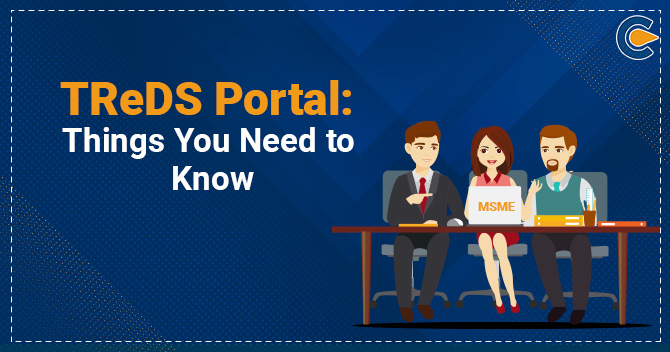Union MSME Ministry launched the Udyam Registration Portal on 1st July 2020. The portal has proven its worth both in terms of flexibility and features. At present, the portal has more than 11 lakh registered MSMEs that have completed their registration process on a self-declaration basis. The Finance Minister introduced this registration process as a part of the Prime Minister’s relief package amid Covid 19 pandemic.
The Udyam Registration Portal excels on the paperless concept and provides an array of intriguing features to business owners. In this articles, you will get to know various steps to know various status in the MSME Portal, such as:-
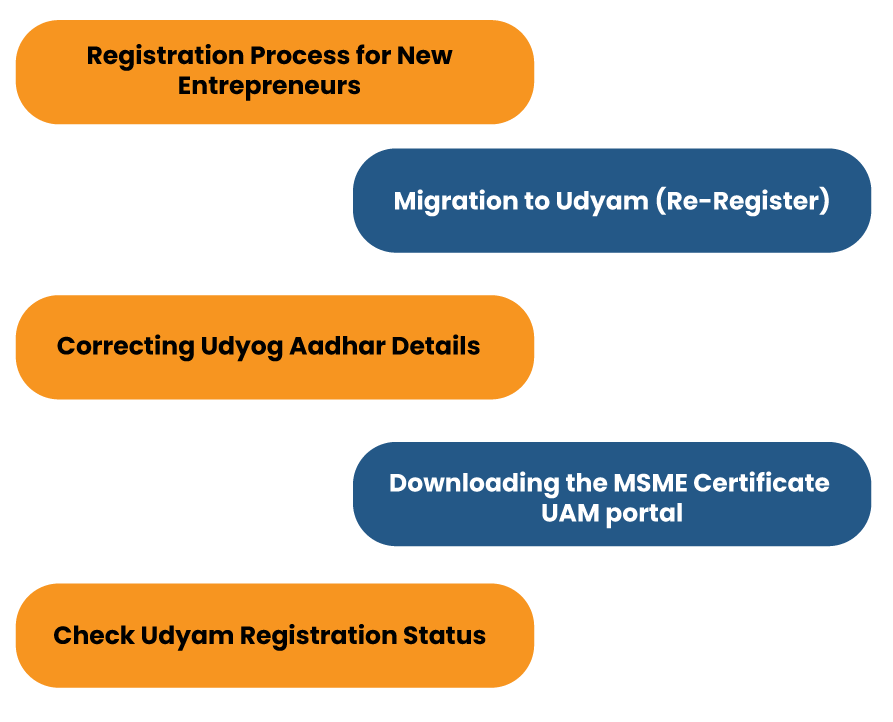
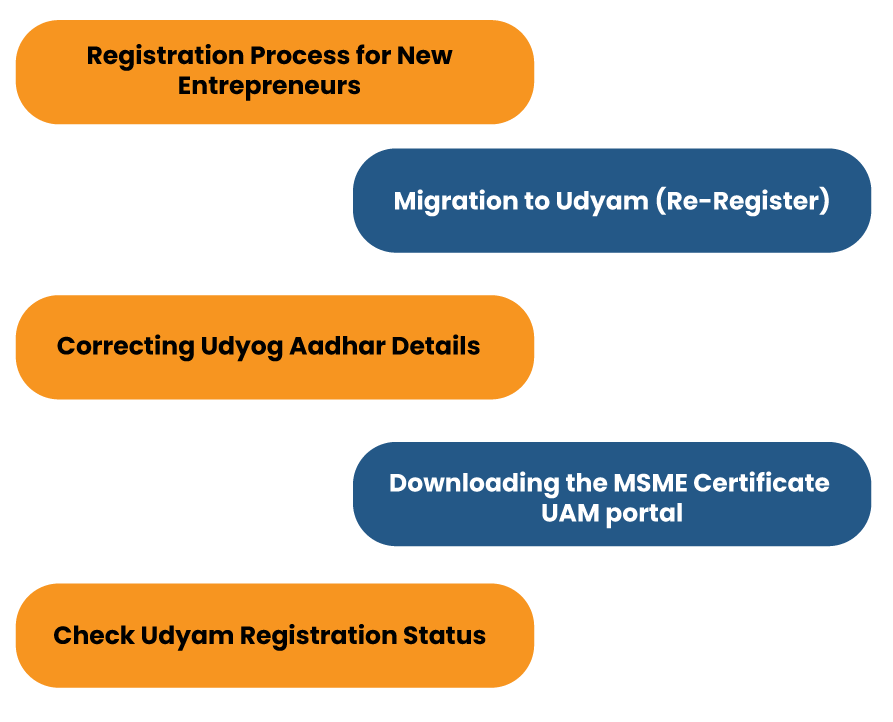
MSME Udyam Registration Portal: Underlining the Key Features
- Allow the applicant to make an online application regarding MSME Udyam Registration on the self-declaration basis
- Require no paperwork as portal only seeks Aadhaar Card for the registration process.
- Full integration with IT and GST system.
- Support automatic retrieval of PAN, & GST linked details from Government databases to find details related to enterprises’ investment and turnover.
Read our article:MSME Udyam Registration Process & Penalty
Registration Process for New Entrepreneurs on Udyam Registration Portal
New Entrepreneurs seeking MSME Udyam Registration can follow the given steps:-
Step 1: Use the given link to reach out Udyam Registration portal https://udyamregistration.gov.in/UdyamRegistration.aspx
Step 2: A new page with the Aadhaar Number dialog box shall appear on the screen. Here you need to enter your 12-digit Aadhaar Number in the blank field.
Step 3: Provide the ‘Name of Entrepreneur’ as mentioned on the Aadhaar Card
Step 4: Go through the on-screen instructions and tap on the tick mark for declaration
Step 5: Next, tap on the ‘Validate and Generate OTP’ button
Step 6: Udyam registration portal will send the One Time Password on your registered phone number for the purpose of verification.
Step 7: Enter the OTP i.e., One Time Password & tap on the ‘Validate’ button
Step 8: Next, after successful verification, perform the following actions as given below;
- Enter the type of business structure
- Upload the PAN Number.
- Accept the declaration form and proceed by tapping on the ‘Validate’ button
- Provide the ITR and GSTIN detail as applicable.
Step 10: In the absence of a valid PAN Card, the entrepreneur can enter their name under ‘Name of the Entrepreneur’ option.
Step 11: Provide your phone number and email id in the given field.
Step 12: Next, provide information regarding social category, gender, and name of the enterprise
Step 13: Enter the Plant’s location.
Step 14: Provide the company’s official address.
Step 15: Next, provide the erstwhile EM-II/UAM registration number, enterprise’s status, banking details, core business activities, National Industrial Classification (NIC) Code related to Activities, detail about employees.
Step 16: Enter the cost incurred for establishing plant and machinery, including other important details mentioned on the screen.
Step 17: Next, accept the declaration form and tap on the option called ‘Submit and Get final OTP.’
Step 18: Provide the One Time Password to complete the registration process.
Steps to be followed for Migration to Udyam (Re-Register)
Following steps can be used for the purpose of re-register for Udyam Registration.
Step 1: Enter the given link on your web browser to visit the online Udyam Registration portal https://udyamregistration.gov.in/Government-of-India/Ministry-of-MSME/online-registration.htm
Step 2: Select the option called ‘You can migrate to Udyam (Re-Register) here.’
Step 3: You will be routed to the new window. Here you were required to provide the Udyog Aadhaar Number and opt for the apt OTP options.
Step 4: Next, tap on the ‘Validate and Generate OTP’ tab to proceed further.
Step 5: Provide the One Time Password to validate your Udyog Aadhaar Number
Web-Based Method for Correcting Udyog Aadhar Details
Following are the instructions pertaining to the online update of the Udyog Aadhaar:-
Step 1: Use the given link to reach out Udyam Registration portal https://udyamregistration.gov.in/UdyamRegistration.aspx
Step 2: for updating purpose, tap on the option called “Update details.”
Step 3: You will come across two options. Tap on the ‘Udyog Aadhar Update’ option.
Step 4: A new window shall appear on the screen related to MSME Udyog Aadhar Update
Step 5: Provide your valid UAM number for the purpose of updation.
Step 6: Select one of the apt option from the following:-
- OTP as on Mobile number
- OTP as on email address
Step 6: Provide Captcha code displaying on the computer screen.
Step 7: Tap on the option called ‘Validate & generate OTP.’
Step 8: Enter the One Time Password on your registered credentials i.e., mobile number or email id.
Step 9: Once verified, aptly change the required detail of MSME Udyog Aadhaar
Instructions for Downloading the MSME Certificate UAM portal
The steps below will let you download the Udyog Aadhar certificate via the UAM number on the UAM portal.
Step 1: Head to the web-based portal of the Ministry of Micro, Small & Medium Enterprise via the given link https://udyamregistration.gov.in/Government-of-India/Ministry-of-MSME/online-registration.htm
Step 2: On the home page, locate and select the ‘Print’ option
Step 3: You will be routed to the new window for Udyog Aadhaar Memorandum download i.e., https://udyamregistration.gov.in/UA/PrintAcknowledgement_Pub.aspx
Step 4: Provide the valid UAM number for downloading purposes.
Step 5: Provide your registered contact number as per Udyog Aadhaar
Step 6: Next, tap on the ‘Submit’ button to proceed further.
Step 7: The portal will send the One Time Password to your registered contact number.
Step 8: Enter the One Time Password in the required field.
Step 9: Lastly, download the PDF version of the Udyog Aadhaar certification
How to check Udyam Registration Status?
Step 1: Visit:- https://udyamregistration.gov.in/PrintUdyamCertificate.aspx
Step 2: Enter the Udyam Registration Number and registered phone number.
Step 3: Chose the apt ‘OTP’ option.
Step 4: Finally, tap on the Validate and Generate OTP.
Conclusion
Udyam registration portal boasts a host of productive features for the benefit of the business owners. From registration to updation, everything can be done with ease with few clicks. You can also check the application’s status by simply visiting the portal and providing the UAM number.
Read our article:New Enterprise under Udyam Registration: Aadhaar Number