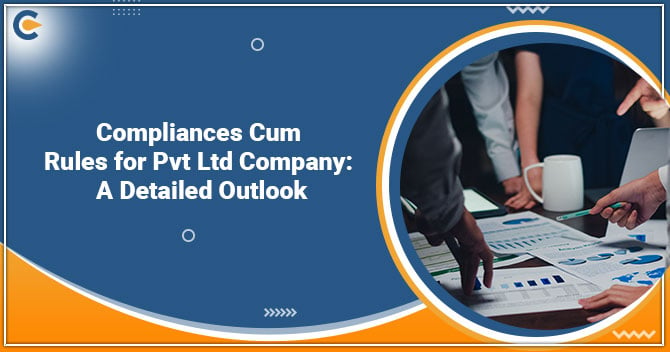In the process of compliance with the Ministry of Corporate Affairs (MCA) in India, it is mandatory to digitally file various business-related documents using a Digital Signature Certificate (DSC).
A DSC is basically the certificate that ascertains the use of electronic documents to be authentic and unaltered, hence making the registration process important for numerous professionals and representatives. In this write-up, you will come to know how to register DSC on MCA portal.
Understanding DSC and Its Types
The Digital Signature Certificate (DSC) is an electronic form of signature that must be used while conducting a transaction to authenticate the identity of the document’s sender. It ensures the integrity and non-repudiation of digital communication.
A DSC is issued by a certifying authority and is legally valid in India under the Information Technology Act, 2000.
➢ There are mainly three classes of DSC, and they are as follows:
- Class 1 Certificates: Class 1 certificates are used to secure email communication.
- Class 2 Certificates: Class 2 certificates are used for verification against a pre-verified database of companies or individuals.
- Class 3 Certificates: Class 3 Certificates are useful for online transactions related to high-security applications like e-tendering and e-procurement.
Among all the three classes, MCA portal purposes require either a Class 2 or a Class 3 DSC.
Why is Registering DSC on MCA Portal Considered Important?
On an MCA portal, all the forms to be used in company incorporation, filing annual returns, or filing other compliance e-documents are filed. For compliance management, taking help from experts is considered a wise move.
While company registration is the crucial step to forming a legal entity, registering a DSC is important for the secure management of the company through the MCA portal.
Registering a DSC on the MCA portal enables a company to digitally sign the documents and file them, therefore ensuring an efficient and safe filing process. Registering a DSC on MCA Portal is considered important due to the following reasons:
➢ Enhanced Security: Registering a DSC ensures that documents are not tampered with or altered.
➢ Efficiency: Registering a DSC on the MCA portal also wraps up the process of submission of documents quickly.
➢ Legal Validity: Registering a DSC provides a legally valid digital identity for using the electronic signature to sign the documents.
Who Shall Register a DSC on MCA Portal?
Individuals or persons who are required to register a DSC on MCA Portal are as follows:
➢ Company Managers
➢ Directors
➢ Chartered Accountants
➢ Company Secretaries
➢ Authorised Representatives of the Company
➢ Practicing Professionals (ICWAI, ICSI, ICAI)
Advantages of Registering a DSC on MCA Portal
Numerous advantages of registering a DSC on MCA Portal are as follows:
- Time Efficiency and Cost Efficiency:
DSC registration through the MCA online portal paves the way in dodging physical verification, thus saving on both the time and costs required for document handling.
- Data integrity:
Registering a DSC through the MCA online portal also gives the assurance that the documents have not been altered or tampered with upon signing, ultimately gaining trust in the authenticity of a document.
- Document Authenticity:
Registering a DSC through the MCA online portal also helps in authenticating the documents, hence it is reputable and paves the way for smooth and efficient business transactions.
A Guide for Registering a DSC on MCA Portal
There is a slight difference in the procedure for the registration as the process differs on the basis of the type of user that needs to get their DCA registered. Therefore, a detailed procedure for registering a DSC on MCA Portal for each role is given below:
How to Register Director DSC on MCA Portal?
- For DSC registration, you must initially Log into the MCA website.


- After logging in, you must go to “MCA Services” and then click on “Associate DSC.”
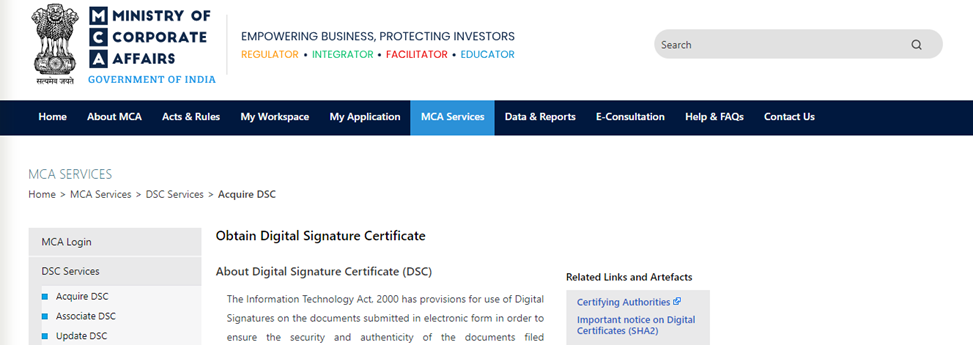
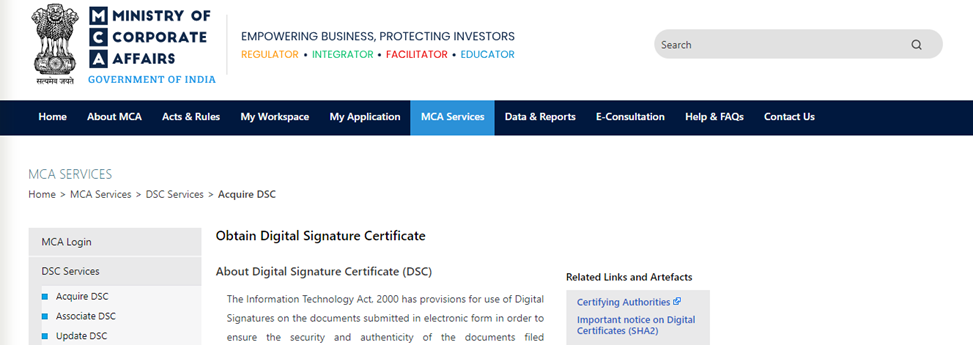
- After clicking on the “Associate DSC” you must Choose “Director” and fill up all the details as requested with respect to DIN/DP.
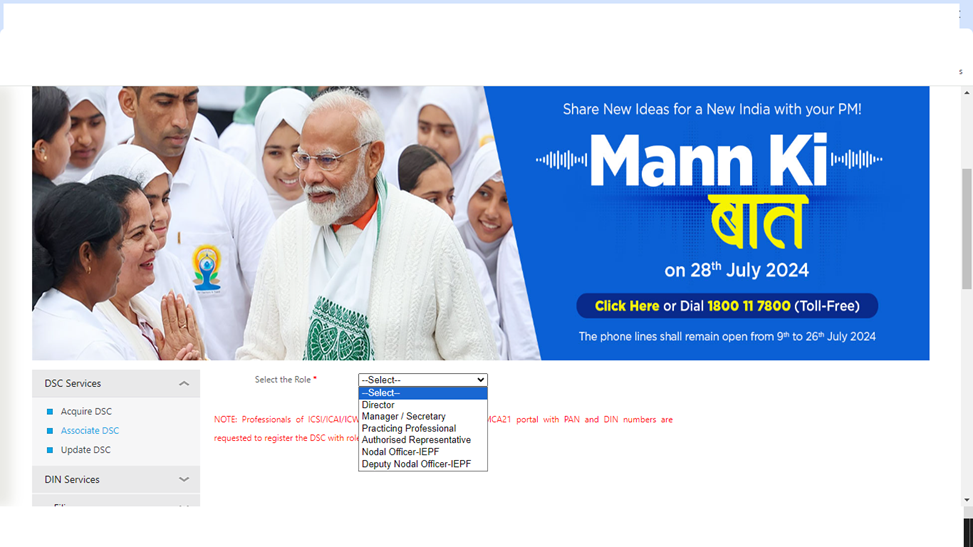
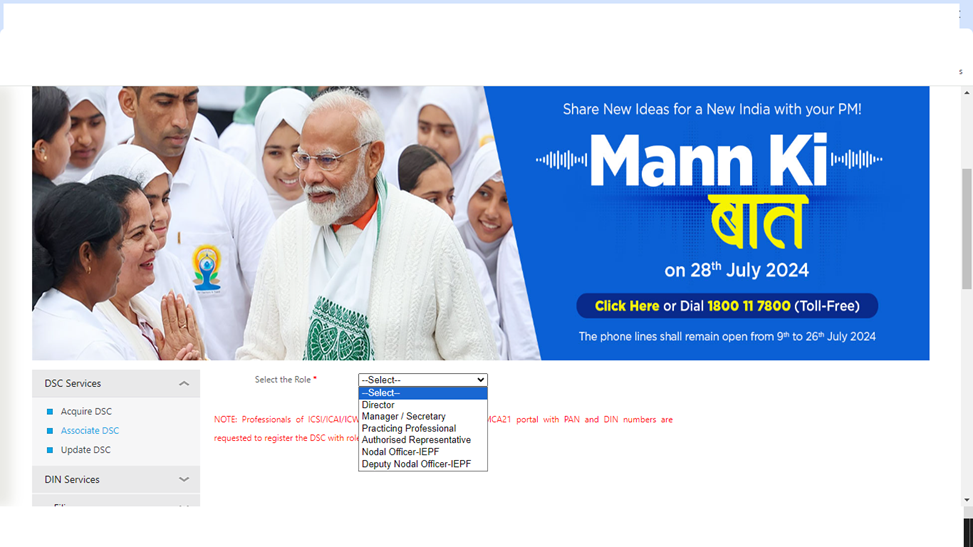
- You are bound to upload the DSC, enter your email and password and finally submit.
Now, you might have understood how to register director DSC on MCA.
How to Register DSC for Managers, Secretaries, CEOs and CFOs?
- For DSC registration, you must initially login to the MCA portal and click on “Associate DSC”.
- After clicking on the “Associate DSC”, you must accordingly choose the role which is appropriate and enter PAN, among the other details required.
- After following the above steps successfully, you must upload the DSC, fill in your Email and Password, and finally submit.
How to Register DSC for Practicing Professionals?
- For DSC registration you must initially log in to the “MCA Services” and click on “Associate DSC.”
- After clicking on the “Associate DSC”, you must click on the ‘Practicing Professional’ box and fill in the required details of your professional institution.
- After entering all the details successfully, you must enter PAN using the MCA E-Signer software, then upload the DSC and finally proceed to submit.
Guide for DSC Registration for Nodal Officers – IEPF
- For DSC registration, you must visit “MCA Services” and click on the “Associate/ Register DSC.”
- After clicking on the “Associate/Register DSC,” you must click on the “Nodal Officer-IEPF” option out of all the available options, as that is the appropriate option for you.
- After successfully choosing the appropriate option, you are required to fill in your PAN details along with the other necessary details. After submitting all the details, the information will be verified by the IEPF authorities.
- After filling in all the necessary details, you are required to upload DSC through a software named MCA E-Signer software and finally submit. An Acknowledgement email will be sent to you on the successful registration of DSC.
Guide for DSC Registration for Designated Representatives
- For DSC registration, you must visit “MCA Services” and click on the “Associate/ Register DSC.”
- After clicking on the “Associate/Register DSC”, select “Nodal Officer-IEPF” out of all the options available as that would be the appropriate option for you.
- Then, after successfully choosing the appropriate option, you are required to fill in PAN details along with the other necessary details.
- After filling in all the necessary details, you are required to upload DSC through a software named MCA E-Signer software and finally submit. An Acknowledgement email will be sent to you on the successful registration of DSC.
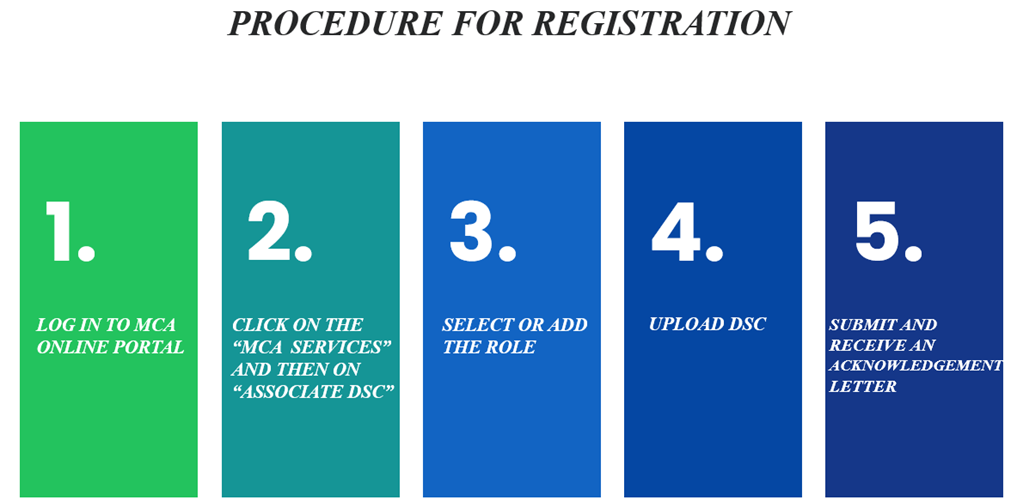
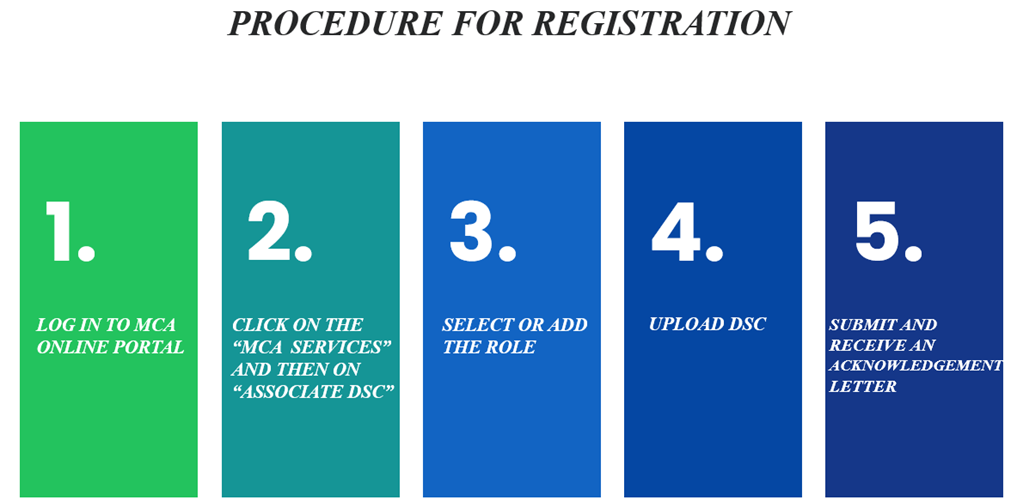
How to Register DSC with PAN on MCA Portal?
In order to register your DSC with PAN on the MCA Portal, you need to follow the steps given below-
- Log in to the MCA portal as a business user.
- Move to the Register DSC segment.
- Choose your appropriate role.
- Enter your PAN Number.
- Provide other details.
- Opt for and validate your DSC.
- Agree to the declaration.
- Submit the form.
Common Problems Faced while Registering DSC on MCA Portal
Some of the common issues faced while registering DSC on MCA Portal are as follows:
➢ Details not Valid:
If the details provided by you are found to be incorrect or invalid, it would not be considered hence you are required to check that all details such as PAN, DIN, and other personal details are valid and match the MCA database.
➢ Technical Errors:
To avoid technical errors or glitches, you are required to kindly download and install the latest version of the MCA E-Signer software.
➢ Expired DSC:
As an expired DSC will not be considered and requires renewal, you are required to renew your DSC if it has expired before trying to register it.
Conclusion
In this regard, registration of a Digital Signature Certificate on the MCA portal is considered important for every director, manager, or authorised person who is involved in submitting business documents online. This procedure ensures the authenticity and integrity of a document and at the same time, it also streamlines compliance with the regulatory requirements.
Having difficulty understanding DSC on MCA Portal? Get adequate help from the professional Experts at corpbiz.io
Frequently Asked Questions
What do you mean by DSC?
DSC stands for Digital Signature Certificate (DSC) which is an electronic form of signature used for authenticating the identity of the sender of the document and ensures integrity and non-repudiation of the communication.
What are the various classes of DSC available in India?
There are three classes available in India, and they are as follows:
– Class 1 Certificates: Class 1 certificates are used to secure email communication.
– Class 2 Certificates: Class 2 certificates are used for verification against a pre-verified database of companies or individuals.
– Class 3 Certificates: Class 3 Certifications are useful for online transactions related to high-security applications like e-Tendering, e-Procurement, etc.Which are the classes of DSC required for the MCA portal?
Class 2 and Class 3 of DSC are required for the MCA portal.
Why is it considered important to register DSC on the MCA portal?
Registering DSC on the MCA portal is considered important due to the following reasons:
– Enhanced Security: Registering a DSC ensures that documents are not tampered with or altered.
– Efficiency: It also wraps up the process of submission of documents quickly.
– Legal Validity: It provides a legally valid digital identity for using electronic signatures to sign the documents.Who all are eligible for DSC registration on the MCA portal?
Individuals or persons who are required to register DSC on MCA Portal are as follows:
– Company Managers
– Directors
– Chartered Accountants
– Authorised Representatives of the Company
– Practising Professionals (ICWAI, ICSI, ICAI)List down the merits of registering a DSC on the MCA portal.
Various advantages of registering a DSC on the MCA portal are as follows:
– Time and Cost Efficiency: Avoids physical verification, saving time and costs.
– Data Integrity: Ensures documents are not altered or tampered with.
– Document Authenticity: Authenticates documents, facilitating smooth business transactions.
Read our article: How To Add DSC In Trademark Registration?