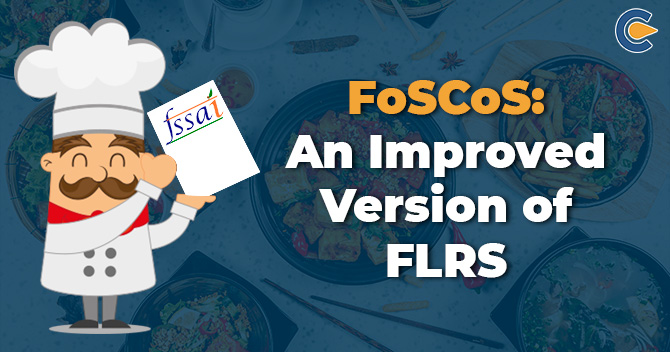Food Safety and Standards Authority of India (“FSSAI”) functions as per the guidelines of the Food Safety and Standards Act, 2006. The said Act governs the food supply chain, such as production, processing, transport, storage, and marketing and sale of goods. Further, the Act mandates FBOs to avail applicable licenses from FSSAI as per their turnover and business type.
An Overview on FoSCoS FSSAI Portal
Previously, FBOs secured FSSAI registration through an online Food Licensing and Registration System (“FLRS”). But now, this portal has been replaced by a new platform called Food Safety Compliance System (“FoSCoS”). It was come to effect on 1st June 2020. FSSAI has launched this portal for the States/UTs of Pondicherry, Tamil Nadu, Goa, Gujarat, Manipur, Odisha, Chandigarh, Delhi and Ladakh.
Applicants from these regions have to use the FoSCoS FSSAI Portal to apply for food registration and license. FoSCoS has plenty of features as compared to its predecessor. It has evolved organically and gradually with changing regulatory requisites. It’s worth noting that FLRS is not functional anymore. The same is true for its technical support as well.
FLRS has been criticized for sluggish performance and limited features. The rising concern about FLRS performance has led to the advent of FoSCoS FSSAI Portal in India. However, the FLRS is still open to certain FBOs having license of premises at Indian Railways and other departments. It is worth noting that FoSCoS is yet to implement a customer grievance resolving mechanism, and it is available on the FLRS for the time being.
Unveiling New Features on FoSCoS FSSAI Portal
As you login to the FoSCoS FSSAI Portal, you will come across the following options on the home page:
- ‘Standardized Food Products’
- ‘Eligibility of your food business’
As far as the clickable tabs are concerned, you will find the following just below the search bar.
- ‘View all FSSAI standardized Food Products’,
- ‘Clubbing of Variants of Products’
- ‘View all Eligibility Criteria Details’ buttons.
By exploring the option ‘View all FSSAI standardized Food Products’, the name of food category, food sub-category name, product name & FSSR number are prompted on the screen.
The option ‘Clubbing of Variants of Products’ contains the list relating to the Standardized Food articles having variants. Meanwhile, the option ‘View all Eligibility Criteria Details’ prompts the PDF enclosing the table of a business kind, its criteria, type of registration/license for the business and fee per annum.
The home page also has the following options;
- ‘Track Application’,
- ‘Know Your Officer’,
- ‘FBO Search’,
- ‘How To Apply’
- ‘Application Processing’ options/buttons.
As you tap on the option ‘Track Application’, it opens the field, prompting users to enter the Application Reference Number & Captcha Code. By entering the ARN and the Captcha code, the tracking of the FSSAI application becomes easier.
The ‘Know Your Officer’ option prompts to choose the State and District via the dropdown list. Once the desired regions are selected, the details pertaining to the official name of the jurisdiction, his/her designation, email contact is prompted on the home page.
Applicants can access any FBOs via the ‘FBO Search’ button and then provide detail such as company name, registration name, etc.
The Home to Apply option serves as a step-by-step guide for FSSAI registration/License.
The Application Processing option showcases the FSSAI application status.
Furthermore, the home page entails the given tabs at the bottom of the screen;
- ‘Apply License’,
- ‘Apply for Registration Certificate’,
- ‘Modification of License and Registration’,
- ‘Renewal of License and Registration’
However, previously the applicant can access their FSSAI registration/license or application under processing on the FLRS portal for viewing purposes only. The applicants will not be required to do anything immediately upon migration to the new portal, i.e. FoSCoS, except for checking the validity of details in their registration/license and applications under processing.
But, all producers having valid FSSAI licenses shall have to alter their licenses to opt from the available list of standardized items before 31st Dec 2020.
What are the Key Objectives Of FoSCoS FSSAI Portal?
- To provide a new and updated version of FLRS[1]
- To facilitate easy migration from the present system
- To establish a technically advanced system for ensuring interoperability with other applications,
- To facilitate improved interface and user-friendly options for ensuring high traffic
- To ensure space for future up-gradation and addition of new functionalities
- To advocate ease of doing business amongst the Food Business operators
- To ensure paperless processing of the application
- To ensure clear segregation of KoBs
- To leverage auto-fetching facility that enables the application to automatically captures business-related details such as PAN and CIN
Comparing FoSCoS with FLRS
- FoSCoS is developed via the latest technologies with an aim to facilitate an improved IT platform for food safety regulatory requirements. FoSCoS FSSAI Portal is conceptualized as a versatile system, which is coupled with other FSSAI-managed platforms such as Food Safety Connect-Complaints Management System, FoSCoRIS, Food Import Clearing System (FICS), Online Annual Return platform, Audit Management System (AMS), Indian Food Laboratory Network (InFoLNet), Food Safety Mitra (FSM), Food Safety Training and Certification (FoSTaC) etc.
- These integrations shall be done phase-wise in future until FoSCoS develops from a licensing avenue to a unified compliance platform. FoSCoS FSSAI Portal supports a robust architecture that is capable of further enhancements and extensions.
- The home page has been entirely revamped to make it more seamless and intuitive. The inclusion of a smart search option for standardized items would come as a great help for FBOs.
- While applying for a license via FLRS, the applicant has to type out the name of the food item he intends in the text box available on the webpage. The feature has been changed on the FoSCoS. The applicant will have to opt for the standardized food article only, out of the list available on the portal. The standardized item shall have its classification in accordance with the food category system reflected for convenience.
- In case the manufacturer’s food item is not cited in the list of the standardized products, the manufacturing FBO shall apply under the Proprietary Food’s category or Supplements/Nutraceuticals category depending on the case. In these cases, the text box approach of FLRS shall continue.
- But, this changed feature is only available to manufacturers, including re-labeller and re-packer of the food particles. FoSCoS FSSAI Portal shall have a new feature for filing annual returns via the FoSCoS application. FBOs shall have to explore the inspection reports.
- There will be a rationalization of the documentations KoB wise rather than a complete set of 29 documentation that previously existed in the FLRS application. Many document-based declarations have undergone revision to change into the online checkbox declaration.
- There is definitive segregation of KoBs; for example nutraceuticals and novel food categories have been appended as an individual category of business under manufacturing.
Conclusion
The advent of FoSCoS FSSAI Portal came as a relief for Food business operators across India. It has simplified the registration process and ensured prompt grants of food licenses. The newest inclusion of features in FoSCoS has completely revamped the erstwhile registration system and has made it more effective than ever.
Read our Article:Draft Regulations on GM Foods Can Endanger Public Health: Food Activists