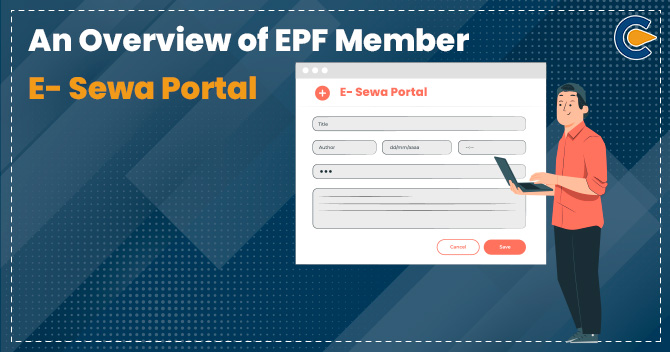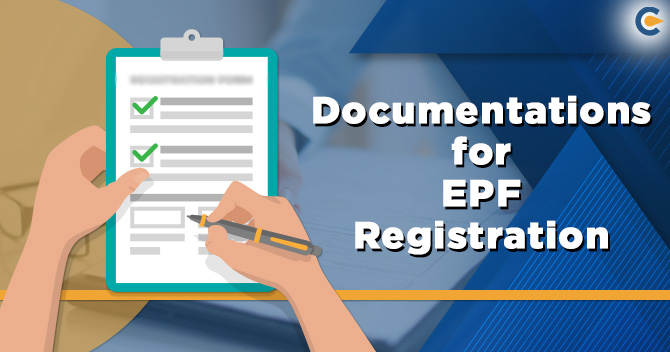In India, EPFO is governed by the Ministry of Labour & Employment, Government of India. For the convenience of salaried employees in India, EPFO (Employees’ Provident Fund Organisation)[1] has launched the UAN e-Sewa portal, which lets its member users access an extensive range of services & manage their PF (Provident Fund) accounts without visiting the EPFO Office. So, before logging into an e-Sewa online portal, you need to activate your UAN. Scroll down to check more information regarding the E-Sewa portal.
What is a UAN Number?
UAN or Universal Account Number to every employee registered under it. It’s a unique number generated & assigned by the EPFO (Employee Provident Fund Organisation). The Ministry of Labour & Employment authenticities UAN under the directives of the Government of India. This UAN number remains the same for each employee throughout their life, irrespective of the number of times they have joined new organisations.
Importance of UAN
- UAN is vital to check the debits & credits in the PF account;
- The unique number remains the same until the retirement of an employee;
- With this UAN number, individuals can withdraw & transfer funds without relying on the employer;
- The online processing of PF accounts helps employees to access the account freely;
- With UAN, employees can track monthly deposits. However, the respective employee has to be registered on the EPFO.
Various Services under EPF Member E-Sewa Portal
Following are various services under EPF Member E-Sewa Portal:
- View:
- Profile: The UAM employee portal hasyour complete EPF profile and this section contains information on your details like UAN, Name, Gender, and Date of Birth. Some of the fields or section are editable, which can be done by authenticating by OTP.
- UAN Card: In this portal, you can download your UAN Card and this is helpful for EPF-related work to carry offline.
- Service History: All the organisations you have worked with are shown in this section and you can also check some details like Member IDs, Organisation Name, your joining & ending date, and other details regarding the Employee Pension Scheme.
- EPF Passbook: Here, you can see the amount of employee and employer share towards the fund. And, the fund contribution to the pension scheme is also visible.
- Manage:
- Basic Details: This section in E-Sewa Portal deals with changing our basic details, updating new information like education, etc.
- KYC: All KYC (Know Your Customer) details can be updated in this section. These details include Bank details, PAN, Driving License, Passport, etc. Also, you need to upload supporting documents along with the KYC details and the employer should verify the same.
- Online Services:
- Claim (Form 31, 19, and 10C): This particular section deals with the withdrawal of PFs. The EPFO has introduced the claim forms to facilitate withdrawal of PF in full or partial. This claim section includes 3 different forms (Form 31, 19 & 10C).
- Transfer: You can also request the transfer of your PF amount from the earlier account into the current one. Before applying for a transfer of PF on the EPFO UAN portal, you should ensure that KYC details are updated.
- Track EPF Claim Status: You can also track your EPF claim status on the UAN Login Portal.
How to Find UAN Number via e-Sewa Portal?
- An employee can find their UAN number directly through his or her employer or salary slip;
- Alternatively, the employee can also obtain a UAN Number via the EPF Member E-Sewa Portal using their member ID or PF number by providing the following details:
- Name;
- Date of Birth;
- Mobile Number;
- Email Id.
- After entering all the details then, click on the Get Authorisation PIN;
- Then you will get an authorisation PIN to your registered mobile number. Click on the Validate OTP and get the UAN tab after entering the OTP;
- After that, you will receive the UAN Number on your mobile number.
Know Your UAN Status
To know your UAN (Universal Account Number) status, an employee with an EPF account can follow the steps given below:
- First, you need to visit the UAN portal;
- Then click the “Know your UAN” button;
- Enter your mobile number and click on “Request OTP”;
- You will get an OTP at your registered mobile number. Enter the OTP and click on validate OTP;
- You can choose your Member ID, Pan or Aadhar. If you select the member ID option, the other details, such as the state you reside in & your office, will have to be filled in. You can check the member ID and PIN in the salary slip.
- Then you will have to enter other details like name, date of birth, and the Captcha code;
- Click on Show my UAN & your UAN is displayed to you.
Conclusion
As we discussed, the UAN member e-Sewa portal offers many services & benefits for the convenience of its registered users. To access these services, all it requires is a simple KYC verification & a paperless validation process.
Read our Article:How to apply for EPF Registration online?