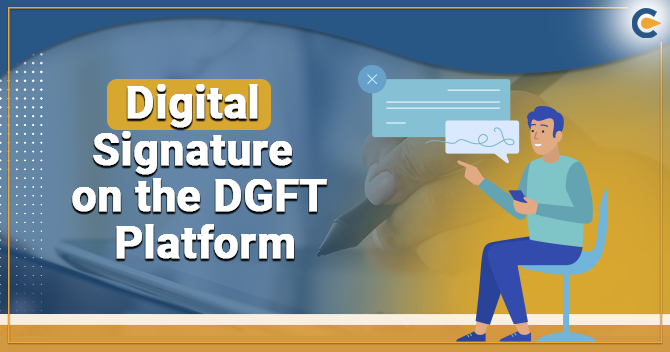On 25th June 2020, the Government of India in association with the Directorate General of Foreign Trade announced that a web-based form for the IEC module made on or before 13th of July 2020 would seek DSC/e-sign from the applicant. This announcement was made in view of government initiative viz ease of doing business and digital India program. In this blog, we will unfold the usability aspect of Digital Signature on the DGFT platform[1].
What is the Digital Signature Certificate?
Digital Signature Certificate, aka DSC, is nothing but a secure token in the form of a USB drive. It is primarily used for signing applications and documents electronically on the DGFT and other e-platforms. The DGFT accepts Class 2 or Class 3 DSC tokens. You can avail of the DSC token from any certified agencies.
What are Beneficial Aspects of Having Digital Signature on DGFT platform?
DSC inculcation in the IEC process can visibly reduce the timeline for rendering the IEC registration, thereby allowing the applicant to avert unnecessary delays. The application with a digital signature would be sufficient to complete the registration process. This implies the applicant is no longer required to submit a physical application to DGFT, which, of course, is a time-consuming and painstaking process.
Essential Prerequisites for Using Digital Signature on DGFT platform
- The DSC should be in the active state, i.e., it must be operational at the sign-up process.
- Make sure that the program for Digital Signature is installed on your system so that your machine can read the token.
- Make sure to download the utility application on your system that helps you in obtaining the DSC.
List of Certifying Agencies that Issues Digital Signature Certificate
Following is the list MCA-registered entities that are eligible for issuing Digital Signature Certificate (DSC) to the applicant.
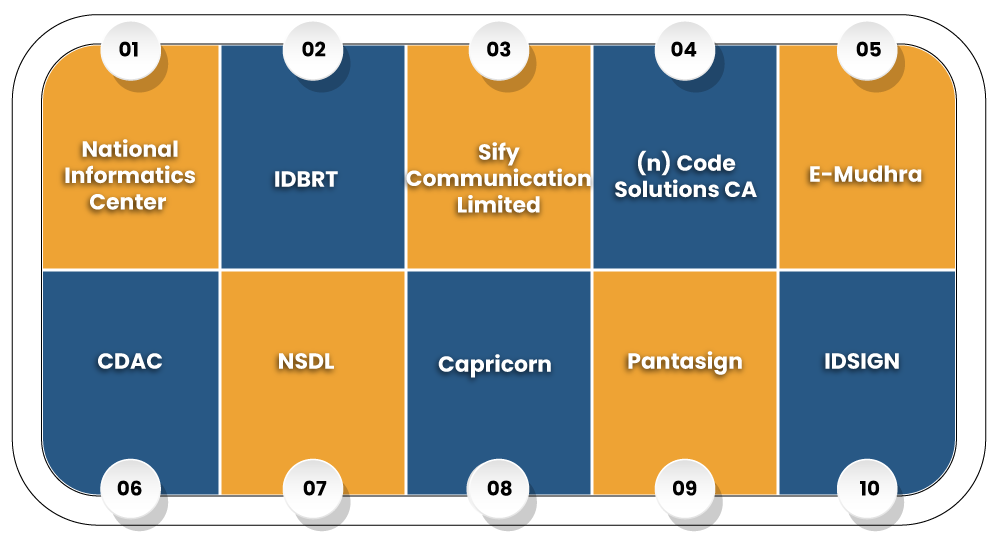
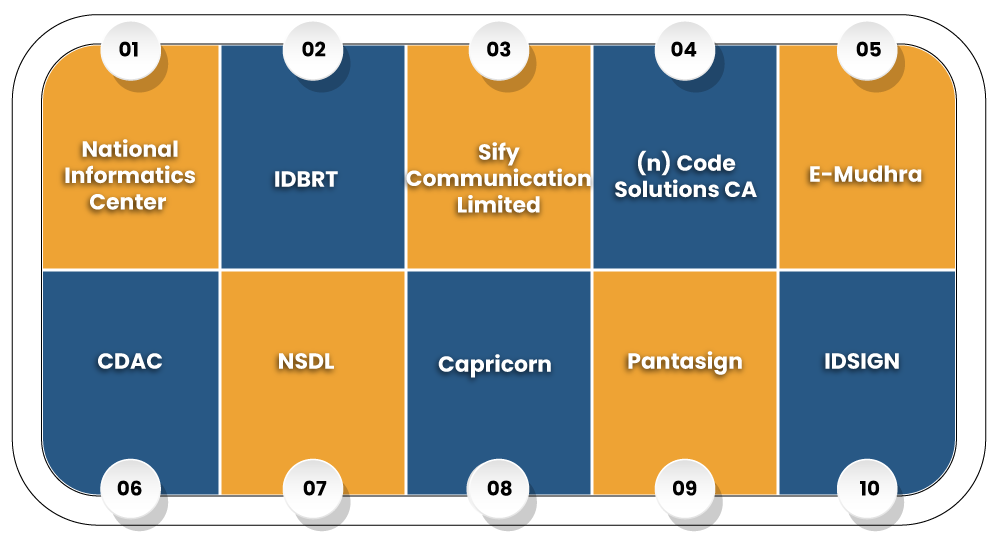
Tokens that work on the DGFT platform
The section below would provide a brief on the type of DSC token that can be used on the official portal of DGFT.
Individual-Based Token
PAN of the signatory on the Import Export Code should match with the PAN in DSC.
Organization-based Token
Organization Name (O) in the Digital Signature Certificate should match the IEC firm name.
IEC Based Token
IEC number embedded in Digital Signature Certificate token should match the detail of the applicant listed on the server. Keep in mind that the Proprietorship IEC is issued against the proprietor’s PAN. No separate PAN is granted in the name of the firm. Aadhaar of the proprietor or individual token would work fine here.
In the case of One Person Company or Limited company, a signatory other than the director may be authorized by its board and as per (Classification, Control & Appeal) Rules. Take reference of the following table for selecting the right type of token listed against the company type.
Tabular Representation for Selecting Token against the Type of Company
The following table can be used to serve a various purpose such as linking to an IEC, applying or updating IEC, and applying for Foreign Trade Policy schemes.
| Name of Concern | Signatory Type | IEC Based Token | Organization based token | Individual Token |
| Proprietorship | Proprietor | Yes | Yes | Yes |
| Partnership | Partner | Yes | Yes | Yes |
| LLP | Partner | Yes | Yes | Yes |
| Private Company | Director | Yes | Yes | Yes* |
| Public Company | Director | Yes | Yes | Yes* |
| Registered Society | Member | Yes | Yes | Yes |
| Trust | Trustee | Yes | Yes | Yes |
| HUF | Karta | Yes | Yes | Yes |
| One Person Company | Director | Yes | Yes | Yes* |
| Yes | Yes | Yes |
*Only when the Director Detail matches the Detail as validated by the DGFT from the Ministry of Corporate Affairs.
Steps for Using the Digital Signature Token to link the IEC
- The first step is to install the DSC token drivers on the system.
- Next, install the DSC utility application on your system.
- After installing the aforesaid application, please open it and check whether the application’s service status is running.
- Head over to the Link IEC option & choose e-sign using DSC.
- Use the dropdown menus to select the providers and certification option in a subsequent manner. After that, type the DSC password & click Submit.
- After clicking the Submit option, the portal will correlate the DSC information against the IEC detail. If anything goes wrong in this regards, then the error will be prompt up on your screen. In case of successful validation, the dialog box will appear on your screen conforming about the same.
Solutions for the Common Errors that occur while Linking DSC with the IEC
Following is the list of errors that you might encountered while availing DSC token via emudra platform
Error message: DSC Token is not connected with System, please connect token?
Solution
- Try to re-insert the Digital Signature token.
- Make sure the emBridgeemudhra utility application is running legitimately on your system.
- Make sure the Dongle/Crypto token is connected with the system properly.
- Make sure to install the right version of the drivers w.r.t Dongle/Crypto tokens in the system.
Error message: Your DSC is not inserted properly, but the token is inserted properly
Solution
- Make sure the emBridgeemudhra utility application is running legitimately on your system.
- Make sure your system is installed with the Windows Version 7 Service Pack 2+ or above.
Error message: emBridge service status is not found
Solutions
- Tap on the Refresh option to mitigate the problem
- Try to reinstall the emBridge application.
- Make sure you are using the correct version operating system.
Error Message: Token User Pin has to be changed?
Solutions: – Try to alter the default password of your DSC token and then check if the problem persists.
Conclusion
The inculcation of Digital Signature Certificate on the DGFT platform will speed up the registration or updating process. In addition to that, it also increases the authenticity by reducing manual intervention in the process.
Thus, the incorporation of DSC on the DGFT platform will improve the user experience and make the process more legitimate than ever. Kindly contact CorpBiz Helpdesk in case if you seek professional guidance on Digital Signature on the DGFT platform.
Read our article: Legal Obligations for Dry Fruit Export from India to Overseas Location