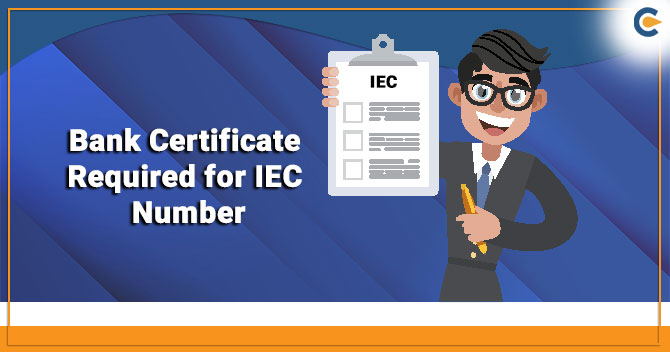SIMS (Steel Import Management System) registration is a government-backed licensing program that covers all steel importers. The Indian Government has introduced this system for harmonize the steel import and to maintain its statistical database. SIMS was launched on 01 November 2019 via notification no: 17/2015-2020. The said notification mandates all steel importers to secure SIMS registration before shipping steel-related goods in India. This blog will make you familiar with the process and paperwork concerning SIMS registration.
Note: Steel Import Monitoring System (SIMS) mandates Indian importers to furnish information in a web-based portal for importing steel-related goods falling under chapters 72, 73, and 86 of ITC (HS), 2017, Schedule-I.
What Purpose Does Steel Import Management System Serve?
The SIMS aims to empower the GOI to maintain a valuable and updated database of imported steel. Also, other shareholders connected with the steel sector will be allowed to access information on the various steel-related products imported into India. The data stored in the SIMS is publicly available on the online portal of the Ministry of Steel. Details have to be updated on the DGFT portal[1] by the assessee. The importer of the steel product must secure SIMS registration whenever the consignment is ready to make its way to India. The applicant does not require to furnish any physical documents with authority for registration purposes.
Applicability of SIMS Registration
With effect from 01.11.2019, securing a SIMS registration is mandatory for all the importers of the 284 steel products as notified by the concerned authority. To determine whether the product shipped by the importer falls under the SIMS registration or not, go through the list of HSCs facilitated by the GOI and pinpoint the Harmonised System Code (HSC) concerning the product shipped to India. The availability of the HSC will affirm that the concerned product falls under the SIMS license.
Procedure to Apply for the SIMS registration
- Step-1: Head to the DGFT portal and type the Import-Export Code in the required field, followed by the CAPTCHA.
- Step 2: Click “Generate One Time Password”
- Step 3: Wait till the OTP reaches your registered contact number and email address. Enter that same OTP in the apt field and tap on the option- Login.
- Step 4: Before applying for a SIMS registration, the applicant must secure the import export code. A separate license is compulsory for each shipment. A single license encompasses any number of steel-related items. The applicant should apply for the SIMS registration 15-60 days before the date on which the consignment is proposed to reach India. The lack of SIMS registration will incur severe penalties for the importers.
- Step 5: Tap on the option “New Registration” and enter the details concerning the proposed consignment.
- Step 6: Furnish the SIMS license fee, which will vary as per the overall valuation of the shipment. The minimum fee payable has been capped at Rs 500, and the maximum is set to Rs 1 lakh.
- Step 7: Click on the tab “Final Submit.” Note that no further modification in the e-form is possible once you click this tab. If the applicant is unaware of the detail that should be filed in any field, the portal can be closed, and the e-form shall be saved as a draft. After securing the required secured, the e-application can be resumed.
- Step 8: The successful submission of the e-form will result in the generation of the Unique Registration Number, which will stay valid for 75 days. The importer must share the URN with the concerned customs authorities during the shipment inspection at the port. The URN and its expiration date should be explicitly mentioned on the Bill of Entry as it is mandatory to avail clearance from the custom.
Key points to ponder concerning SIMS registration
- The mandatory certification under SIMS shall not apply to goods shipped via air transportation. The reason is that air cargo cannot carry a high volume of goods.
- SIMS registration imposes no limitation on the number of shipments imported into the country.
- Import via DFIA and Advance Authorisation also fall under SIMS registration. Also, entities importing in SEZs need to secure this registration,
- SIMS shall not cover products like returnable steel racks imported on Free of Charge (FOC) and temporary basis.
- While it is compulsory to include the SIMS registration number and other shipping details in the Bill of Entry, the customs officer cannot compel the importer to furnish any additional documents during the consignment’s vetting.
Conclusion
It’s important to note that the SIMS registration only encompasses steel-related goods falling under chapters 72, 73, and 86 of ITC (HS), 2017, Schedule-I. Since this is a compulsory registration, non-registered importers won’t be able to ship their consignment in India. SIMS registration helps steel importers with custom clearance and other shipping legalities.
Read Our Article: An Overview Of BIS ISI For Steel Products