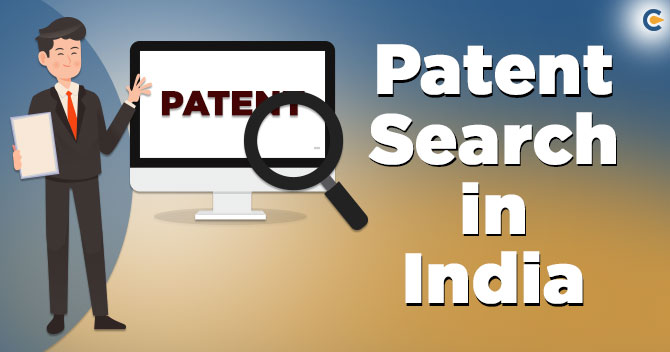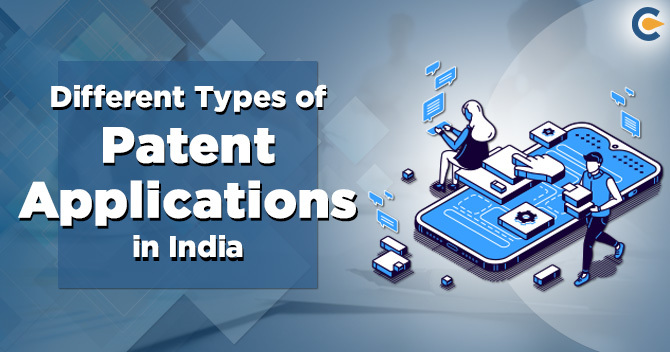It is needed to conduct a patent search before filing a patent application. The use of Indian patent (advanced) search system is to conduct patent searches, check the registration details of patents granted, and also check the status of a patent application.
It is important to know the layout of InPASS. In the InPASS, four tabs are provided that is Patent Search in India, Patent E-register, Application Status and Help tab. It involves a patent search of the intellectual property regulator of India’s database, to check whether there exists an object or invention which is similar to the applicant’s invention.
Indian Patent Advanced Search System
The InPASS, Indian Patent Advanced Search System was introduced on 27 Feb 2015. Before InPASS, I-PAIRS [Indian Patent Information Retrieval System] were used to conduct the patent search in India. InPASS is an updated version of I-PAIRS as it allows for the full-text search of all Indian patents and Patent Applications. InPASS also allows the person to conduct a patent search using Boolean Operators and Wild cards. Now, InPASS is the only Indian patent office database which is used to conduct an advanced patent search in India.
The Patent Search is an attempt to search the complete database to find if any company or individual has filed for the patent for an application similar to the one for which patent is being sought. InPass has database where all patents and patent applications are stored, it gives detailed account of all the patents in the area of research. Hence it help in analysing, scrutinising and also deciding if it is worthwhile to file for patent registration.
Patent Search in India
In a ‘Patent Search’ tab, there are further two checkboxes provided to allow to search either for Granted patents or Published applications or for both. After choosing it, one can search for patents or applications published based on any of the following search parameters. Those are as follows:-
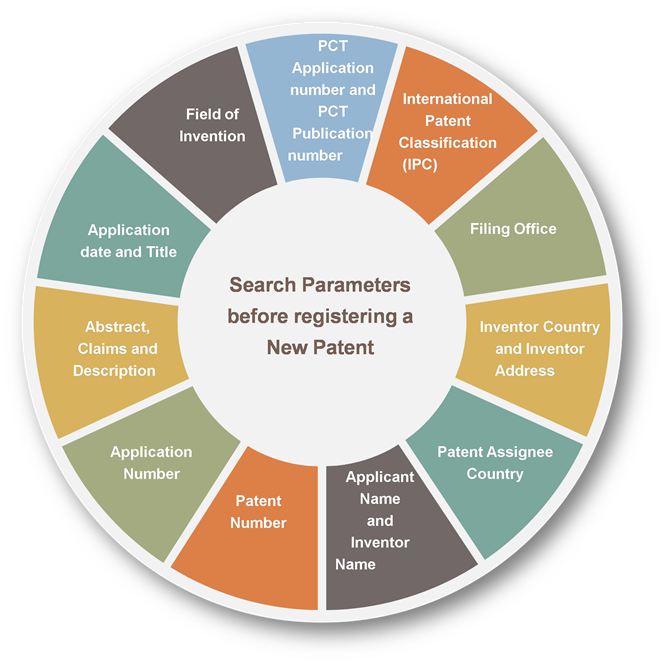
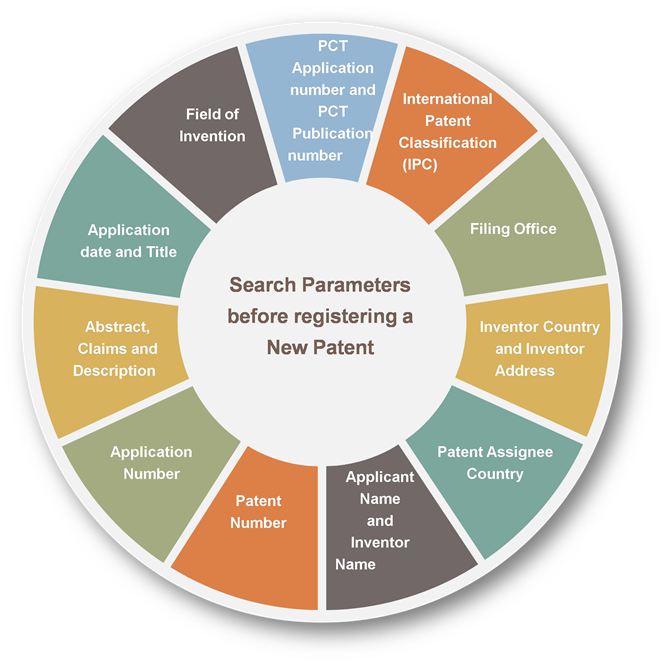
Keyword Search
First, one requires to collect the keywords relevant to an invention or patent. The keyword search can be used in the search parameters such as the title, abstract, claims, and description. The patent search in India can be performed using the keywords along with ‘Boolean Operators’ and ‘Wild Cards’. The search results will show the two columns. In the left column, the application number and patent number, title, status and application date will display. Based on a selection of the row in the left column, details [Date, Status Bibliographic Data and Specification] of the patent application and granted patent will display in the right column. Further, one can now view the details of Bibliographic data[1], the patent specification, and application and patent status in the respective tab. However, there is a limitation up to 1000 and 25 records per page to display the number of search records.
Applicant Name Search
The Indian patent search database allows searching for patent applications and patents by entering the name of an applicant against the relevant row for the search one has to enter the applicant’s name and press search. The result will then display a title of all inventions published or granted in the name that has been entered.
Inventor Name Search
Same as an applicant name search, one can also search an inventor named in the result display. In addition, one can perform various search queries in order to retrieve the results based on the requirements. The ‘Help’ tab provided to learn more about details regarding how to use Wild Cards and Boolean operators. Now, one can easily search for patent in India.
Patent E-register
The Indian patent search database allows checking the legal status of the granted patent. In a ‘Patent E-register’ tab, simply enter the patent number along with a displayed code and also click to show E-register. The result will be displayed the legal status of a patent, date next renewal date, and Bibliographic data of patent.
Application Status
Similar to a patent grant search, one can check the status of a patent application by the Indian patent search database. In the ‘Application Status’ tab, enter an application number along with the displayed code and then click on ‘Show Application Status’.
The result will be displayed with all the details of application such as application number, applicant number, priority date, date of filing, and title of the invention, application status and also publication date. Besides, this one can view all required documents relevant to the patent application by clicking on to the ‘View Documents’ tab provided at the bottom page of the result.
Conclusion
It is important to conduct the Patent Search in India. It is to make sure that an invention already does not exist. A patent gives right to an owner to prevent others from using, making, importing or selling an invention without approval. Before the right is granted, a rigorous check is done on whether the process or product is inventive; or novel hasn’t been anticipated in any published document; and industrially applicable (possesses utility). At Corpbiz we help and analyse the requirement of clients and we suggest the best to get your patent registered at earliest possible way.
Read our article: Let’s Understand the Steps to Secure a Patent in India