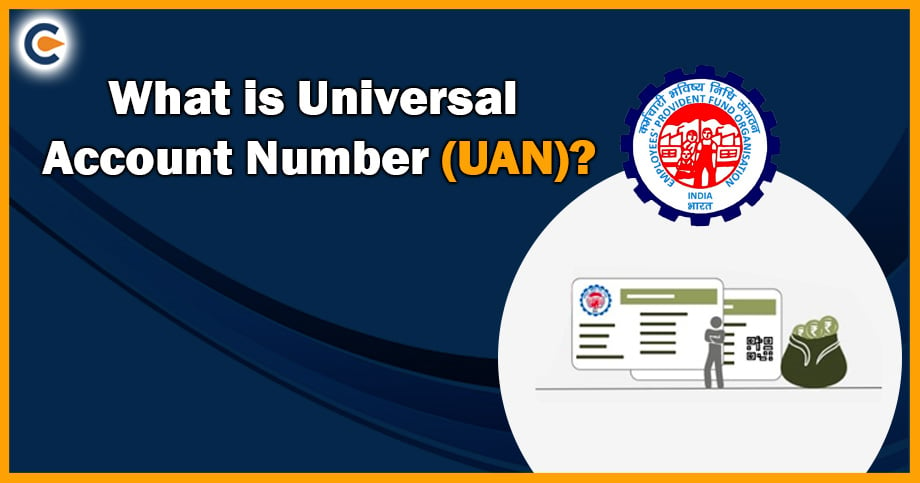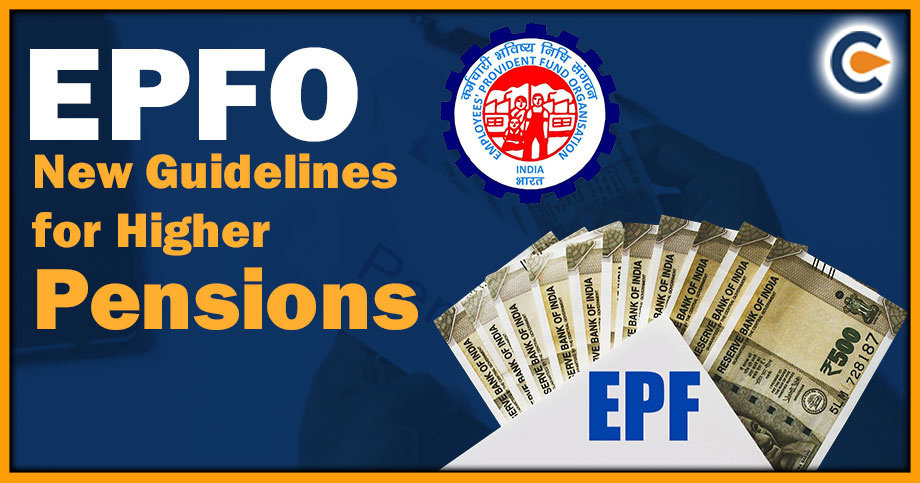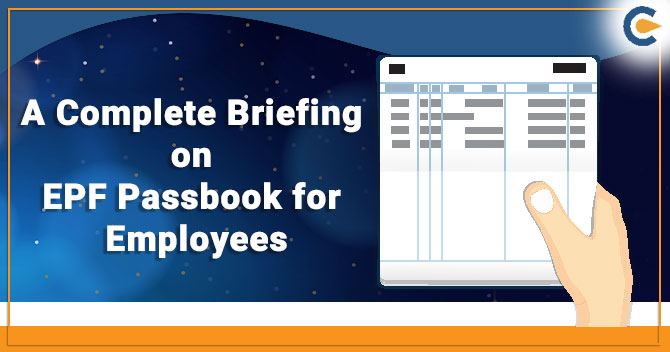All salaried employees who make contributions to the Employee Provident Fund are given a Universal Account Number (UAN), which is a 12-digit unique identification number (EPF). Each participant in this EPFO is given a UAN, which they keep throughout their time working for the organization. Yet, the employee is granted a new PF account number every time he shifts from one job to another, and all his PF accounts are tied with a unified UAN. You are able to monitor your contributions to the EPF, see your account balance, make transfers and withdrawals, and perform a variety of other actions with the use of a UAN.
Learn more about the Universal Account Number (UAN), including how to get one, how to activate it, what it can do for you, and how to get in touch with the UAN helpdesk, by reading the information that is provided in this blog.
What Specifically Is Universal Account Number (UAN)?
A Universal Account Number, or UAN, is provided to every salaried employee who participates in the Employee Provident Fund (EPF). Each employee is granted a unique identification number (UAN) by the Employees’ Provident Fund Organization (EPFO) that is connected to their EPF.
What Does UAN Provide?
- Each Employee Provident Fund member is given a 12-digit number, known as their UAN, which stands for Universal Account Number.
- During an employee’s employment, this number does not change. When an employee changes positions, EPFO issues them a new member ID, but the Universal Account Number (UAN) does not change since it is tied to all member IDs. With this number, you will be able to keep track of all of the contributions to your EPF account that have been made by all of your employers, both current and in the past.
- The Employee Provident Fund is now openly accessible to a large number of workers, including us. With only a few clicks, you may check your balance, transfer funds, or even withdraw money from your provident fund. The consolidation of all of your Provident Funds into a single account is the key to achieving all of these goals.
- In the past, it was difficult to monitor the functioning of many pension funds in the event that there were any difficulties associated with pension funds, such as concerns with payments or withdrawals, etc. The universal account number now combines all of these PF accounts connected with several ids of various organizations in one location.
- With the usage of UAN, an employee may promptly access, withdraw, and transfer money, among other functions, on a single platform.
- Understanding your Unique Account Number (UAN) and how it ties to your Employee Provident Fund (EPF) account is crucial, as a part of your pay is deposited there.
Characteristics of Universal Account Number
Even if an employee switches employers, their Universal Account Number stays the same. Every time a person changes employment, they will acquire a new Member ID. A single UAN will connect each of these Member IDs. Employees who change jobs are eligible to apply for a new Member ID by submitting their UAN to their new employer.
The Following Is A List Of The Fundamental Parts That Make Up The UAN:
- With the introduction of the UAN, it is now easier to keep tabs on the number of times a person has changed occupations.
- Only after UAN was implemented was the EPFO permitted access to a worker’s bank and Know Your Customer (KYC) information.
- The number of early EPF withdrawals has decreased with the introduction of the UAN.
- When it comes to certifying employees, the implementation of the UAN helps to relieve some of the pressure that businesses and other types of organizations feel.
- Significance of the Unique Employee Identification Number (UAN) in the Employee Provident Fund (EPF) scheme.
The Employee Provident Fund (EPF) Scheme In India Places A Significant Emphasis On The Universal Account Number (UAN). It Carries Out A Number Of Benefits, Including The Following:
1. Providing Provisions For The Use Of Virtual Services: With a Universal Account Number, users may rapidly access their EPF account online, check their balance, obtain passbooks, and apply for perks such as withdrawals and pensions.
2. Connecting More Than One EPF Account: A UAN enables a person to aggregate their EPF accounts from several companies, making it easier to track their savings and incentives.
3. Increasing Transparency and Eliminating Administrative Cost
The UAN alleviates the administrative burden placed on businesses by doing away with the need to keep individual records for each employee’s EPF account. It encourages transparency by letting members see their account information and transactions online.
4. Making the Transfer Procedure Simple
When an employee moves employment, the UAN makes the transition easier by reducing the need for the person to keep track of various account numbers. This, in turn, makes it easier for the employee to transfer payments and claims.
How to Get a Universal Account Number?
A company must establish a UAN for each new employee if it has 20 or more employees, according to the law. If the worker was previously given a UAN, he is required to provide it to his new employer when he starts working there. To establish a new Universal Account Number for the employee, the following procedures must be completed by the employer:
- To use the EPF Employer Portal, you will need both your Employer ID and your password.
- On the “Member” area, look for the tab labelled “Register Individual,” and click on it.
- Fill in the employee’s Aadhar, PAN, bank details, etc.
- In order for EPFO to issue a new UAN, you will need to provide your approval to every piece of information included inside the “Approval” section.
The company may also connect the employee’s UAN to their PF account. If a person has already been given a UAN by a previous organization and their current employer applies to EPFO for a new UAN, then EPFO will provide the existing UAN of the employee rather than produce a new UAN for the employee. But only if the employee has connected his UAN to his Aadhar card.
Employees may learn their UAN in one of two ways: Employees may get their Unique Identifier Number (UAN) by contacting their employers. Pay stubs may also include the UAN.
If a worker is unable to acquire their Universal Account Number from their company, they have the option of obtaining it themselves using the UAN site by inputting their Member ID. In order for employees to get their UAN on the site, the following processes must be taken:
- As a first step, you should go to the UAN portal, which may be found at https://unifiedportal-mem.epfindia.gov.in/memberinterface/.
- The member must then click “Know Your UAN Status.” On the right side of the homepage, you may locate this.
- The employee must fill out the essential information on the following page, including the state, EPFO office, name, Birthdate, and captcha.
- After providing all of the essential information, the member is obligated to click the “Receive Authorization Pin” button.
- On the registered cellphone number, the member will be able to acquire the PIN. The next step would be to click “Validate OTP and acquire UAN” after entering the PIN.
- The UAN will be sent to the member’s registered cellphone number.
Universal Account Number Benefits for Employees
- A single consolidated account will be used to cover any new pension fund accounts associated with a new employment.
- With this number, it is possible to withdraw PF online (in whole or in part) (in whole or in part) (in whole or in part).
- Using this unique account number, the employees may transfer the PF balance from old to new.
- Every time you require a PF statement (visa purpose, loan security, etc.), you may receive one promptly – either by checking in using the member ID or UAN or by sending an SMS.
- There is no obligation for new employers to approve your profile if the UAN is already Aadhaar and KYC-verified.
- UAN safeguards workers’ PF money from being accessed or withheld by their employers.
- Employees may more quickly attest that their company frequently puts their salary into their PF account.
Universal Account Number Required Documents
- If you have just started working for a registered firm, you will need to provide the following papers in order to get your Universal Account Number.
- Information about a bank account, such as the account number, the international swift code, and the name of the branch.
- ID Proof: Any photo-affixed and national identification cards including driving licence, passport, voter ID, Aadhar, and SSLC Book.
- A recent utility bill in your name, a rental or lease agreement, a ration card, or any of the above-mentioned forms of identification that verifies your present residence.
- Your PAN card should be connected to your UAN.
- Aadhar Card: Obtaining an Aadhaar card is essential due to the fact that it may be connected to a bank account as well as a mobile phone number.
Download the Universal Account Number Card
Following is the step to download the Universal Account Number Card:
- On the EPFO website, you will need to enter your UAN number, password, and the Captcha Code that is shown.
- Log in and go to the “View” area. Choose “Download” from the drop-down box that appears after selecting “UAN Card.”
Services Provided By the Portal
UAN login for Employee & Employer is necessary to access the UAN site and exploit its services. Employees have the ability to examine and modify their passbook quickly online. Employers, on the other hand, are entitled to assess the actions and, as a consequence, preserve a record in the account. The site provides a more comprehensive audit record of EPF account operations.
After entering the UAN and password, one may do the following:
- Download the UAN card and the passbook.
- Examine the IDs of the members and the current state of the PF connection.
- Evaluate the transfer claims that were created by the system, make a claim submission, and verify the status of a transferred claim.
- Alter both your phone number and your email address.
- Update and submit your Know Your Customer paperwork.
- See the contact details for the help desk.
UAN for EPF Management
- The UAN is particularly valuable throughout an employee’s career since the information associated with their PF account and UAN may be easily shared with many employers. A single UAN serves as the link between all of our previous accounts.
- By registering up for the EPFO e- Sewa member site, you may also receive our UAN card.
- A second online option for completing Know Your Customer checks is for an employee to scan and submit their paperwork to a specified website.
- The UAN also assists in monitoring and analyzing the process status for the claim transfer on the EPFO site.
- You may easily check your PF balance using your UAN by downloading or accessing the passbook on EPFO’s website.
How to Connect Your Aadhar Number with Your Online UAN Account?
Customers may now link their Aadhaar number to their Universal Account Number on the EPFO website, which is located at epfindia.gov.in. This service, which has been accessible since Diwali night 2017, was created with the purpose of improving the number of digitally filed claims and, ultimately, replacing the need for paper.
The following procedures must be taken in order to connect your Aadhaar number to your UAN:
- The “e-KYC Portal” link may be found in the “Online Services” area of the EPFO website, and users can use this service by clicking on that link.
- The user must then choose “Link UAN with Aadhaar” in order to continue.
- To proceed, subscribers are required to input their UAN. An OTP will be issued to their registered cellphone number as a consequence of this.
- When the One-Time Password (OTP) has been verified, the user will be asked to submit their Aadhaar number. This will cause a second OTP to be issued to their phone or email, but this time to the address linked with their Aadhaar.
- After the OTP is verified and the UAN data match those in their Aadhaar, their UAN and Aadhaar are connected.
How Can I Withdraw or Move Money with My UAN Number?
When an employee leaves one company for another, he or she has the choice of either taking their money with them or transferring it to the new company that they would be working for. The vast majority of individuals did not make use of their PF due to the protracted duration of the surgery.
The following are some of the ways in which the implementation of Universal Account Number has made the operation more efficient:
- You may connect all of your PF accounts to your Universal Account Number.
- Following KYC verification, you must supply your employer with your UAN and manage your account online.
- Using your mobile device, you get a monthly report detailing the contributions made by the employer to the PF account.
- Employer engagement is decreased when a PF account is connected to a Universal Account Number.
- The EPF passbook may be accessed online via the Umang app[1] and website.
- Withdrawals from a PF account are simpler and do not need the participation of the employer.
Who Is Qualified To Get A Universal Account Number?
No matter whether they are employees of a company, self-employed, or operate in the unorganized sector, everyone who is a member of the EPFO and has an active EPF account is qualified to get a UAN.
How Do You Change Your UAN Password?
- Accessing the UAN site
- Choose “Forget Password.”
- Enter your UAN and the given captcha data and click on the ‘Submit’ button.
- Enter your name, gender, and birth date, then click the “Verify” button.
- After entering your Aadhaar number and the captcha code, click the “Verify” button to complete the process.
- When the information you given has been validated, enter the mobile number into the box and choose the “Receive OTP” option.
- The one-time password (OTP) will be issued to the mobile phone number that you entered.
- It is required that the password be typed twice, both times in the appropriate fields. When you have finished entering the new information for the password, click the “Submit” button.
- When you click the “Submit” button on the EPFO website, the password will be changed.
How Can I Change or Update My Personal Information on the UAN Portal?
An employee has the ability to change or update his or her personal information at any time by going into the UAN site. This includes the employee’s name, date of birth, cellphone number, and e-mail address. The UAN site will not update the information if it does not match the information on the Aadhaar card. The employer must authorise the name change and date of birth.
Edit or update your name and birth date on the UAN portal.
The following are the methods to modify your name and Birthdate on the UAN website:
- The first thing you should do is go to the UAN Portal.
- After entering your UAN number, password, and captcha code, click “Sign In.”
- Choose the Basic Details option from the Manage menu.
- Input the name/date of birth you wish to amend on the UAN site under the ‘Changes Requested’ area and click on the ‘Update’ button.
- You will get a notification informing you that “Pending authorization from Employer” is currently being processed.
- Make contact with your employer and get their blessing for the modifications.
- After the employer has updated your name and date of birth on the UAN portal, the EPFO office will approve the adjustments.
Change Your Email Address and Phone Number on the UAN Website
The mobile phone number and email address associated with the UAN site may be modified as follows:
- The first thing you should do is go to the UAN Portal.
- After entering your UAN number, password, and captcha code, click “Sign In.”
- Choose “Contact Info” from the “Manage” menu.
- Modify your phone number or email address. Choose between updating your telephone number and your email address.
- If you choose the option to “Change Mobile Number” or “Change Email ID,” you will see further boxes appear. Your new phone number or email address must be input twice. The next step is to choose either the “Get Mobile OTP” or “Get Authorization Pin” option.
- After obtaining the OTP on your new mobile number, enter it and click “Submit.” When you change your contact information on the EPFO website by clicking the “submit” button, the website will reflect your new phone number or email address.
Conclusion
UAN comes with multiple of benefits and the government has provided guidelines through for all the process so that it be hassle free for the employees to access EPF which is their right.
Also Read:
How To Apply For EPF Registration Online?