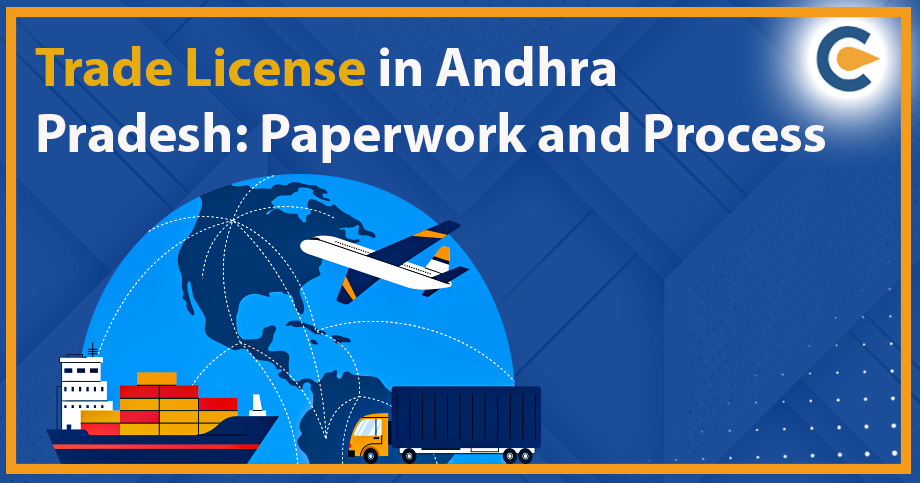If you wish to ensure your organization’s prosperity, it’s crucial to maintain harmony with the required compliances. Nearly every establishment in India is required to register under the trade license. It is mandatory for all the organization who all is willing to work within the landscape of the law and wants to reap taxation benefits in the long run.
The absence of a trade license could create numerous problems for a running organization. In case if your license has been expired and you are looking for an urgent renewal, then make your way to the online portal of respective Municipal Corporation. The portal renders offer a vast landscape of services to the users, including the renewal of trade license. This blog will guide you on how to renew the trade license online.
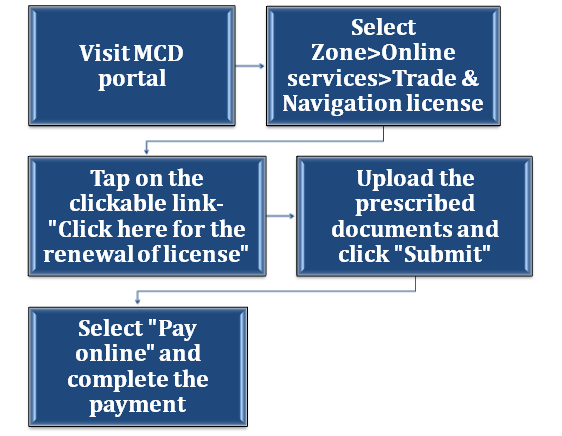
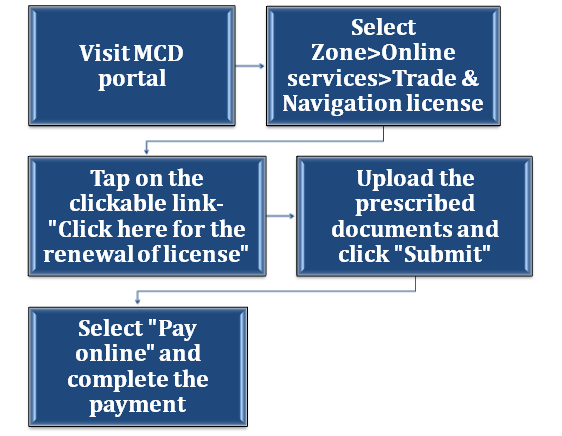
Checklist of the documents for Trade license renewal
The renewal of the trade license is done on an annual basis, and the applicants are allowed to renew their respective licenses between January 1 and March 1 from the Municipal Corporation[1].
The applicant must furnish the given documents along with the renewal application of the Trade license.
- Trade license (original copy)
- Tax receipts displaying the date of the payments
- Preceding year’s payment receipts.
- Establishment photos.
- Proof of legal occupancy of establishment in the form of Rent agreement, water bill, electricity bills, and lease deed.
- Aadhaar or PAN card of the owner for identification proof.
- Sketch map of the establishment (for MCD portal)
- Pollution NOC ( in case of a manufacturing unit discharging any type of contamination).
- NOC from fire department.
Read our article:7 Proven Benefits of a Trade License That worth Your Attention
Steps to renew the trade license online on MCD portal
- Visit the official MCD portal through your web browser.
- On the home page, select the zone in which your establishment is located from the given options.
- As soon as you select the relevant option, you will be routed to the new window.
- Next, head over to the right panel of the newly open window and select “Online services.”
- On the subsequent page, you will come across ample options. Just navigate to the option called “Trade and Navigation license” and click “Application for renewal of license”
- Now you will be redirected to a new page, where you need to enter your license number.
- Upon entering the license number, the portal will render the status of your trade license.
- On the same page, you will find a clickable link by the name- Click here for renewal of the license.
- The portal will direct you to a new page where you need to scroll down to the bottom to upload the requested documents.
- Click submit after uploading the documents as requested.
- The portal will lead to another page where you will come across the license and payment related details.
- Click the “Pay Online” tab to continue.
- Now you will be router to the payment gateway of the portal.
- Complete the payment requirement and then download the receipt of the same.
- It is not allowable to conduct an unfair business practice under the trade license, as it is deemed as an offense under the given law.
Upon receiving the renewal application, the authority will follow the same protocol of investigation as they do on the issuance of the new license. During the processing of the application, the authority might conduct an on-site inspection of the establishment to under the supervision of an inspector. It is usually done with an aim to determine whether everything is under compliance or not. On finding the glitch, the inspector may drop a request for cancellation to the authority. On the contrary, if the inspection results are satisfactory, then the authority would generate the brand new license in a few days.
Steps to download the renewed trade license from MCD website
- Open the MCD website and select the relevant zone.
- On the newly open window, select “ All services.”
- Head over to “Trade and Navigation license” section on the service page.
- Click “Print Certificate.”
- As soon as you select the option mentioned above, you will be routed to a new page where you need to enter the license number.
- Click Submit after entering your license number.
- On the next page, select the clickable link named “Click the print certificate.”
- A new window shall open- scroll down to the button and click the “print” tab.
Important pointers worth remembering
- The criteria for the validity, renewal, and fees of trade license generally differs from state to state.
- The renewed license would remain active for one year and after that, you have to renew it again before the end of the financial year i.e. 31st March.
- Authority generally takes 7-10 days for the issuance of the renewed license from the date of submission of the application.
- The manufacturing units discharging any sort of contamination need to upload the pollution NOC on the portal.
- The entities are not permitted to run a business that is prohibited under the given law.
- The license could be canceled by the authority in case of the violation of the specified law.
Conclusion
Submitting an online application is arguably one of the most convenient methods of renewing a trade license. At times, dealing with documentation could be an overwhelming task. There were instances when individuals caught in the trap of document arrangement and struggled to complete the renewal process. In case if you are also going through identical circumstances, we suggest you connect with CorpBiz expert.
Read our article:Here’s The Checklist Of Documents Required For Trade License