Are you having trouble registering your DSC on the GST portal? If so, then you have arrived at the correct destination. In this blog, we will provide step by step procedure for registering DSC on the GST portal. Before you register your Digital Signature Certificate DSC on the GST official portal, you need to download a utility application known as emSigner.
The applicant can head over to the register DSC page to get the said application on their system. As per the Income Tax guidelines, the DSC should be PAN-based and must be encrypted with the value of the applicant’s PAN (Permanent Account Number). It’s worth noting that the Goods and services tax portal only accepts Class 2 and Class 3 DSC.
What is the Applicability of DSC on the GST Common Portal?
A DSC replaces a hand-written signature and it is mandatory for companies and Limited Liability Partnership (LLPs), and optional for other taxpayers to sign and file returns in the GST Common Portal. For this purpose Class 3 digital signature certificate is required which comes with 1 year, 2 years, and 3 years validity.
The GST Portal enables businesses to designate employees as authorized signatories, which allows them to sign & file returns on behalf of the business, and to make payments electronically. Any individual enrolled on the GST’s Portal for an enterprise is eligible to sign & file GSTR on behalf of that enterprise with the help of DSC.
Current Legal Framework mandates Digital Signature Certificate for the taxpayers working as:
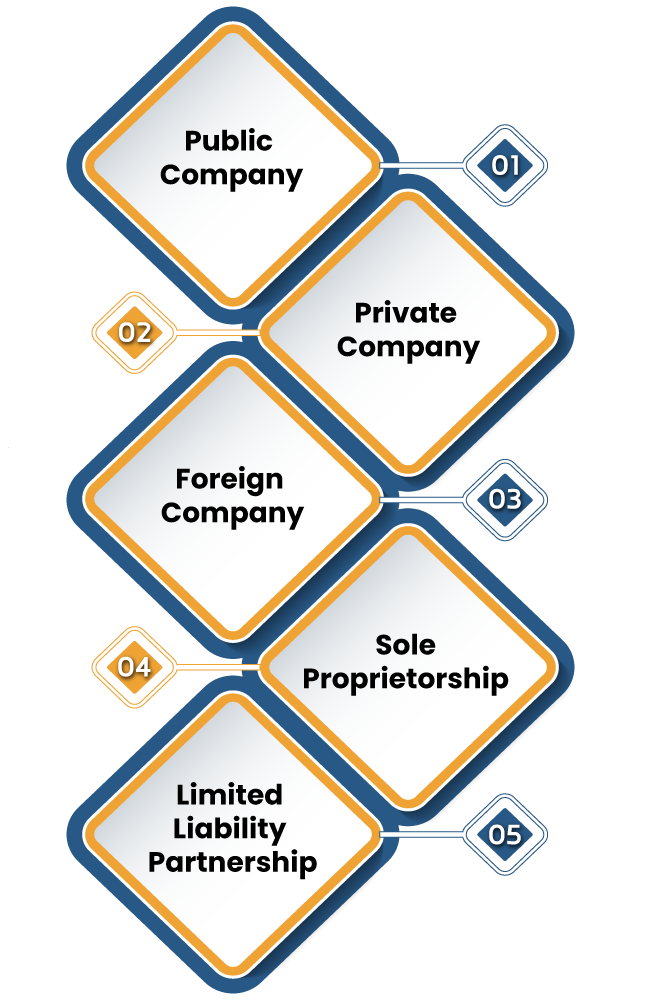
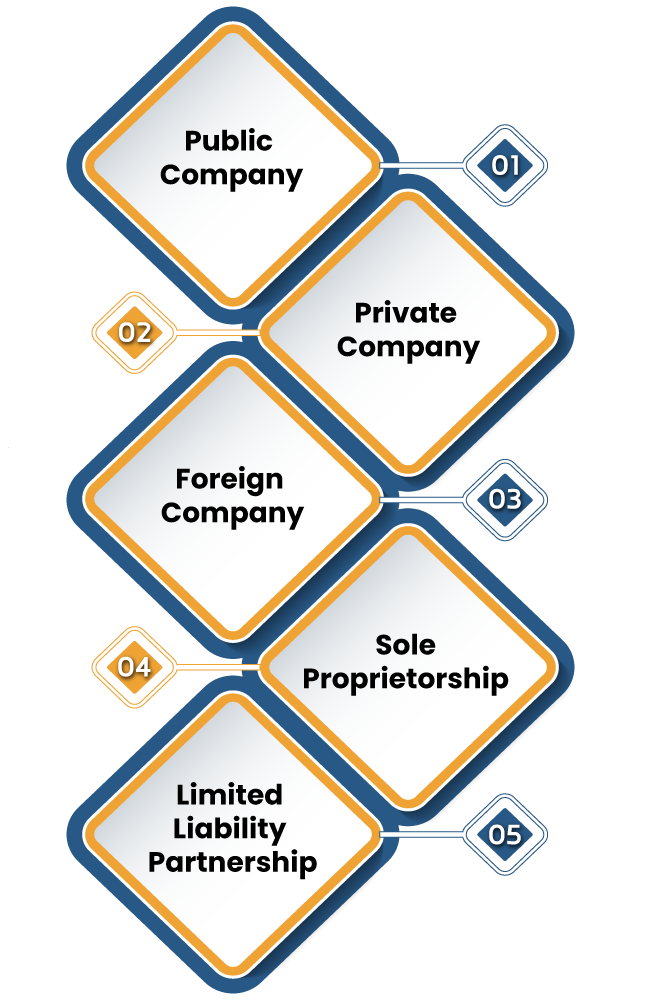
Read our article:16 Types of GST Return your Business should be Aware of!
Procedure to be Followed for Registering DSC on the GST Portal
To register your Digital Signature Certificate with the GST portal, take advantage of the underneath steps, which are as follow:-
Enter the following URL on your browser to open the GST portal – https://www.gst.gov.in/
Steps to be taken in Case of New Registration
- Open the REGISTER NOW link.
- Select the option viz- TEMPORARY REFERENCE NUMBER (TRN).
- Enter the TRN received in the relevant field.
- Select the PROCEED option.
- In the MOBILE / EMAIL OTP field, make sure to provide the One Time Password (OTP) that the portal sends on your mobile number & e-mail address. OTP stays valid for 10 minutes.
- OTP sent to mobile number & e-mail address are same.
- In case OTP is not legitimate, open the link- CLICK HERE TO RESEND THE OTP. The portal will resend the OTP on your registered mobile number or e-mail address. Enter the new OTP again in the relevant field.
- Select the PROCEED option.
- Now you need to select the strings of option in the following command in order. Services > User Services > Register / Update DSC.
Steps to be taken in Case of the Existing Registration
- Open the GST Portal and log in with valid credentials.
- Open the My Profile link followed by the Register/ Update DSC link.
- The windows related to the Register Digital Signature Certificate shall prompt on the screen. In the drop-down list of PAN of Authorized Signatory, opt for PAN of the authorized Signatory that you wish to register.
- Only the Permanent Account Number provided in the Registration form can be used for registering the Digital Signature Certificate.
- Place the checkmark near the option viz: I have downloaded and installed the signer
- After that, tap on the PROCEED button.
- Choose the certificate and then click on the Sign button. After that, a successful message that “Your DSC has been successfully registered” will get displayed.
Benefits Rendered by Registering DSC on the GST Portal
- Speed up the validation process during the registration and return filing
- Deter the inflow of fake invoices and fraudulent registration.
- Overall processing time will be reduced drastically
- Helps the portal to identify the users in a flash.
- Since DSC support end to end encryption, the online data technically remain unbreachable.
- The inclusion of DSC on the GST portal has to get rid of in-person assessment required for registration or return filing.
What Is The Applicability Of Digital Signature Certificates?
Digital Signature Certificates can be used to fulfill the following purposes:
- For secure email & online transactions, or to identify other participants of online payments.
- To verify possession of a domain name & secure SSL/ TLS encrypted sessions between your website & the user for the online transactions.
- As a developer, for verifying creation of a code & preserving the integrity of the already distributed software applications or programs.
- For signing online forms, documents related to e-tendering, filing IT returns, to access membership-based sites without providing a user name & password, etc.
Conclusion
The inculcation of the DSC on the GST portal serves two purposes- one- it will deter the inflow of fake registration and second, it will erode illegal activities such as filing fraudulent invoices. DSC would prove to be a benchmark as far as the user’s validation process is a concern on the GST platform. We hope that the process above will let you register the DSC on the GST portal with a minimum of hassle.
However, there might be the possibility of error that might prompt up during the aforesaid process. If that condition occurs in your case, you should contact the CorpBiz professional. We can provide top-notch services and guidance related to the GST filing requirements.
Read our article:Step by step guide on how to check GST Registration Status











