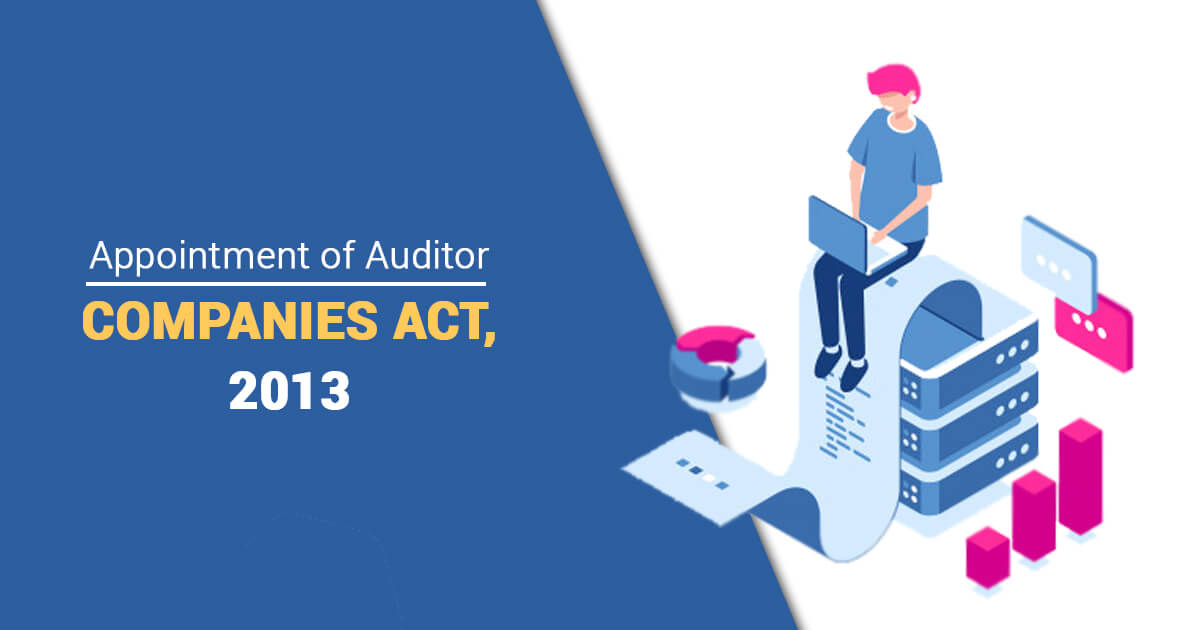In this blog, you will come to know about everything regarding Reservation of Company Name of your company. The process of incorporating a privately held entity has been changed after the amendment in the Companies Act, dated on 23.02.2020. Previously, a separate form has to be filed with the Ministry of Corporate Affairs to reserve a company name. But now, the process has been entirely changed by inculcating two modes.
First is to file an independent online form on the official portal of the Ministry of Corporate Affairs. Another way is to opt for a name within the application of registration of the private limited company. One has to steak around with the given parameters before making an application for a company name with MCA.
Reservation of Company Name after Amendment
One has to address several legal obligations while naming a company. Ministry of Corporate Affairs[1] will not authenticate any request which breaches the provision under the given law. The name of the company should comprise of three parts, such as:
- First-a unique word
- Second-any Suffix
- Third – inclusion of Private or public limited
The section above makes it obvious that the company name must adhere to the uniqueness and should contain the term “private limited” at its end for recognition. Keep in mind that adherence to these requirements is mandatory as far as the legal viewpoint is concerned.
Read our article:How to Avail a Company Registration Certificate?
Checking the Name Availability
After formulating the name successfully, the next step is to determine the availability of the name. The applicant needs to visit the online portal of the Ministry of Corporate Affairs and trademark to serve this purpose. Make sure that the name is not trademarked, or else the request will be rejected.
Reservation of Company Name via MCA Portal using SPICe+ form
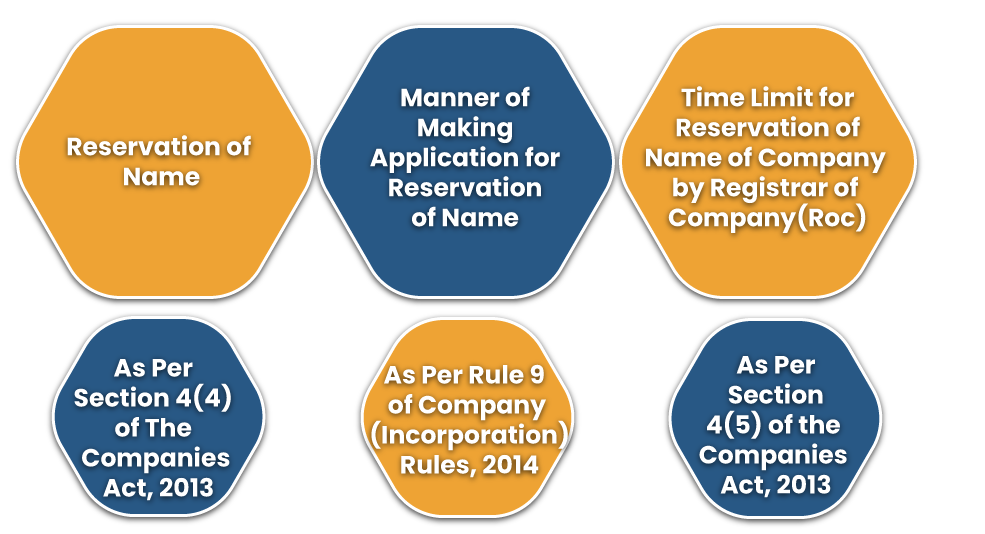
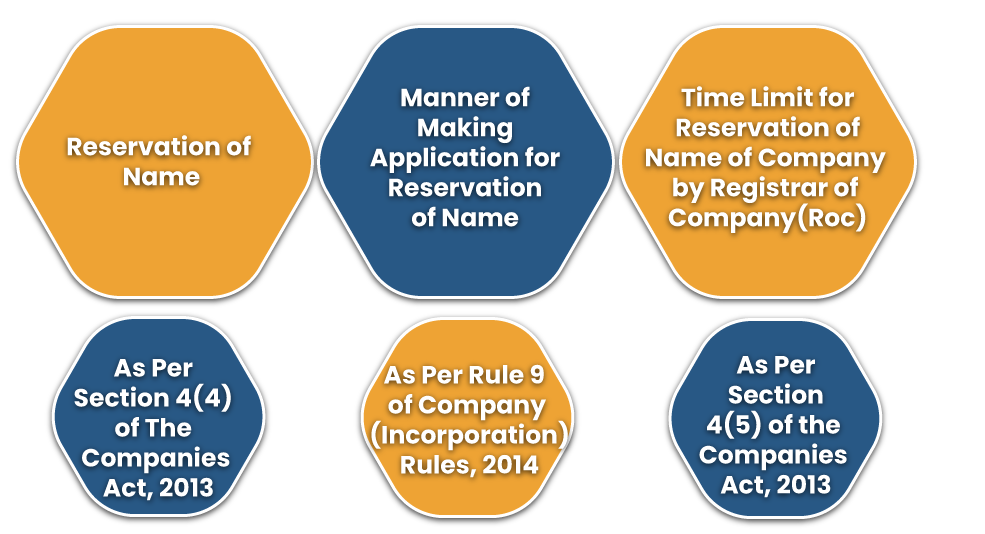
Following is a detailed explanation of the process for the reservation of company name. The process is parted into four major stages, so make sure to follow it without skipping.
- After amendment, the applicant is supposed to file an application regarding the Reservation of Name with the Registrar of Company (ROC), via an MCA portal by using SPICe+ form.
- And, an application regarding the Change of Name shall be made via an MCA’s portal by using the services called RUN (Reserve Unique Name)
- An application regarding the Reservation/ Change of Name supposed to be made along with fee worth Rs 1000 as mentioned under Companies (Registration Offices and Fees) Rules, 2014,
- Further, ROC, might either reject or approve the application based on the information and documents provided by the applicant. A timeline for 15 days would be provided by the authority for the resubmission of the application after the detecting the loopholes.
So, it is been cleared for the reservation of company name, you would be required to file the SPICe+ and submit it along with the requested documentation. While filing up the SPICe+ you will come across new fields that were incorporated in the PART A.
Detail that needs to be Incorporated in the “Proposed name” in Part A of Spice+
Under this section, user is required to enter the proposed name, for incorporating a new company. While doing so, make sure to stay in line with the Section 4(2) & (3) of the Companies Act, 2013 read with Rule 8 of the Companies (Incorporation) Rules, 2014.
Points to Ponder before making Application for Reservation of Company Name
Before making application, you would require to cross check the database for the name availability. To do so, simply visit MCA’s website and open the MCA services. Here you will find the option as “Check company name”. Using the said option, you can identify whether company name is already incorporated or not.
Conduct a trademark search for the same. If a proposed name for which an applicant want a MCA’s authorization is already trademarked then he/she would be required NOC from its owner.
Step by Step Instructions to Reserve a Company Name via Simplified Proforma for Incorporating Company Electronically Plus
- Visit MCA’s website and click Login located on the top-section of the page.
- Enter your username and password to login or click Sign in if you do no hold an account.
- From the top menu, visit “MCA services” and click SPICe+ option.
- On the next page, click “New application” and fill the given fields
- Type of the company
- Class of company
- Category of company
- Sub-Category of company
- Main division of industrial activity of the company
- Description of the main division.
- Next, enter two names of your choice for the proposed company.
- After clicking the Auto Check option at the bottom, the portal will conduct in-depth check with its database for the name availability
- Once the portal completes the auto check process, it will display the result at the top of the page.
- If you get the positive result, scroll down to the bottom and click ‘Save’.
- Wait for the confirmation messages, and then click the Submit button followed by option “submit for name reservation” that will prompts in the form of a dialog box at the top of the page.
- The following page will prompts you to submit an online fee. Do not forget to note down the SRN as it will helpful in tracking the application.
- Click ‘Pay Now’ to make an online payment regarding the application fees.
Conclusion
Before making an application for the name reservation, make sure to get through the list of the checklist of documents that we mentioned above. If you seek professional guidance regarding the reservation of company name then doesn’t hesitate to connect with CorpBiz’s professional.
Read our article:All you need to Know about Private Limited Company