The import-export code i.e., IEC, legalizes the business of import and export in India. It is a must-have requirement for those who wish to ship their offering beyond the Indian boundary. Director-General of Foreign Trade (DGFT) is a government-driven institution that issues the IEC registration to individuals seeking the establishment of import-export business in India. Regardless of the size of the business or scope of operation, one has to secure this requirement upfront before initiating international trade. Therefore, IEC registration for small business is a necessity rather than an option. In the following sections of this write-up, we will unfold different aspects of IEC registration for small business.
What is an Import Export Code?
The Importer -Exporter Code (IEC) refers to a business identification number that is absolutely compulsory for Imports or Exports. No individual has the right to pursue import-export business in the absence of this registration. Those who seek to facilitate cross-border services need not avail IEC except where such activities ensure benefits under FTP for the service provider.
The Import Export Code is available to the following business type in India:
- Proprietorship,
- Partnership,
- LLP,
- Limited Company,
- Trust,
- HUF and Society
Consequent upon the launch of GST, Import Export Code is the same as the Permanent Account Number of the firm. The IEC would be independently granted by DGFT.
Read our article:Why is a Bank Certificate Required to obtain an IEC Number?
IEC Registration for Small Business: an Online Process
Amid FY 2020, DGFT came up with a new online platform for IEC registration. The new web-based form requires the applicant to e-sign the same via a Digital Signature certificate. Therefore, it is essential to register your DSC on the DGFT portal to apply for IEC registration successfully. Follow the steps below will let you complete the online IEC registration for small business with ease.
- Open the DGFT portal and then click on the option called “Apply for IEC.”
- The page with different vacant fields will appear on your screen. Here, you need to provide your personal detail, including email id and contact number as mentioned on the form.
- Once done, tap on the “Send OTP” to receive the One Time Password on the registered email id.
- Enter the OTP in the given field to receive the username and password from the portal.
- Use the same credential to log in to the portal.
- Tap on the “Apply For IEC,” and on the next page, click on the option, viz Start Fresh Application.
- A detailed e-form shall appear on your screen. Here you need to provide information such as
- Basic detail
- Firm Address Details
- Branch Details
- After that, provides the details of partner/ director/proprietor/managing trustee/karta.
- The next section will ask you to enter the bank-related details such as IFSC, account no, and branch name. Do not forget to upload the PAN and Aadhaar for the same.
- Next, fill in other details regarding preferred sectors of operations.
- Give your consent to the declaration form. Once done, tap on the “Save and Next” button for further procedure.
- Scroll down to the bottom of the subsequent page and click “Sign” button.
- A dialog box regarding digital signature shall appear on your screen. Here you need to enter the following details;
- Provider list
- Certificate list
- Password
- As soon as you complete the step above, a confirmation message will prompt on your screen stating – Data has been signed successfully.
- Hitting the OK button will route you to the payment window.
Common Documents to be Uploaded during the IEC Registration Process
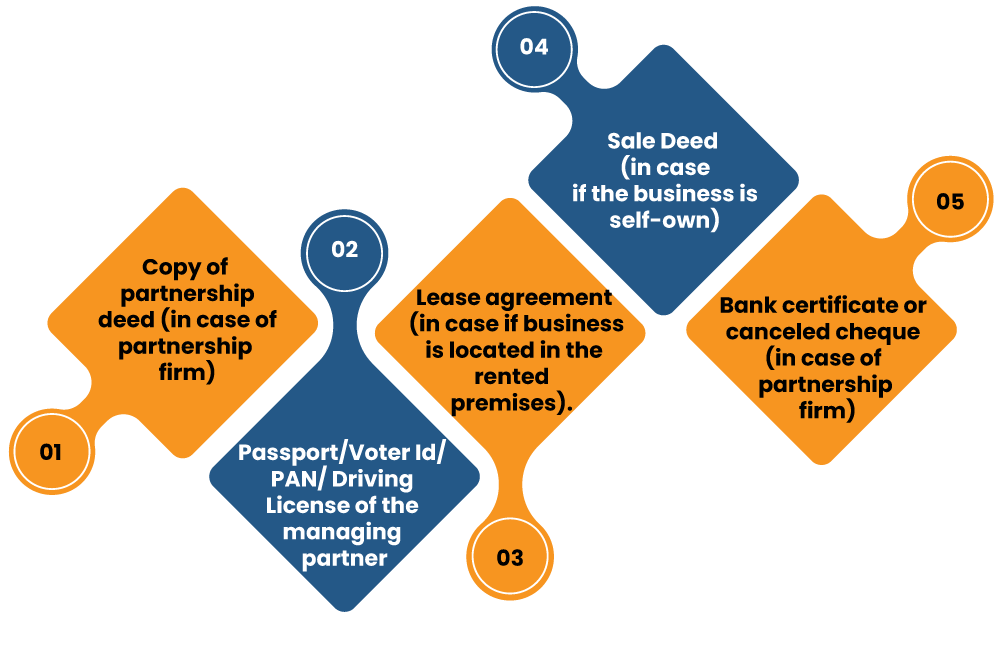
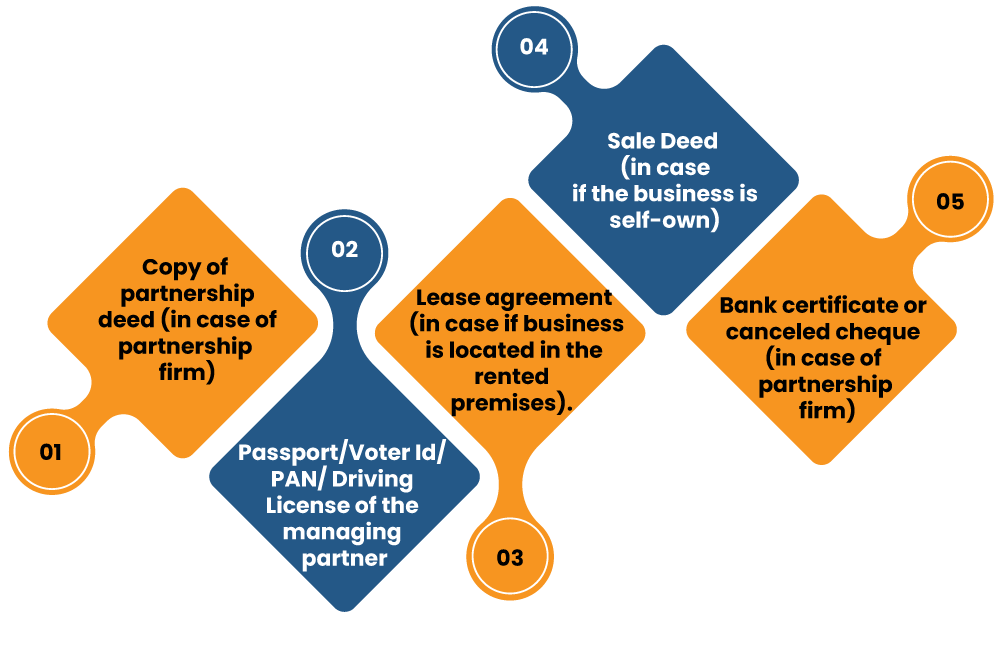
How to use Digital Signature to Sign New Application of Import-Export Code?
DSC has been re-inculcated in Import Export Code to strengthen the IEC issuance & rectification processes. DGFT only support Class 2 and 3 DSC token.
- Make sure the drivers for DSC are installed in the system so that your computer can read the token.
- Get Digital Signature Utility i.e. emudhra utility* on your system from the https://embridge.emudhra.com while running DSC on the DGFT portal; make sure the emudhra utility stays active, and its service status must show “Running.” to check this status, hit Window and R keys together and type out services.msc in the dialog box.
How to get emudhra utility* on the System?
- Use https://embridge.emudhra.com – to download emudhra utility on the system.
- Install the said package with admin rights
- Create a desktop shortcut for ease of use.
- Click the Next button in Setup-embridge windows.
- Next, tap on the Install button followed by the Next tab to proceed further.
- Wait until the installation completes, and then click the Next button.
- Launch the application.
- Click the Refresh tab that appears in the dialog box.
Conclusion
Approximately 50% of the small business entities in our country are drastically affected by the trade barriers. With IEC registration in hand, you can skip the inevitable obstacles that hinder international trading.
Also, it opens the door of opportunity for much-needed business expansion for the companies seeking to make their mark with increased market presence. In case if you seek any assistance on this topic, i.e., IEC registration for small business, kindly drop your queries in the message box.
Read our article:How to obtain IEC Code in India













