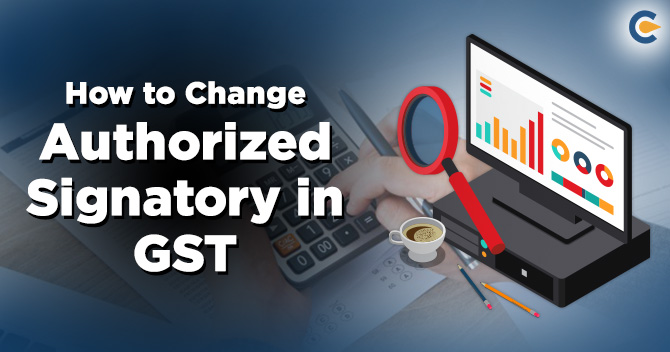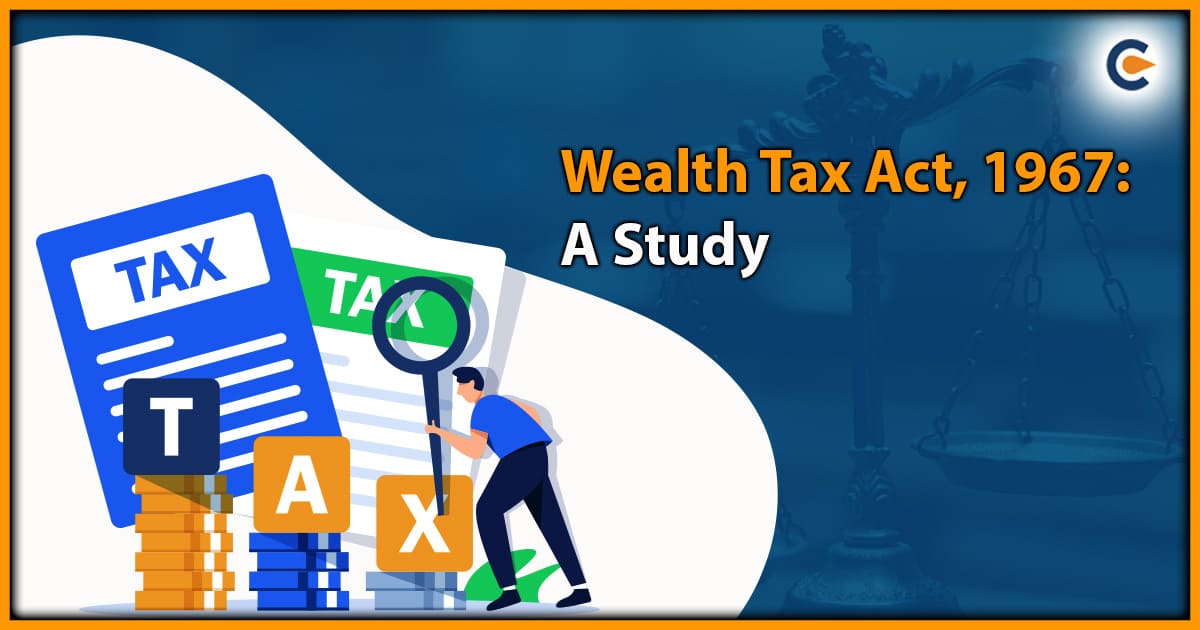Today, in this article, we shall discuss the procedure to change authorized signatory after GST registration. GST filing is done by a chartered accountant (CA) or a consultant as approved by a company or organization. So while making the filing, CA or consultant always uses his own contact details such as the mobile number and email id for OTP purpose to avoid any delay or repercussion. This is done so that the concerned person doesn’t have to call again and again to the concerned person for OTP generated for authentication purposes.
But after completion of filing, there is an option to change contact details for future purposes. Here in this article, we will discuss procedure to change authorized Signatory in GST.
Who can update the contact details after GST registration?
Any person, including a chartered accountant, or consultant or applicant, can change contact details of GST by following a simple procedure. Here is the list of the category mentioned who can file an amendment by making an appropriate application before authority:
- Applicant or Individual taxpayer
- Non-residential taxpayer
- Practitioner or consultant of GST
- Chartered accountant
- Service provider
- Embassies/UN bodies etc
What are various details that can be updated or changed in GST registration?
Following details can be amended in GST registration by an applicant or a GST taxpayer:
- Change in the name or details of any business needs to be done;
- Updation of address or contact details of the principal place or registered office of business
- Update or addition of any other place of business
- Any addition, emission or retirement of any director, CEO, or any partner or any key managerial personnel of the company
- Updation of phone number or email id of the authorized signatory. This can be done by filing Form-GST-Reg-14 via online mode.
In case any above-mentioned details need to be updated, it can be done by filing Form-GST-Reg-14 with GST authority over the GST portal. There is no need to get verification from the GST officer in case the amendment in GST registration is required.
- Once the application for updation of GST details is filled by online mode by filing form Form-GST-Reg-14, it is to be verified by the GST officer.
- Once verified, it needs to get approved by the concerned officer within a time period of 15 days. In case the concerned GST officer is not satisfied with the details or documents provided, the show cause notice shall be served on the applicant.
- In that show cause notice, an explanation shall be given, and the applicant shall be asked to submit a reply giving the explanation that why this application should be approved.
- Applicant need to file reply of said show cause notice within a period of 7 days, failure to do the same shall lead to application rejection
- In case the applicant is not able to provide an appropriate reply to show cause notice or GST officer is not satisfied with the reply given, then the application can be rejected on that basis.
Read our article:What is the Impact of GST on Loans?
What is the procedure to change contact details and authorized signatory in GST registration?
Many taxpayers want to know about the procedure to change the contact details and authorized signatory in GST, which is as mentioned below:
- Step-1: Visit GST portal and login and go to the login page on the website
- Step-2: Click on the login button in order to access credentials such as login id and password
- Step-3: Enter correct login credentials such as login id and password along with captcha and enter the portal in order to edit details
- Step-4: Select ‘Authorized Signatory tab,’ by click hat button contact details of currently authorized signatory shall be visible
- Step-5: click on add new signatory option. Edit and add the details of the signatory as required. Further, save the details by clicking on the ‘Save’ button.
- Step-6: Click on Verify tab and submit the application
- Stap-7: on successful submission of application, the message shall be received on an old email id. The user needs to provide acknowledgment within a timeline of 15 minutes and verify the same.
- Step 6: After acknowledgment user need to log in with new login id and password
- Step-6: Now need to deselect the old authorized signatory button by login into ‘Authorized signatory tab’ again;
- Step-7: select new signatory as ‘primary authorized signatory’ by selecting the said option
- Step-8: Now select the Verify button and submit the application by using Digital signature or DSC in case of companies or LLP and EVC for others
- Step-9: After successful submission of an application, acknowledgment SMS and email shall be received on a new mobile number and email id, hence successfully completion of the change of new authorized signatory.
Is there any time limit within which GST amendment needs to make?
Yes, the taxpayer needs to make an amendment of any information on the GST portal within a time period of 15 days from the date of occurrence of such an event. Users or taxpayers need to make an application before authority by online mode in order to change any details related to GST.
On successful submission of an application, the GST officer needs to approve the application within a time period of 15 working days from the date of receiving an application. Further, the application shall be accepted or rejected by the GST officer after checking the details. In case of GST officer is not satisfied with details provided or documents submit then can ask user or taxpayer to provide or submit certain details as required or can also reject the application if documents are incomplete or not appropriate as per the guidelines prescribed.
So here in this article, we have provided a brief description of change authorized signatory or change contact details on the GST portal.
Read our article:GST Taxpayers can file their GSTR-3B Returns in an easy way