“How authentic is a Company” is one of the most obvious questions among individuals when they are availing any service from a company. Because there is always a fear that the company can be a fraud and involved in a scam related to Network/chain marketing, but there is still a way to validate which can be done by visiting the MCA website[1]. Here we will have a look at the procedure by which you can verify the Company Registration Number.
What is MCA, and how you can access the Company details from it?
Ministry of Corporate Affairs (MCA) is a government portal that contains the details of all the companies incorporated in India till now. It has details of all the types of companies and Limited Liability Partnership(LLP). The government of India provides information about your organisation on the public platform, as soon you file annual returns of the Private Limited Company it will be shown on the website by the company master data search. The information on company registration is always available on the official website of the Ministry of corporate affairs and can be accessed very quickly by the individual.
What is the procedure to validate the Company Registration Number?
With three simple, easy steps, you can validate the Company Registration Number on the MCA portal. By logging in to this website, you can check the Company type, date of incorporation of the company, name of the Director of the company. Apart from these details, balance sheets and other documents of the company, along with the annual returns, are also available on MCA portal. Apart from checking the details of the company, you can check the details of the signatory of the company.
Step 1: Visit the MCA website
Visit MCA website, and in the Master Data, click on “View Company or LLP Master Data.”
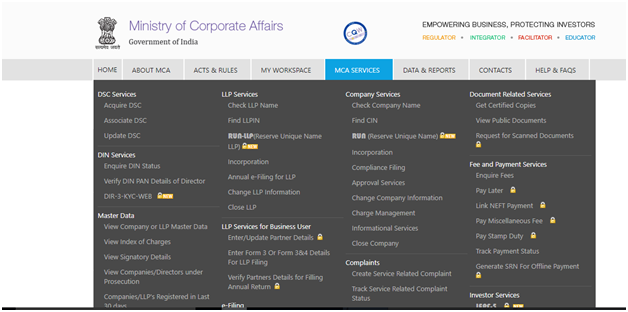
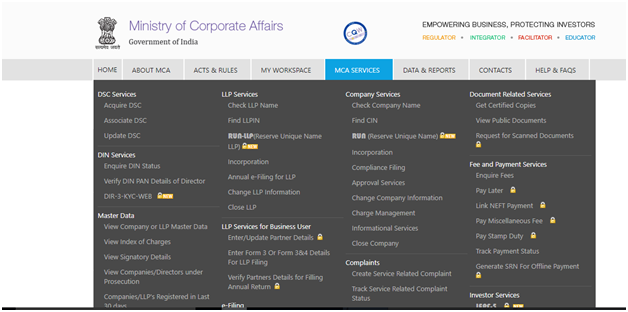
Step 2: Enter the CIN (Corporate Identity Number) of the Company
Enter the CIN Number and Captcha code and submit the page. One can also check the company name by clicking on the search icon beside the “Company/LLP Name” field.
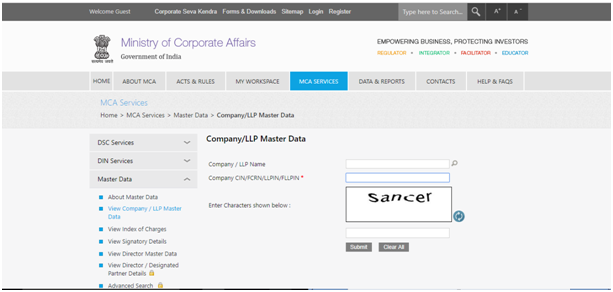
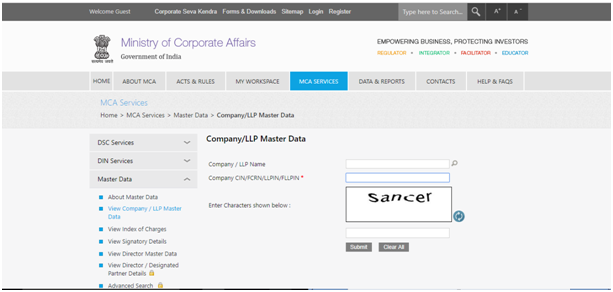
Read our article:Private Limited Company Registration Procedure in India
Step 3: Click the Submit Button
On clicking the submit button, the following details will be displayed on the result page:
- CIN (Corporate Identity Number)
- Name of Company
- Category of the Company
- Class of company
- Date of Incorporation of the Company
- Authorised and paid-up capital of the company
- Number of members in the company
- Date of incorporation of the company ( when the company was started)
- Registered address and e-mail address
- Assets undercharge
- Details of all the directors of the company
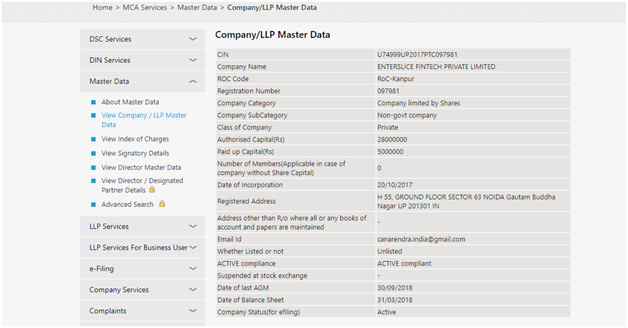
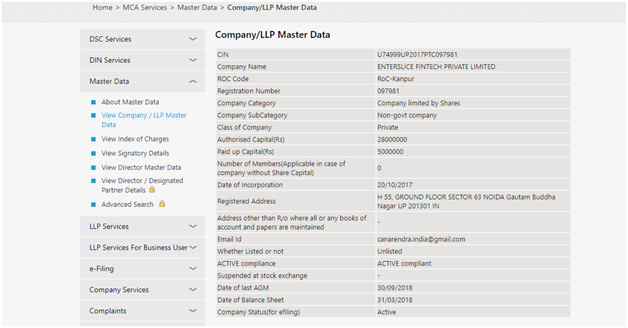
What other services can be accessed from the MCA Website?
Besides these details of the company, you can check the other services like:
- Index of charges of the company:
If the company has taken any loan from the bank or other financial institution, then it is much apparent that you will not like to make any kind of service from the company. By assessing this information, you can check out the company’s financial status. After that, it will display the state of charge created, amount of charge and address of charge holder.
- The signatory details of the company:
Signatory detail contains the list of directors of the company or partners of LLP (Limited Liability Partnership). Also, it will state their DIN number details, name of directors, address of directors and designation and date of appointment, and digital signature status.
Company Information Available at MCA Portal
The following details of the selected Company will be available:
1. Company/LLP Master Data-
The complete details about the company including CIN, Address, Company name, Registration number, Company Category, Class of Company, Incorporation date, Registered address, etc
2. Charges
It mentions the list of Charges created on the assets of the Company with the charge amount, date of creation and medication and the present status.
3. Directors/Signatory Details-
This will contain the list of directors with the DIN/PAN number, name of director, date of appointment, etc.
Conclusion
The final words suggest that if you want to know the details of a company, the easiest way is to visit the MCA portal. Further, if any company claims to be registered with the MCA/Registrar of the Companies (ROC), then the first thing is to ask for the CIN (Corporate Identification Number) of the Company. In case, by entering the Company name or CIN provided by the ROC, you are unable to fetch the company details, then it is clear that the company is not registered with the ROC or the Government of India.
Read our article:Differences Between OPC (One Person Company) and Private Limited Company











