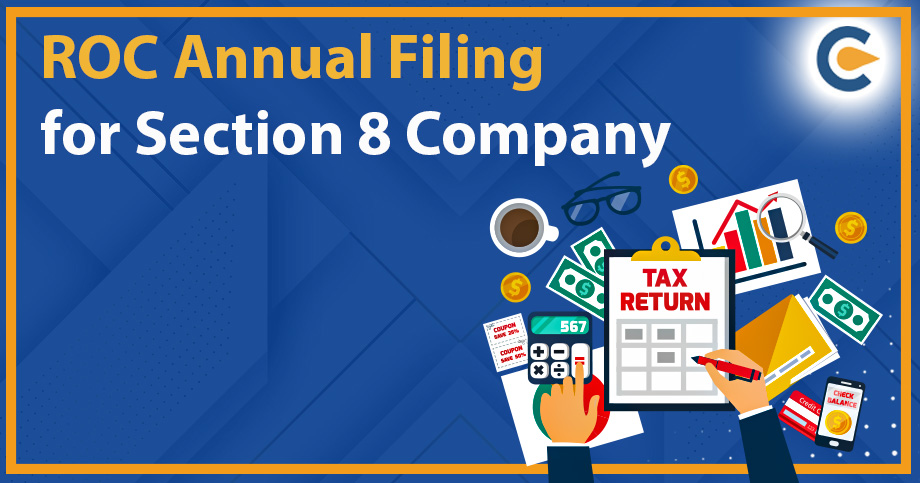A Digital Signature Certificate (DSC) is an electronic form of a signature used to verify the authenticity and integrity of electronic documents and messages. It is a digital equivalent of a handwritten signature. A DSC is issued by a trusted third-party called a Certifying Authority (CA), after verifying the identity of the person or organization applying for the certificate. The certificate contains the public key of the certificate holder and is used to digitally sign electronic documents and messages. When a document or message is digitally signed using a DSC, it is encrypted with the private key of the certificate holder, which can only be decrypted with the corresponding public key. This ensures that the document or message has not been tampered with during transmission, and that it was indeed signed by the certificate holder. In this article, we will discuss how to activate a Digital Signature Certificate.
Time Taken To Activate a Digital Signature Certificate
The time it takes to activate a digital signature certificate can vary depending on a number of factors, including the issuing authority, the type of certificate, and the specific process involved. However, in general, the process can take anywhere from a few hours to maximum three to seven days.
Procedure to Activate a Digital Signature Certificate
Following is the procedure to activate a Digital Signature Certificate:
- Purchase or obtain a digital signature certificate from a trusted certificate authority (CA).
- Install any required software or drivers on your computer.
- Generate a key pair (public & private key) on your computer.
- Submit a certificate activation request to the CA, along with any required documentation or identification.
- The CA will verify your identity and other information, which may include a background check or other verification process.
- Once your information has been verified, the CA will issue the digital signature certificate and send it to you via email or other secure means.
- You will need to install the certificate on your computer and configure any software or applications to use it.
Conclusion
The specific details of these steps may vary depending on the issuing authority and the type of certificate being issued. Additionally, some CAs may offer expedited processing for an additional fee, which can help speed up the activation process. DSCs are widely used for secure online transactions, such as e-filing of income tax returns, online banking, e-tendering, and e-procurement[1]. They are also used in secure communication between government agencies and citizens, and in the authentication of legal documents.
Also Read:
How Can One Avail Digital Signature Certificate (DSC)?