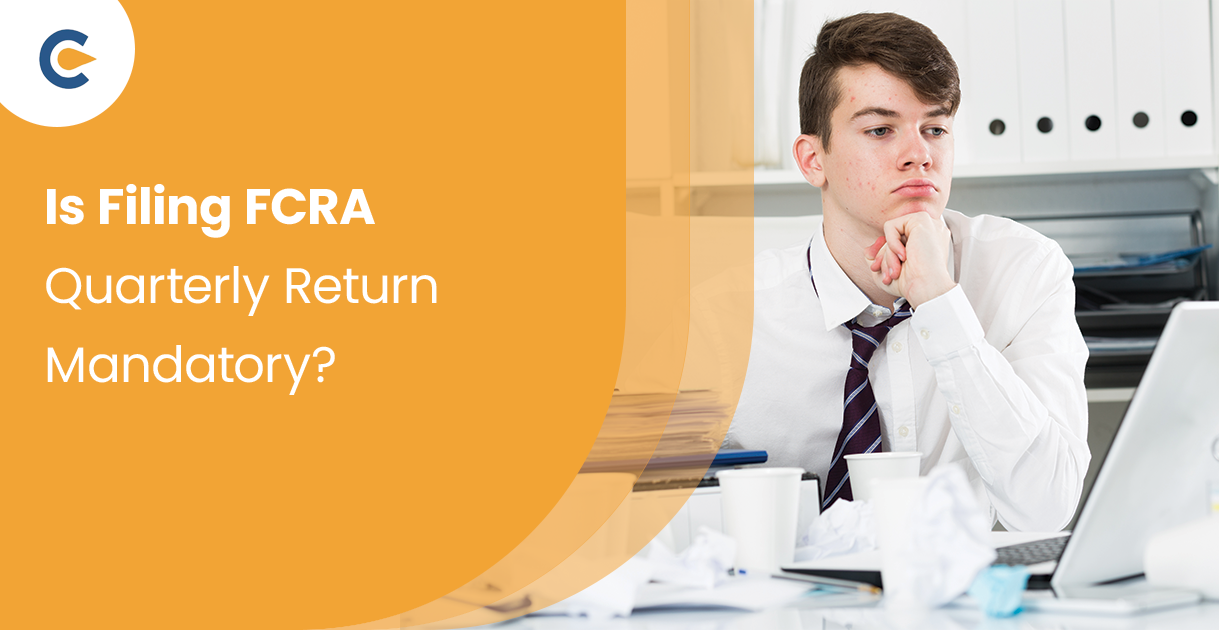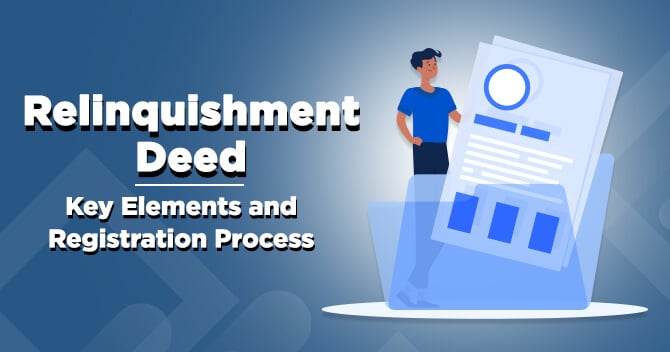While taxi services and public transportation have significantly improved in recent times, there are still numerous justifications for owning a personal vehicle. Beyond granting you the flexibility to travel anywhere at any hour, possessing your own car instils a sense of freedom.
To legally operate a motor vehicle independently, one must first acquire the necessary driving skills and then procure a driving license. Regardless of your claimed level of driving experience, it is unlawful to operate a vehicle without a valid driving license.
Previously, obtaining a driving license entailed a cumbersome process involving multiple visits to the Regional Transport Office (RTO). However, with the rapid advancement of technology and the government’s push for e-governance, individuals can now conveniently complete their driving license applications online.
Benefits of Online Driving License Application
When initiating a driving license application, you have two available options. You can choose to apply in person through your regional transport office, or you can opt for the online portal. There are numerous advantages to considering an online application:
- It eliminates the need for multiple visits to the RTO:
By opting for an online driving license application, you can complete the entire process from the convenience of your home or office, without having to physically visit the Regional Transport Office multiple times.
- It allows you to save a significant amount of time and financial resources:
The online application process is generally faster and more efficient than the traditional offline method, saving you valuable time. Additionally, you can avoid expenses such as transportation costs and potential loss of wages due to time off work.
- It mitigates the risk of falling victim to unauthorized agents or touts:
The online platform is an official and secure channel, eliminating the need to rely on intermediaries or touts, who may charge exorbitant fees or engage in unethical practices.
- You can conveniently track the status of your driving license application online:
Most online portals provide a tracking system, allowing you to monitor the progress of your application at every stage, ensuring transparency and accessibility to real-time updates.
- You gain access to the latest road safety laws and regulations:
Online platforms often provide comprehensive information and resources related to road safety rules, traffic regulations, and driving guidelines, ensuring that applicants are well informed and prepared for responsible driving practices.
The online driving license application process is available for learner’s licenses, new driving license applications, as well as driving license renewals.
Step-by-Step Guide to Driving License Application Online
The Ministry of Road Transport and Highways has introduced an online platform for individuals to submit their driving license applications. The process of submitting an application is streamlined and uncomplicated. Here are the steps to follow when applying for a driving license online:
- Access the Sarathi website at https://parivahan.gov.in/parivahan//en/user/login.
- On the left side of the screen, you will notice an option labeled “Driving License.” Click on that option.
- Select “Apply Online” from the menu, which will reveal a drop-down list. From that list, choose “New Driving License” to initiate your driving license application.
- You will be redirected to a new page containing comprehensive information about the online process. After carefully reviewing the instructions, click the “Continue” button.
- You will be prompted to specify the type of license you currently hold, such as a learner’s license, a defense license, or a foreign driving license, as part of your driving license application.
- Choose the applicable option and click “Proceed” to advance your driving license application.
- Based on the option you selected previously, you will be required to provide the number of the respective licenses you currently hold, along with your date of birth.
- Carefully fill in all the requested information and click “OK” to proceed with your application.
- Next, you will need to enter all your personal information accurately as prompted on the screen for your driving license application.
- You must upload scanned copies of your documents, including proof of address, proof of age, and proof of residence, as part of your application.
- Subsequently, you will need to upload scanned copies of your passport-sized photograph and signature. The size and dimensions of the scanned documents must adhere to the instructions provided on the website for your driving license application.
- You will then be prompted to choose the date and time for your driving license appointment at your respective Regional Transport Office (RTO) during the application process.
- As part of your application, select the date and time for the appointment that is most convenient for you.
- After completing the required information for your driving license application, you will need to make the payment to submit your form successfully. Once the payment is made, your application will be forwarded to your respective Regional Transport Office (RTO).
- Be sure to keep a printout of the acknowledgment slip and payment receipt related to your application. Note down your web application number, as this will assist you in checking the status of your application later on.
- Ensure that you arrive at the RTO on the scheduled date and time provided during your application process, and bring all your original documents with you.
These are all the necessary steps involved in submitting a driving license application online. When you visit the RTO, you will meet with the designated official who will administer the driving test as part of your application process.
Remember to bring your vehicle with you when attending the test. Follow all instructions provided by the examiner and perform all required tasks. Once you successfully complete the driving test, the examiner will forward your driving license application for further processing.
How to Track Your Driving License Application Status?
After successfully passing the driving test and submitting your driving license application, you can track the progress of your application online.
Here are the steps to follow when checking the status of your driving license application online:
- Visit the official Ministry of Road Transport and Highways website at https://parivahan.gov.in/parivahan/en/user/login.
- Select the “Apply Online” link option.
- From the drop-down menu, select the option “Application Status” to track the progress of your application.
- On the subsequent page, enter your application number and date of birth, then click the “Submit” button.
- You will now be able to view the current status of your application online. The information provided will also indicate if any further actions are required from your side regarding your application.
Additional Services for Driving License Application and Beyond
In addition to submitting a new driving license application, you can also avail of other services online, such as driving license renewal, replacement of a driving license, or change of name on a driving license. The steps you need to follow are:
- Visit the official Ministry of Road Transport and Highways website at https://parivahan.gov.in/parivahan/en/user/login.
- Select the “Apply Online” link option.
- From the drop-down menu, select the option “Services on driving license.”
- On the next page, click “Continue” to proceed.
- Now, enter all the required details as prompted on the screen and click the “Go” button.
- Select the specific services you wish to avail, such as renewal or replacement, and choose the state and Regional Transport Office (RTO) where you want to submit your application.
- Click the “Submit Request” button and follow the on-screen instructions to complete the process for your application.
The online services provided for driving license applications have streamlined the entire process of obtaining a new driving license or renewing an existing one, making it a hassle-free experience. By adhering to the steps outlined above, you can conveniently benefit from these online facilities for your driving license application.
The Final Words
In conclusion, the e-filing of driving license applications has truly transformed the process, making it effortless, time-efficient, and user-friendly. This digital initiative aligns with the broader goal of promoting e-governance and enhancing the delivery of public services. As technology continues to evolve, it is essential to continuously improve and enhance the online driving license application system, ensuring it remains a convenient and secure platform for all citizens.
Frequently Asked Questions
What are the benefits of applying for a driving license online?
The benefits of applying for a driving license online include eliminating multiple visits to the RTO, saving time and money, and avoiding unauthorized agents; we can conveniently track application status and access the latest road safety information.
How do I start the online driving license application process?
The following steps need to be followed to start an online driving license application process:
– Access the Sarathi website (https://parivahan.gov.in/parivahan/en/user/login),
– Click on “Driving License” > “Apply Online” > “New Driving License”, and follow the instructions.What documents are required to upload for the online driving license application?
You need to upload scanned copies of your proof of address, proof of age, proof of residence, passport-sized photograph, and signature for the online driving license application.
How do I schedule my driving test appointment during the online application?
During the application process, you will be prompted to select a date and time for your driving test appointment at the respective RTO.
How can I track the status of my driving license application after submission?
Status can be tracked by visiting the website, then selecting “Apply Online” > “Application Status,” entering your application number and date of birth, and viewing the current status.
Can I renew or replace my driving license online?
Yes, you can avail of these services online by selecting “Apply Online” > “Services on driving license,” entering your details, and finally choosing the specific service you need.
What should I do after successfully completing the driving test?
After the successful completion of the driving test, the examiner will forward your application for further processing. You don't need to take any additional steps until your license is issued.
Is the online driving license application process available for learner's licenses?
Yes, the online process is available for learner's licenses, new driving license applications, and renewals.
What are the required document sizes and dimensions for online uploads?
The website provides instructions on the accepted size and dimensions for uploaded documents like photographs and signatures.
Do I need to carry any documents when visiting the RTO for the driving test?
Yes, you should carry all your original documents, along with the vehicle you will be using for the test, to the RTO on your scheduled appointment date.
Read our article Steps To Get An FSSAI Duplicate License