The Department of Administrative Reforms and Public Grievances (DARPG) and the National Informatics Centre (NIC) collaborated to establish the online portal known as the Centralized Public Grievance Redress and Monitoring System (CPGRAMS). Its main goal is to make it easier for people to resolve public complaints that they may have effectively. CPGRAMS guarantees that the grievance redress system is accessible to citizens by offering a range of online options.
People can use this site to file complaints, monitor their progress, and get fast updates on their resolutions. Because CPGRAMS allows citizens to effectively communicate with administrative authorities and seek remedies for their problems, it plays a critical role in improving governance’s openness, accountability, and responsiveness to queries submitted.
Complaint Mandates in the CPGRAMS Portal
Certain mandates in the CPGRAMS Portal need to be kept in mind. These are –
- CPGRAMS Portal entertains complaints regarding government departments or ministries only.
- You need to first register a complaint in the respective grievance redressal department of the concerned departments before lodging your complaint in the CPGRAMS Portal. This complaint copy should be attached to the portal mandatorily.
- If you have lodged any complaint against the matter, that needs to be submitted in the portal for a better understanding of the matter.
- Complaints that are related to any delay in the proceeding by the government officials or the departments can be filed in the CPGRAMS Portal. These delays can range from a few months to even a few years.
Important Features of the CPGRAMS Portal
The most essential features of the CPGRAMS Portal are as follows –
- The CPGRAMS Portal is an online portal for national complaints that accepts grievances of the general public and takes up their complaints at any hour to help them find speedy solutions. These complaints are directly transferred to the Nodal officers of the concerned government departments for quick solutions.
- CPGRAMS Portal is a direct link between the connection for the public and the higher officials of the governmental departments.
- As soon as anyone submits an online grievance, a unique registration number is generated for their query to any of the authorities like the Directorate of Public Grievances, Department of Administrative Reforms and Public Grievances (DARPG), or the other concerned departments.
- It makes sure that the data is transmitted internally to the concerned organizations.
- It follows the systematic approach towards handling the grievances of the public by making appropriate redressal steps towards the received query against the governmental departments.
- The processing system of the CPGRAMS Portal is made such that it eases the bifurcation of the grievances received and their transfer to the respective departments, be it any department, ministry, or even state government.
- CPGRAMS Portal is an online platform that makes it easy for the public to submit their query at any point in time, making the process and redressal smoother. It is also pretty easy for everyone to track the status of their complaint through the portal.
- Web-enabled CPGRAMS can be accessed by Departments, Ministries, and Organizations through a connection to the NIC SAN Server’s central server. They don’t have to spend money on special software or hardware for the implementation on their end.
- CPGRAMS Portal’s primary function is to receive grievances from the public and then send them to the concerned department for a quick solution.
- It ensures that the complainant has received the acknowledgment of the complaint made in the portal and updates them about the redressal options and proceedings. The person can log in to the portal and access the account to look at the progress of the complaint.
- It addresses the grievance and transfers it to the concerned departments, and the query gets a response and the solution (depending on the genuine nature of the matter and other supporting documents and proofs) within 30 days of the lodging of the complaint.
Complaints Not Addressed by the CPGRAMS Portal
Certain complaints are not addressed by the CPGRAMS Portal since they do not fall within the scope of their scope. These are as follows –
- Queries in concern with the judgment given by any court
- Disputes relating to your family or personal matters
- Matters relating to the Right to Information
- Things impacting relations with foreign countries
- Any sort of suggestions given to the government on any matter
- Any complaints made concerning corruption or services of any government employee
Grievance Redressal Application Procedure in CPGRAMS Portal
The Grievance Redressal Application Procedure in the CPGRAMS Portal is as follows –
Step 1: The applicant has to visit the official website.
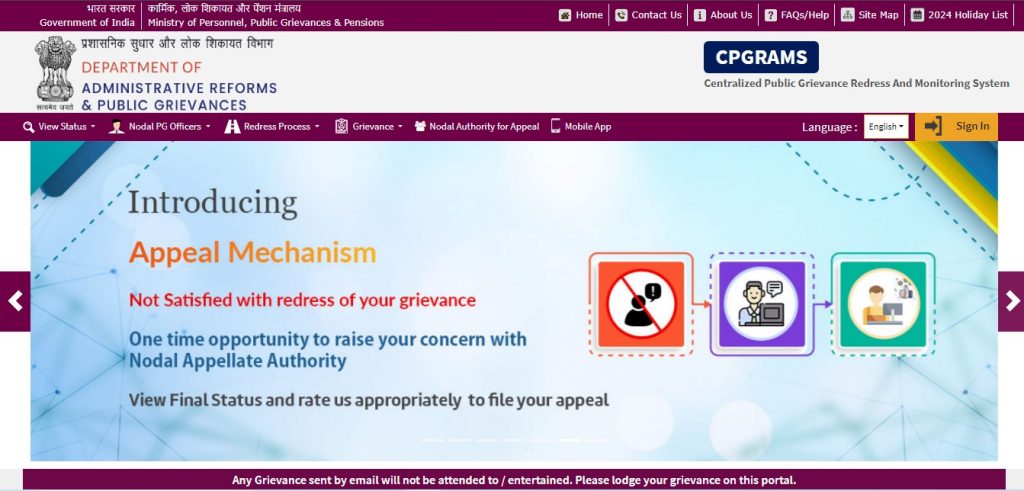
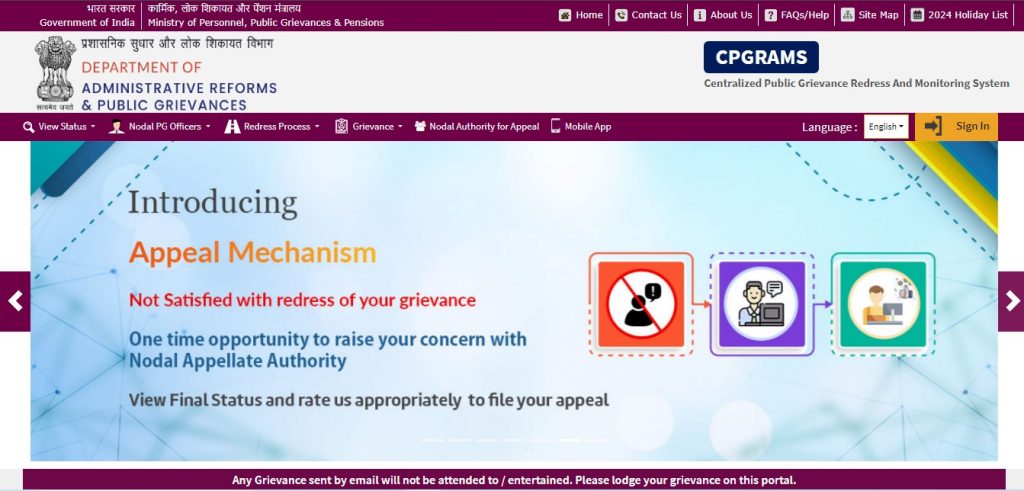
Step 2: The applicant has to sign in to the portal, and if the applicant is a new user, then he/she has to sign up for the portal by clicking on the sign-in option and then choosing ‘click here to sign up’.
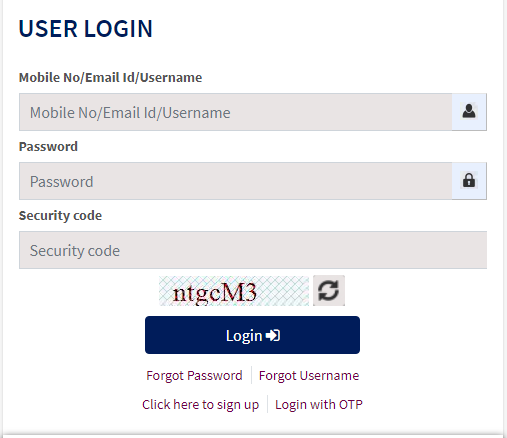
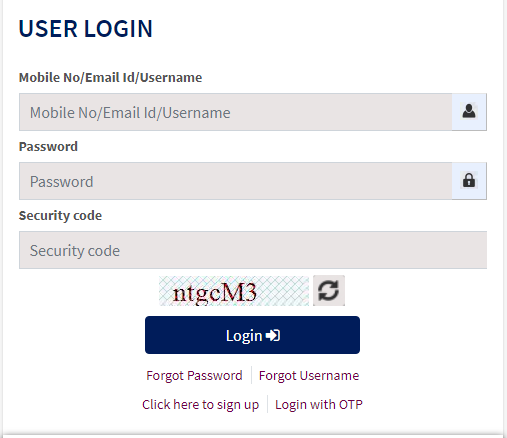
Step 3: After entering all details, you can click on the ‘submit’ option and then enter a one-time password received in your mail or message.
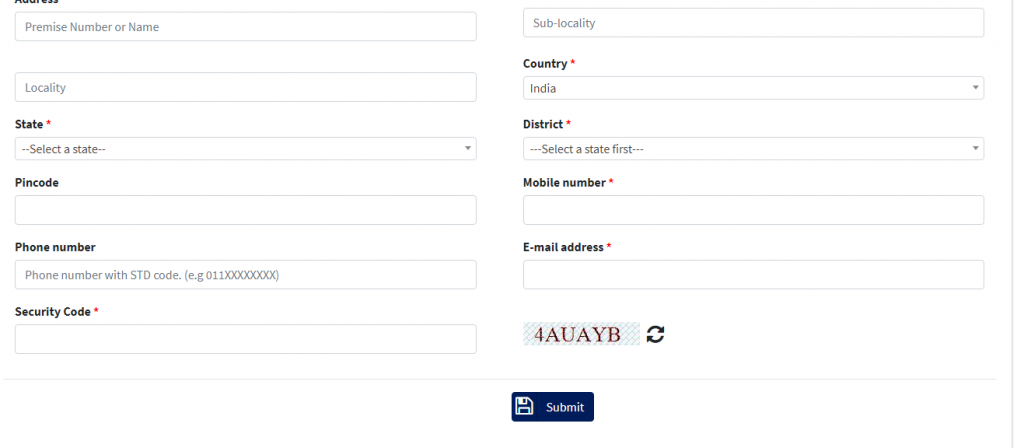
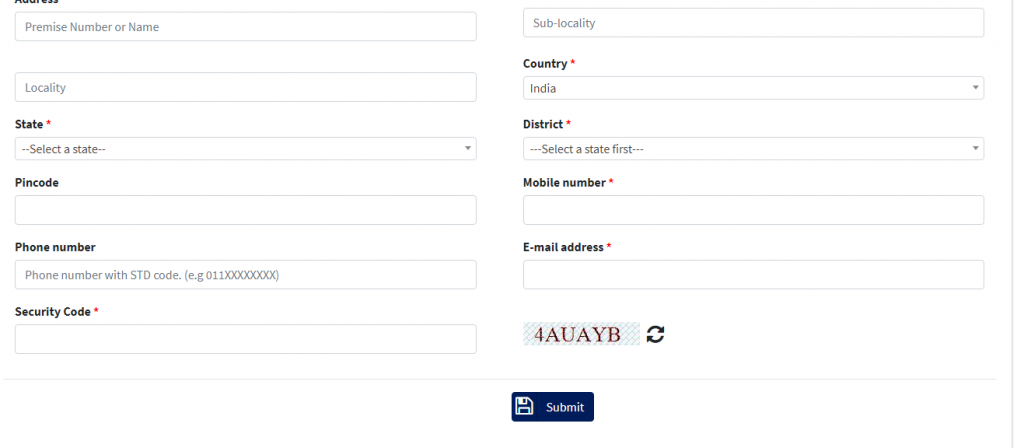
Step 4: The applicant needs to activate an account by selecting the link received in the mail.
Step 5: The applicant then needs to log in through the same portal by mentioning the details asked for while signing in.
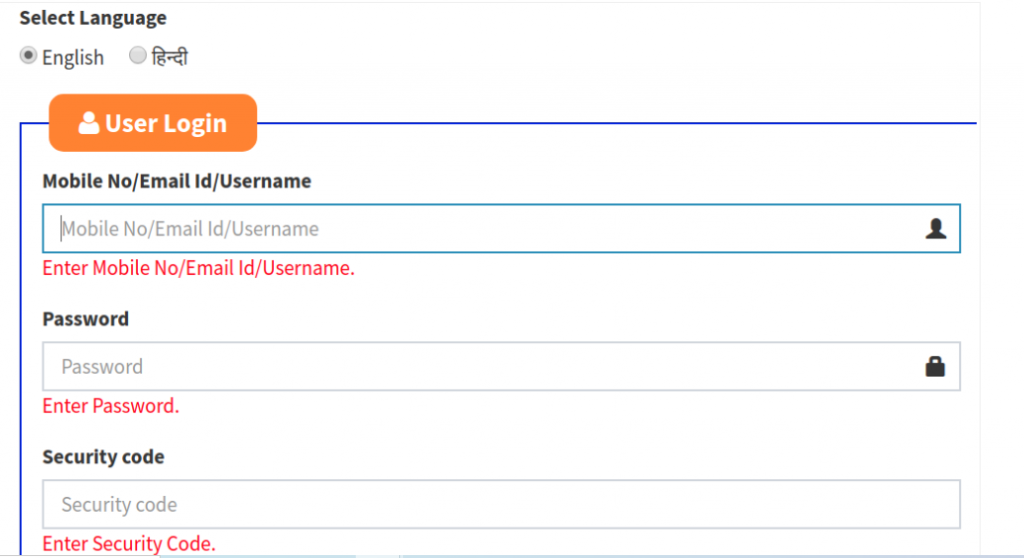
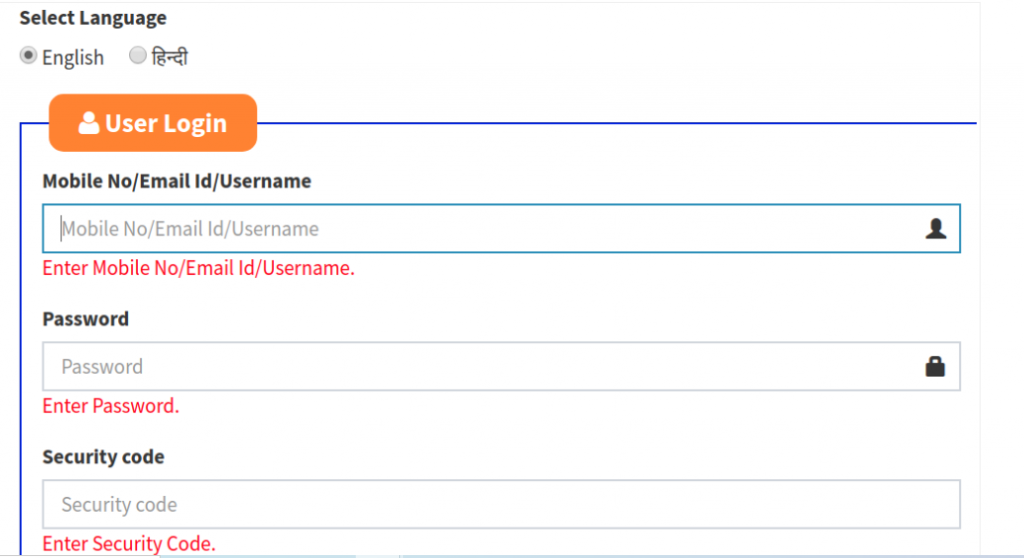
Step 6: The applicant can now submit the grievance by accessing the grievance form. In this form, he/ she needs to choose the department against which the grievance has to be made.
Step 7: After filing the grievance application, the portal will send the issue to the concerned department for resolving them.
Step 8: On successful submission of the Grievance form, the applicant will then receive a registration number through which he/ she can track the status of the query.
What are the Levels of Queries made in the CPGRAMS Portal?
The levels of Queries made in the CPGRAMS Portal are as follows –
Grievance Submission
You need to first apply to your grievance with supporting documents. The application must contain the grievance submitted into the portal of that concerned department. If any reply was received, it also has to be attached. After filling out the grievance form, you need to submit it.
Grievance Assessment
To ensure a fair trial and justice for both parties, the grievance is assessed based on the facts provided in the grievance form and by contacting the authorities. All decisions are made after clearly evaluating the situation and the reason for such an act.
Grievance Redressal
The authorities address the grievance and make decisions based on the facts and supporting proofs and laws of the land. If the authorities are found guilty, then they are advised to make amends or even compensate, but if they are not at fault, then no action is taken against them.
At Corpbiz, we can assist you in filing the complaint through the portal and make sure that it is addressed by the authorities properly and timely.
The Final Words
To conclude, CPGRAMS is a ray of hope for anyone looking for effective grievance redressal. Its easy-to-use design, efficient workflow, and strong procedures guarantee that every issue gets the consideration and care it deserves. CPGRAMS, which embodies the values of good governance, improves the relationship between the government and its citizens by promoting accountability, transparency, and responsiveness. Let’s keep using this vital forum to resolve complaints quickly, raise public satisfaction, and defend democratic values as we go forward. Let’s work together to create a country where CPGRAMS is used to resolve every issue, and every voice matters.
Frequently Asked Questions
What is the Main Function of the CPGRAMS Portal?
The main function of the CPGRAMS Portal is to handle the general public's grievances against the central or state authorities. It gives them an online platform to submit their queries without much of a physical hustle.
How can we File a Complaint through the CPGRAMS Portal?
The complaint in the CPGRAMS Portal can be filed by visiting the website through any web browser and then registering in the portal.
What is the Full Form of CPGRAMS?
The full form of CPGRAMS is a Centralized Public Grievance Redress and Monitoring System.
What to do if the Issue is not Solved through the CPGRAMS Portal?
If the issue is not solved through the CPGRAMS Portal, you can visit the Directorate of Public Grievances online portal to lodge a complaint. You need to provide documents of your previous grievance request made in the CPGRAMS Portal to complain here.
How much time does CPGRAMS take for grievance redressal?
CPGRAMS takes around 30 days for the grievance redressal process to be completed. Meanwhile, you can also check the status of your query through the CPGRAMS Portal by using the registration number when you submit the query.
What is the CPGRAMS Portal?
CPGRAMS Portal is the platform that makes it easier for people to effectively resolve public complaints that they may have. CPGRAMS guarantees that the grievance redress system is accessible to citizens by offering a range of online options.
Read also about Potential Scenarios Under Which Consumer Grievance Can Be Filed











