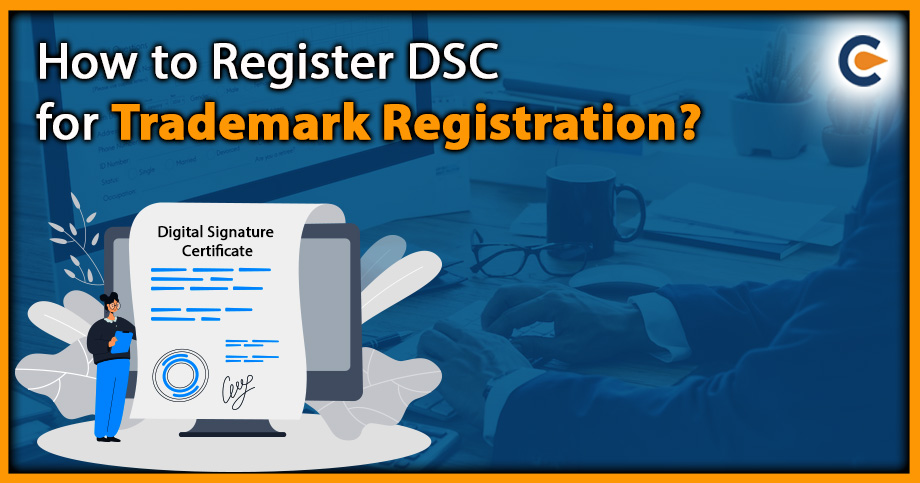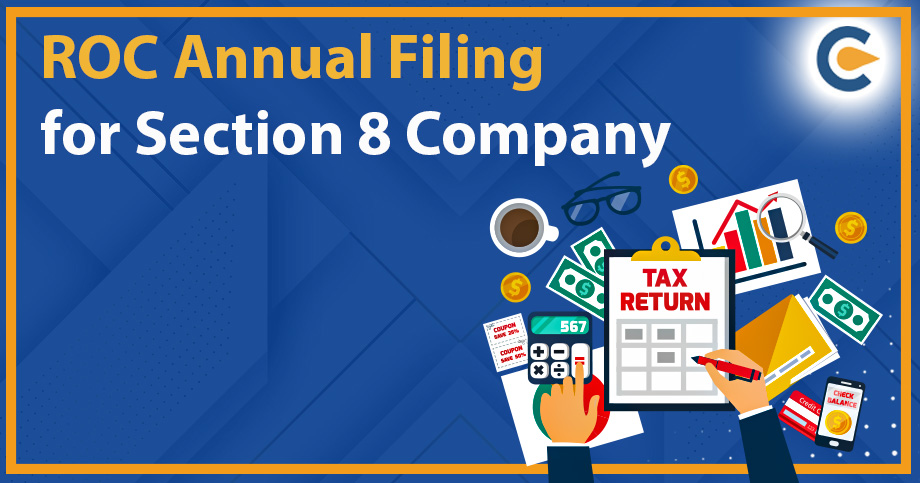The term “DSC” typically refers to a Digital Signature Certificate, which is a type of electronic signature used to authenticate the identity of the signatory of an electronic document or application. When filing a trademark application, a DSC may be required for various purposes such as verifying the identity of the applicant or the authorized signatory of the application. In some countries, such as India, a Digital Signature Certificate (DSC) is mandatory for filing trademark applications online. In this article we shall discuss about the process of registration of DSC for Trademark Registration.
What Is The Concept Of Trademark Registration?
Let’s understand at first the concept of Trademark. A trademark is a symbol, word, phrase, design, or combination of these elements that distinguishes the goods or services of one company from those of another. It is a form of intellectual property that helps consumers identify and distinguish the source of a product or service from others in the marketplace. Trademarks are registered with a government agency, such as the United States Patent and Trademark Office (USPTO), and are typically renewable for as long as they are in use. Having a registered trademark provides legal protection against others using a similar mark that could cause confusion among consumers.
Purpose of DSC for Trademark Registration
The purpose of requiring a DSC for Trademark Registration is to ensure the authenticity and integrity of the trademark application, and to prevent fraud and unauthorized access to sensitive information. By using a DSC, the trademark applicant can demonstrate that they are the genuine owner of the trademark, and that they have authorized the filing of the application. This helps to protect the interests of both the applicant and the trademark office, and helps to maintain the accuracy and reliability of the trademark registration process.
Who are the Certifying Authorities that grant DSC?
As per Section 24 of the Indian IT Act, 2000[1] the Certifying Authorities that has the power to provide DSC Certificate to the applicant are:
- E-Mudhra
- Sify communications Ltd.
- National Informatics Centre (NIC)
- IDRBT Certifying Authority
Process to Register DSC for Trademark Registration:
You will need to follow the below steps to register DSC for Trademark Registration:
- Step 1: Obtain a DSC
To add a DSC in trademark registration, you will need to obtain a valid DSC from any authorized certifying agency. The certifying agency will verify your identity and issue a digital signature certificate.
- Step 2: Install the DSC on your computer
After obtaining the DSC, you will need to install it on your computer. The installation process may vary depending on the type of DSC you have obtained.
- Step 3: Login to the Trademark Registration Portal
Visit the official website of the trademark registration portal and login to your account. If you do not have an account, you will need to create one.
- Step 4: Select the Form
Select the form for which you want to add the DSC. For example, if you want to file a new trademark registration application, select the Form TM-A.
- Step 5: Fill in the Form
Fill in the required details in the form. Make sure to fill in all the mandatory fields.
- Step 6: Upload the Documents
Upload all the required documents along with the form. The documents may include proof of identity, proof of address, and any other relevant documents.
- Step 7: Sign the Form
Click on the option to sign the form using the DSC. The system will prompt you to select the DSC that you have installed on your computer. Select the DSC and enter the required PIN to complete the signing process.
- Step 8: Submit the Form
Once you have signed the form using the DSC, submit it online. The system will generate an acknowledgement receipt that you can download and keep for your records.
Conclusion
In summary, to add a DSC in trademark registration, you need to obtain a valid DSC, install it on your computer, login to the trademark registration portal, select the form, fill in the form, upload the documents, sign the form using the DSC, and submit the form online.
Also Read:
An Insight On The Uses Of Class 2 & Class 3 DSC For Trademark Registration